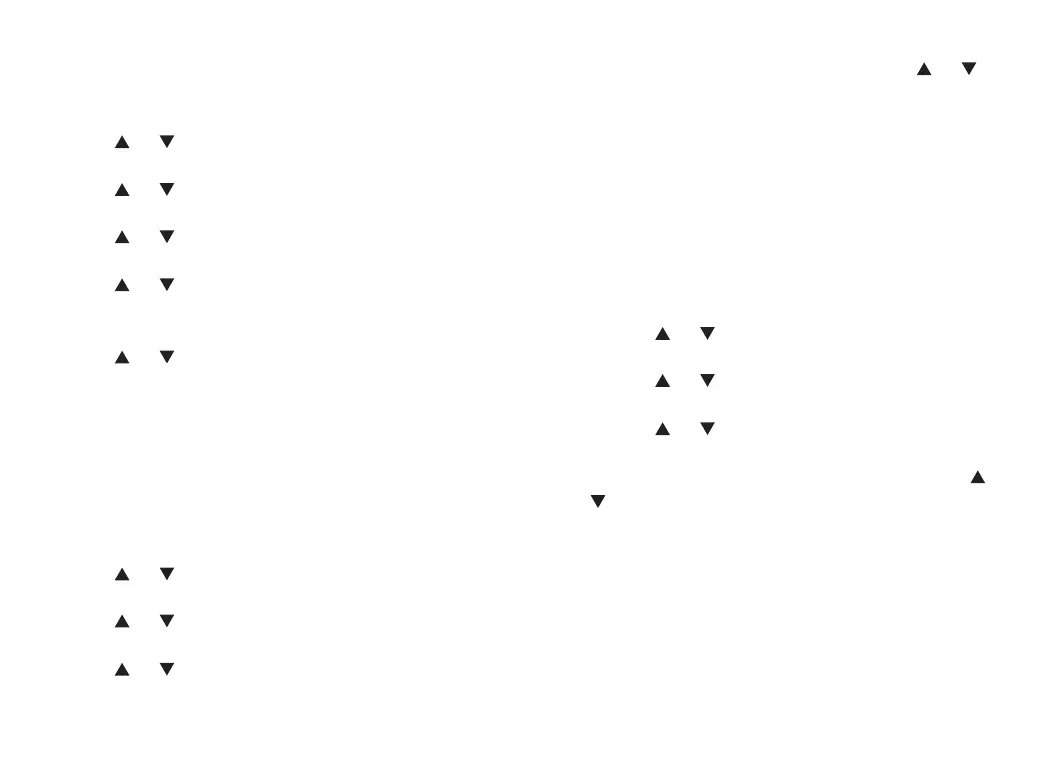5) The LCD indicate “ON/OFF” options, press [ ] / [ ]
key to select ,then press [MENU] key to save, and select
the matched type.
• Select“ON” to start the match of Private Call.
• Select“OFF”to over the match of Private Call. After turn off
the Private Call match function, it will not need to match all
the Private Call ID and can communicate directly.
1.13 Match group call
The menu functions as follows:
1) Press [MENU] key to enter the main menu.
2) Press [ ] / [ ] key to Settings, then Press [MENU] key
to select.
3) Press [ ] / [ ] key to Radio Settings, then Press
[MENU] key to select.
4) Press [ ] / [ ] key to GroupCall Match, then press
[MENU] key to select.
5) The LCD screen indicate “ON/OFF” options, press [ ] /
[ ] key to select ,then press [MENU] key to save, and
select the matched type.
• Select“ON” to start the match of group call.
• Select“OFF”to over the match of group call. After turn off
the group call match function, it will not need to match all
the Group Call ID and can communicate directly.
1.11.2 Date Settings
The menu functions as follows:
1) Press [MENU] key to enter the main menu.
2) Press [ ] / [ ] key to Settings, then Press [MENU] key
to select.
3) Press [ ] / [ ] key to Radio Settings, then Press
[MENU] key to select.
4) Press [ ] / [ ] key to Clock, then press [MENU] key to
select.
5) Press [ ] / [ ] key to Date, then press [MENU] to
select, which indicates the current date.
6) Press [MENU] key to enter date setting mode.
7) Press [ ] / [ ] to move and choose the number that
needs to be changed, the selected number will be displayed
in reverse, then type the corresponding number to change
date through numeric keypad.
8) Press [MENU] to save, screen display date saved.
1.12 Private Call Match
The menu functions as follows:
1) Press [MENU] key to enter the main menu.
2) Press [ ] / [ ] key to Settings, then Press [MENU] key
to select.
3) Press [ ] / [ ] key to Radio Settings, then Press
[MENU] key to select.
4) Press [ ] / [ ] key to PrivateCall Match, then press
[MENU] key to select.
74 75