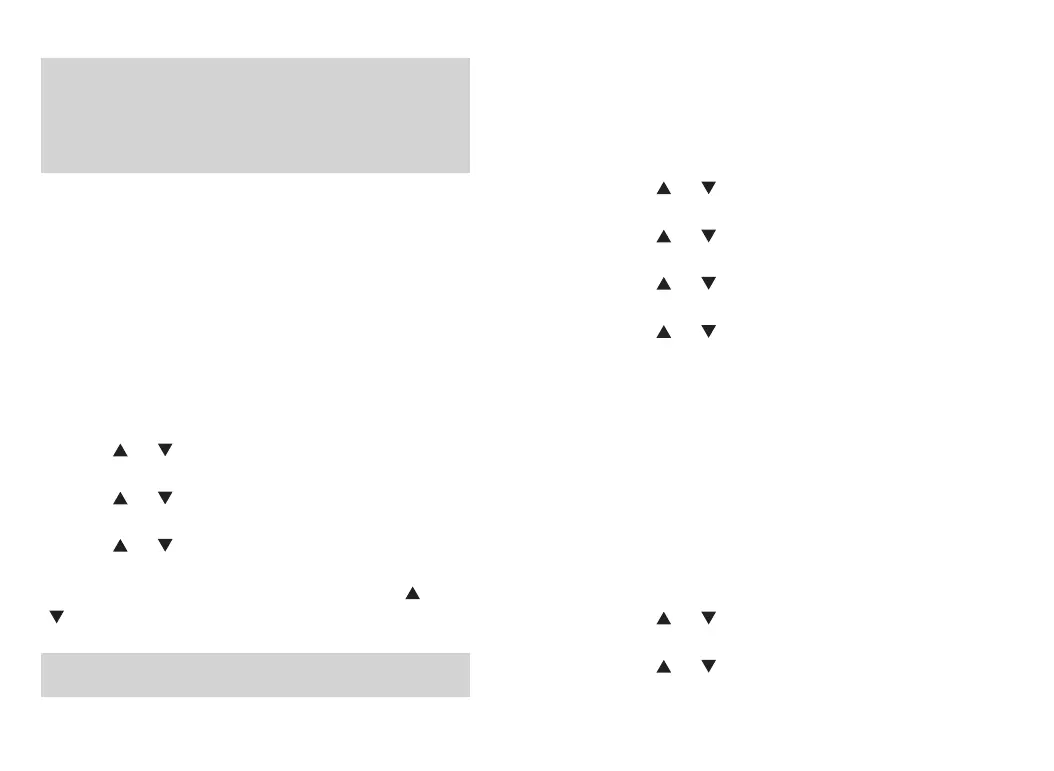3.4 Transmitting Contacts
Transmitting contactor only can be modified under the
digital channels.
The menu functions as follows:
1) Press [MENU] key to enter the main menu.
2) Press [ ] / [ ] key to Settings, then press [MENU] to
select.
3) Press [ ] / [ ] key to Program Radio, then press
[MENU] to select.
4) Press [ ] / [ ] key to Tx Contact, then press [MENU]
to select.
5) Press [ ] / [ ] key to select the transmitting contacts
in the list, then press [MENU] key to select. The LCD
screen will indicate“Setting is OK”and return to the previous
menu.
3.5 Color Code
Color code refers to a system. The same color code is
necessary for the terminals communicating with each other.
The frequency is the integer within 0~15. The color code
only can be set in the digital model. The menu functions as
follows:
1) Press [MENU] key to enter the main menu.
2) Press [ ] / [ ] key to Settings, then press [MENU] key
to select.
3) Press [ ] / [ ] key to Program Radio, then press
[MENU] key to select.
Note: When the frequency editing is changed, the frequen-
cy is changed according to the frequency range set on the
program software. If it is less than or less than the
frequency range set on the program software, it will remind
“out of range”.
3.3 Transmit Time-Out Timer
The setting of the time-out timer function prevents the user
from occupying the channel for a long time. If the continu-
ous transmitting time exceeds the time set by the distribu-
tor, the radio will stop transmit and make the warning
sound. If want to stop the warning sound, please loose
[PTT]. If you need to transmit again, please Press [PTT] key
again after a period of time (specifically set by the dealer).
The menu functions as follows:
1) Press [MENU] key to enter the main menu.
2) Press [ ] / [ ] key to Settings, then press [MENU] key
to select.
3) Press [ ] / [ ] key to Program Radio, then press
[MENU] key to select.
4) Press [ ] / [ ] key to Time Out Timer, then press
[MENU] key to select.
5) The LCD screen indicates “TOT(s):XXX”, press [ ] /
[ ] key to the corresponding option(additive increase in
the range of 5S), then press [MENU] key to select.
Note:In the emergency alarm mode, this function is
invalid.
84 85