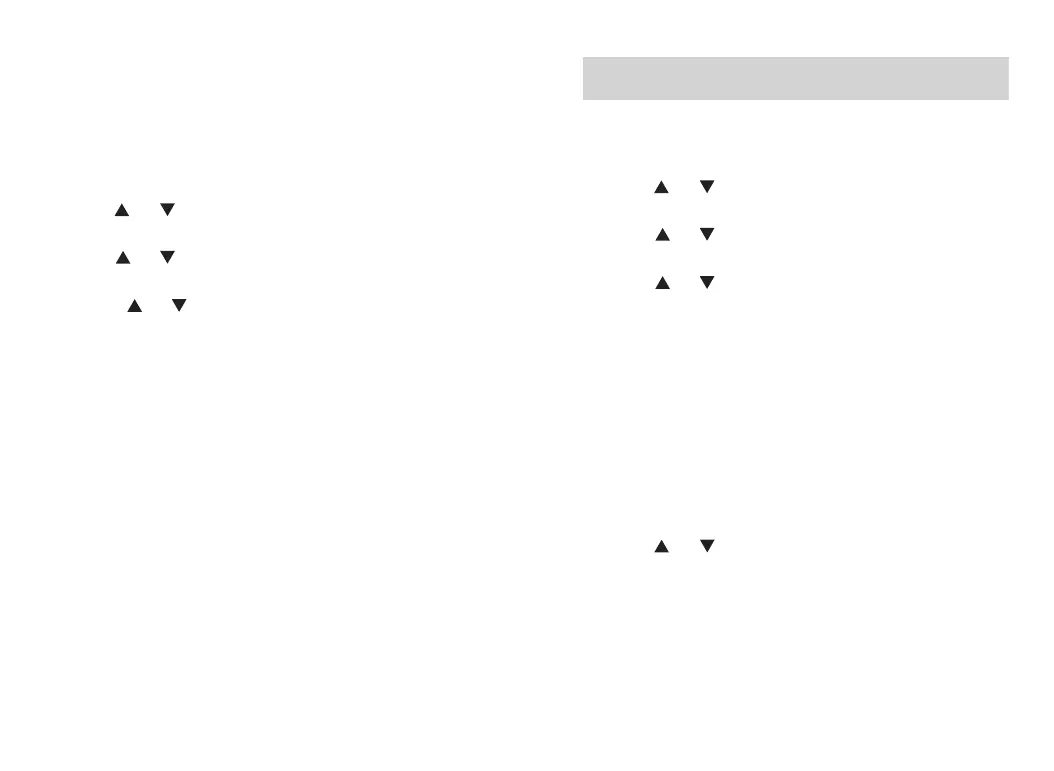• Or if the message is not sent successfully, a high pitched
tone will be issued, and the screen will display "Msg Send
Failed".
3.4.2 Forward Messages
Select forward to send the text message to another
user/talk group alias or ID.
1) Press [ ] / [ ] key to Reply, then press [MENU] key to
select and find contacts.
2) Press [ ] / [ ] key to the desired user alias or ID, then
press [MENU] key to select.
• Or press [ ] / [ ] key to enter the manual dialing and
input the target radio ID, then press [MENU] key to select.
3) Screen display "Sending...” make sure that a message is
being sent.
4) If the message is sent successfully, a prompt will be
issued, and the screen will display "Message sent".
• Or if the message is not sent successfully, a high pitched
tone will be issued, and the screen will display "Msg Send
Failed".
3.5 Manage Sent Messages
Once the message is sent to another radio, it will be saved
in the “Outbox”. The latest sent SMS is always added to the
top of the “Outbox” list. The Outbox folder can store up to
100 recently sent messages. When the folder is full, the
next message will automatically change the old message in
the folder.
Note: At any time, press [BACK] key to return to the
previous screen.
3.5.1 View the Sent Messages
User menu function:
1) Press [MENU] key to enter the main menu.
2) Press [ ] / [ ] key to Message, then press [MENU]
key to select.
3) Press [ ] / [ ] key to Outbox, then press [MENU] key
to select.
4) Press [ ] / [ ] key to browse the SMS list of the
Outbox.
5) Press [MENU] key to select and read the current
message, then press [MENU] key to Resend, Forward, Edit
or Delete the message.
3.5.2 Resend the Sent Messages
When you view the sent text messages, you can choose
the following options:
• Resend • Forward • Edit • Delete
1) When you look at a short message, press [MENU] key
again
2) Press [ ] / [ ] key to Resend, then press [MENU] key
to select
3) Screen display "Sending...” confirm send the same
message to the same target radio.
4) If the message is sent successfully, a prompt will be
issued, and the screen will display "Message sent".
50 51
