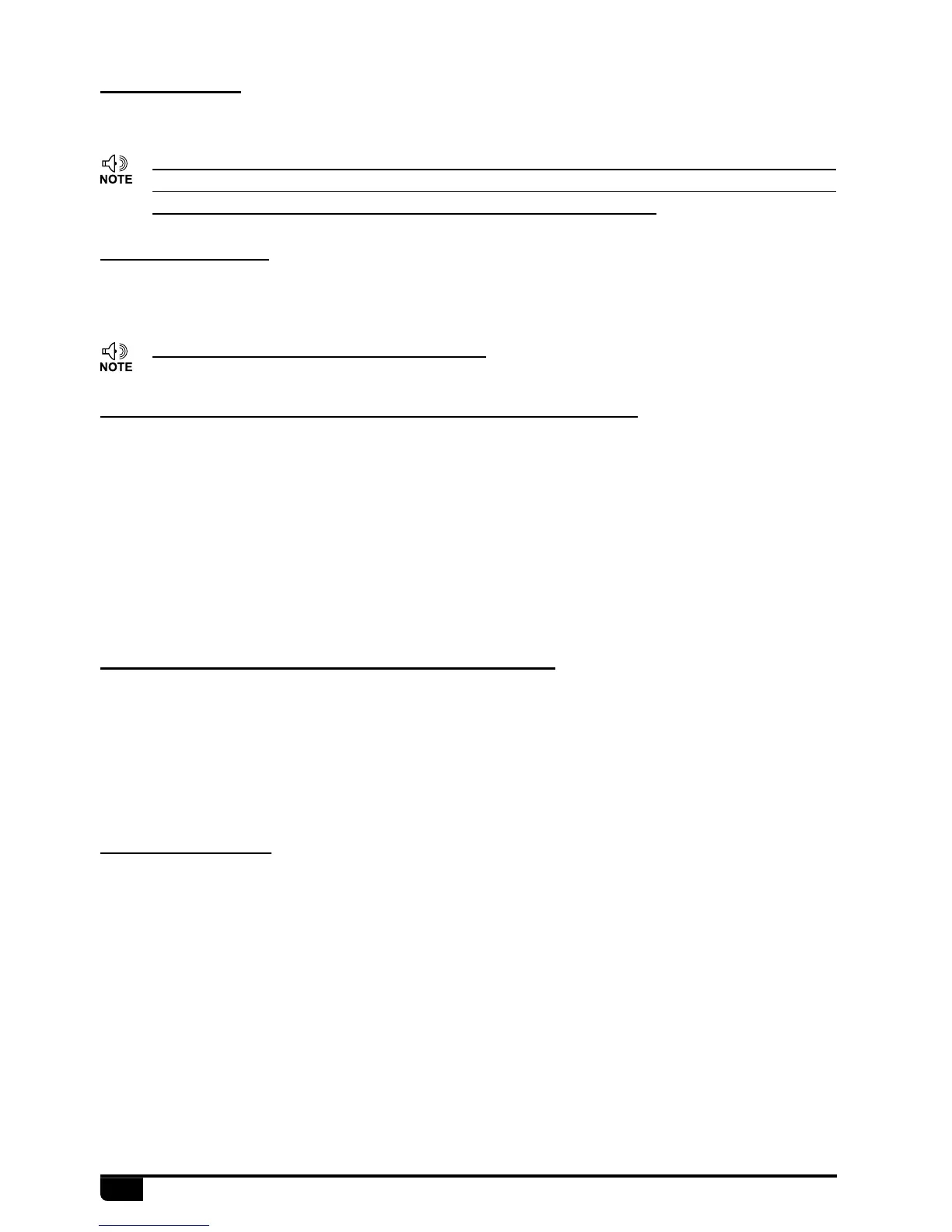6.5 Receiving
6.6 Transmitting
6.7 Switch between Main Channel and Sub Channel
6.8 Switch between VFO and Channel Mode
6.9 Channel Edit
When the channel you are operating being called, the screen shows red RX and field
strength in this way you can hear the calling.
Hold [PTT] and speak into microphone. the radio start transmit, the screen shows red
TX and eld strength. Hold the microphone approximately 2.5-5.0cm from your lips and
speak to microphone in your normal speaking voice to get best timbre.
This radio work by single channel dual watch , in standby, the frequency in the upper
side is main channel and down side is sub channel, the transmit is available only on main
channel.
1. Short press [FUNC] to switch function group, choose the [PX] key defined as A/B
function.
2. Short press [PX] key dened as A/B function, then repeatedly press this key or turn
channel knob to switch main channel and sub channel, the LCD displays Main:XX.
3. Hold [PUSH] or [FUNC] key to store and exit, or wait 10 seconds the radio will store the
setting and exit.
1. Short press [FUNC] to switch function group, choose the [PX] key defined as V/M
function.
2. Short press [PX] key defined as V/M function, then repeat press this key or turn
channel knob to switch main channel and sub channel, the LCD displays V/M:XX.
3. Hold [PUSH] or [FUNC] key to store and exit, or wait 10 seconds the radio will store the
setting and exit.
1. In VFO mode, turn channel knob or the [UP]/[DOWN] key in microphone to adjust
frequency.
2. Short press [FUNC] to switch function group, choose the [PX] key defined as CDT
function. Press [PX] key defined as CDT function to set CTCSS/DCS code. turn
channel knob or the [UP]/[DOWN] key in microphone to choose CTCSS/DCS code.
3. Long press [FUNC] key to enter channel setting menu, to choose wanted setting.
4. Short press [FUNC] key to switch function group, hold the [PX] key defined as V/M
function until the channel number ashes, if the channel number is red means current
channel is valid, if the channel number is green, means current channel is empty.
5. Turn the channel knob or microphone [UP]/[DOWN] key to choose the channel number
to be stored.
6. Hold the [PX] key dened as V/M function to conrm and store the channel, the channel
number stop ash and radio emits a beep sound, the channel is stored successfully.
»
When the RX icon and eld strength ashes, but can not hear the calling, it means
current channel receive a matching carrier but unmatching signaling. Refer to
CTCSS/ DCS CODE or Optional Signaling setup in Page 14).
»
Only available transmit on main channel.