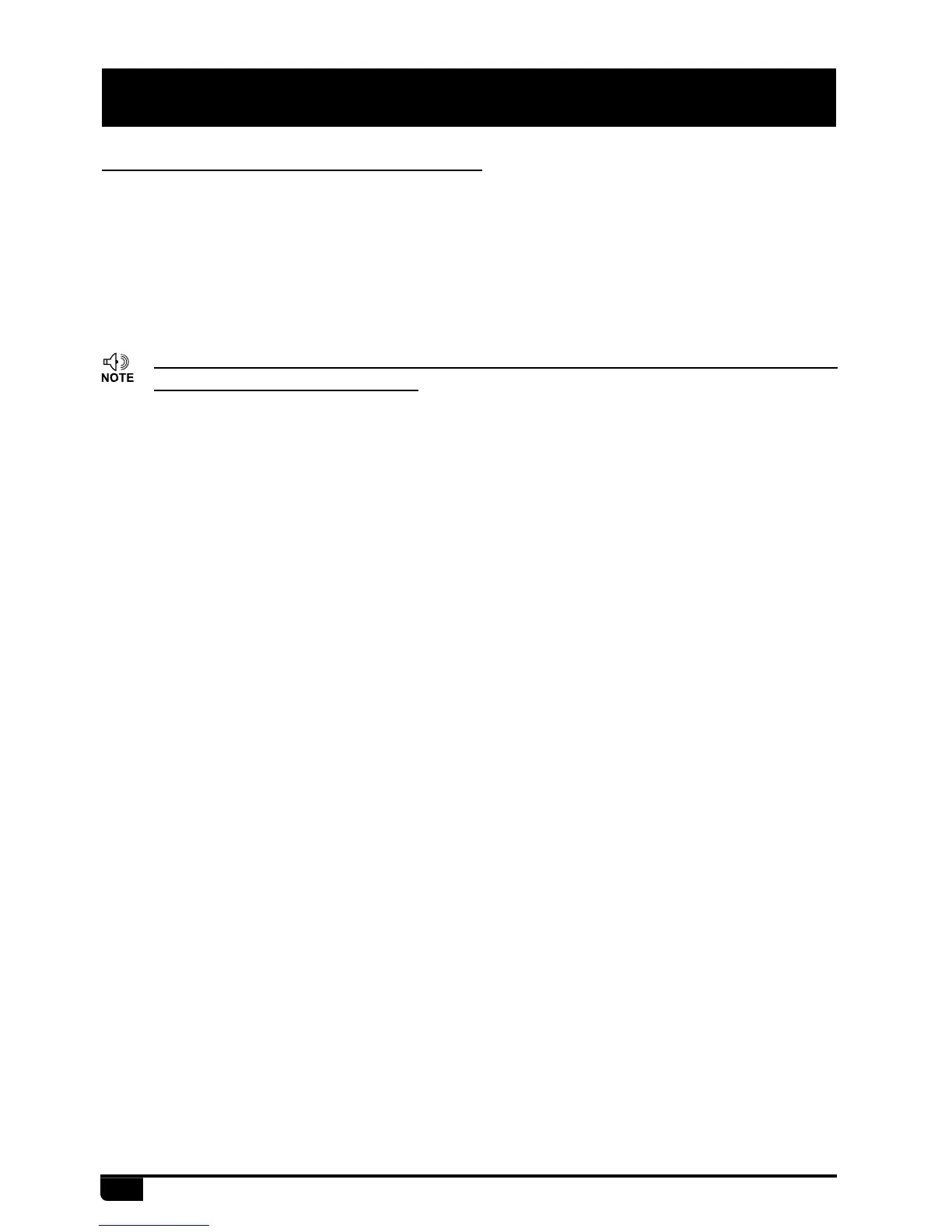27
RT95 UHF/VHF Two Way Radio
11. PROGRAMMING SOFTWARE
INSTALLING AND STARTINGSOFTWARE I
1. Click start menu in computer, under “ALL PROGRAMS” menu, choose and click “USB
To Com port” in MT500 program, install “USB To Com port” driver by indication.
2. Connect the optional USB Programming cable to USB port in PC with transceiver.
3. Double click MT500 shortcut or click MT500 inprocedure index of start menu,
choose serial com port as indicated then click OK to start programming software.
4. According to instruction,select correct"COM Port", then click "OK" to start programming
software.
You shall install software before connecting the USB cable line. Switch on transceiver
before writing frequency.You had better not switch on or off the power supply of
transceiver when it is connected with computer, otherwise, it will make transceiver unable
to read or write frequency. In this case, you have to turn off programming software, pull
out USB cable. then reinsert USB cable and open software, then rechoose COM Port, it
will turn into normal operation. Therefore, please connect transceiver with computer after
switching on the transceiver. Don't restart transceiver power when it is connected with
computer.
Install USB Cable Driver Programme
»
Even in same computer,the selective COM Port is different when USB cable
connects with different USB port