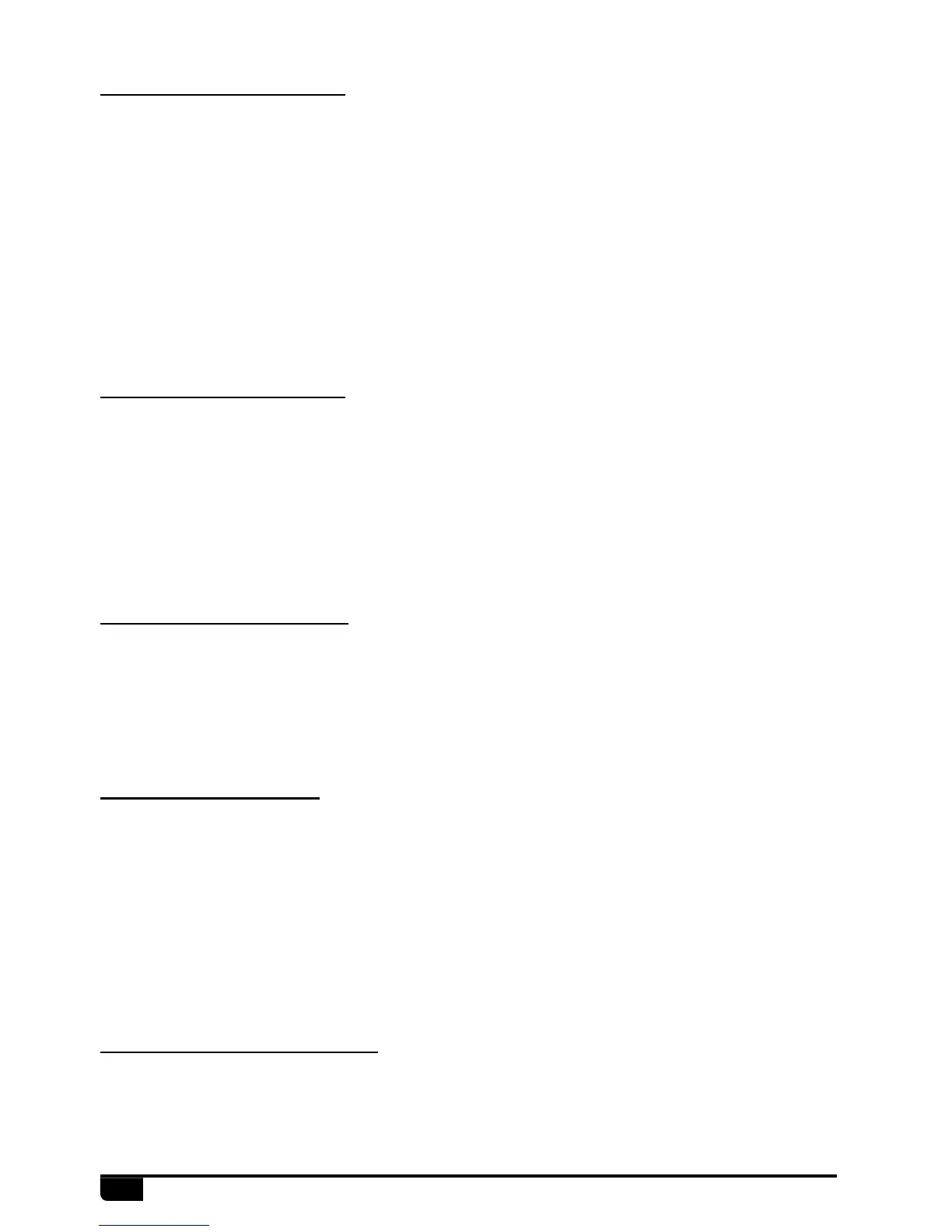This radio has 3 different display: Frequency+Channel and Channel name Tag mode.
1. Enter FUNCTION MENU list, choose No.03 function.
2. Press [PUSH] button, the menu value in LCD turns to green color.
3. Turn channel knob to choose wanted setting.
FRQ: Frequency+Channel mode(Amateur transceiver mode)
CH: Channel mode(professional transceiver mode)
NM: Channel+name mode+ Channel mode(Amateur transceiver mode), If channel not
named, it display Fequency + Channel mode, otherwise displays the channel name(
Amateur transceiver mode).
4. Press [PUSH] button or [P3] key to store setting and exit.
This function use for setting RX signal strength, the calling will be heard only when reach
setted level, otherwise the radio will keep mute.
1. Enter FUNCTION MENU list, choose No.04 function
2. Press [PUSH] button, the menu value in LCD turns to green color.
3. Turn channel knob to choose wanted setting.
Off-9: Total 10 levels, OFF is lowest level, squelch is off
4. Press [PUSH] button or [P3] key to store setting and exit.
1. Enter FUNCTION MENU list, choose No.05 function
2. Press [PUSH] button, the menu value in LCD turns to green color.
3. Turn channel knob to choose wanted setting
1-36: total 36 levels available
4. Press [PUSH] button or [P3] key to store setting and exit
After enable this function, must be input correct password then can turn on the
transceiver.
1. Enter FUNCTION MENU list, choose No.06 function
2. Press [PUSH] button, the menu value in LCD turns to green color.
3. Turn channel knob to choose wanted setting
ON: Turn on password function.
OFF: Turn off password function
4. Press [PUSH] button or [P3] key to store setting and exit
1. Enter FUNCTION MENU list, choose No.07 function.
2. Press [PUSH] button, the menu value in LCD turns to green color.
3. Turn channel knob to choose wanted setting.
7.3 Display mode setup
7.4 Squelch level Setup
7.5 Volume level setting
7.6 Password setting
7.7 Scan Dwell Time Setup