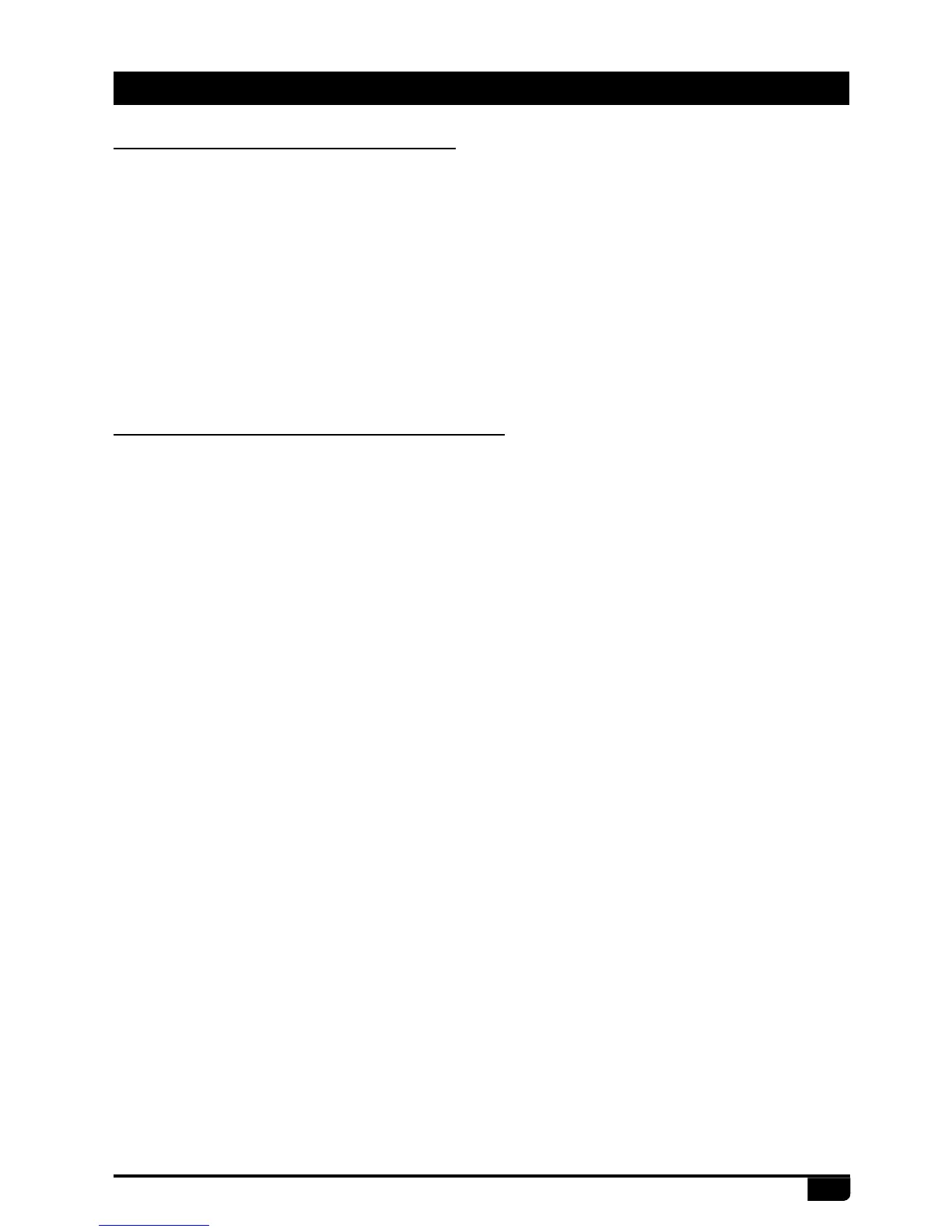1. Enter DTMF menu. choose No.1 function
2. Press [PUSH] button, the menu value in LCD turns to green color.
3. Turn channel knob to choose wanted setting.
1-16 total 16 groups DTMF encode for selection.
4. If choosed group is empty, Press PUSH to edit DTMF code, the LCD displays “= = = =
= = = =”.
5. Turn channel knob to choose wanted characator, press PUSH to conrm and move to
next characator selection.
6. Press [P3] key to store setting and exit.
1. Enter DTMF menu. choose No.2 function
2. Press [PUSH] button, the menu value in LCD turns to green color.
3. Turn channel knob to choose wanted setting.
50MS: The time for transmit a single DTMF encode and the interval is 50MS,
100MS: The time for transmit a single DTMF encode and the interval is 100MS,
200MS: The time for transmit a single DTMF encode and the interval is 200MS,
300MS: The time for transmit a single DTMF encode and the interval is 300MS,
500MS: The time for transmit a single DTMF encode and the interval is 500MS.
4. Press [PUSH] button or [P3] key to store setting and exit.
10.1 DTMF Encode group setting
10.1 DTMF Encode Transmitting Time
10. DTMF SETTTING
