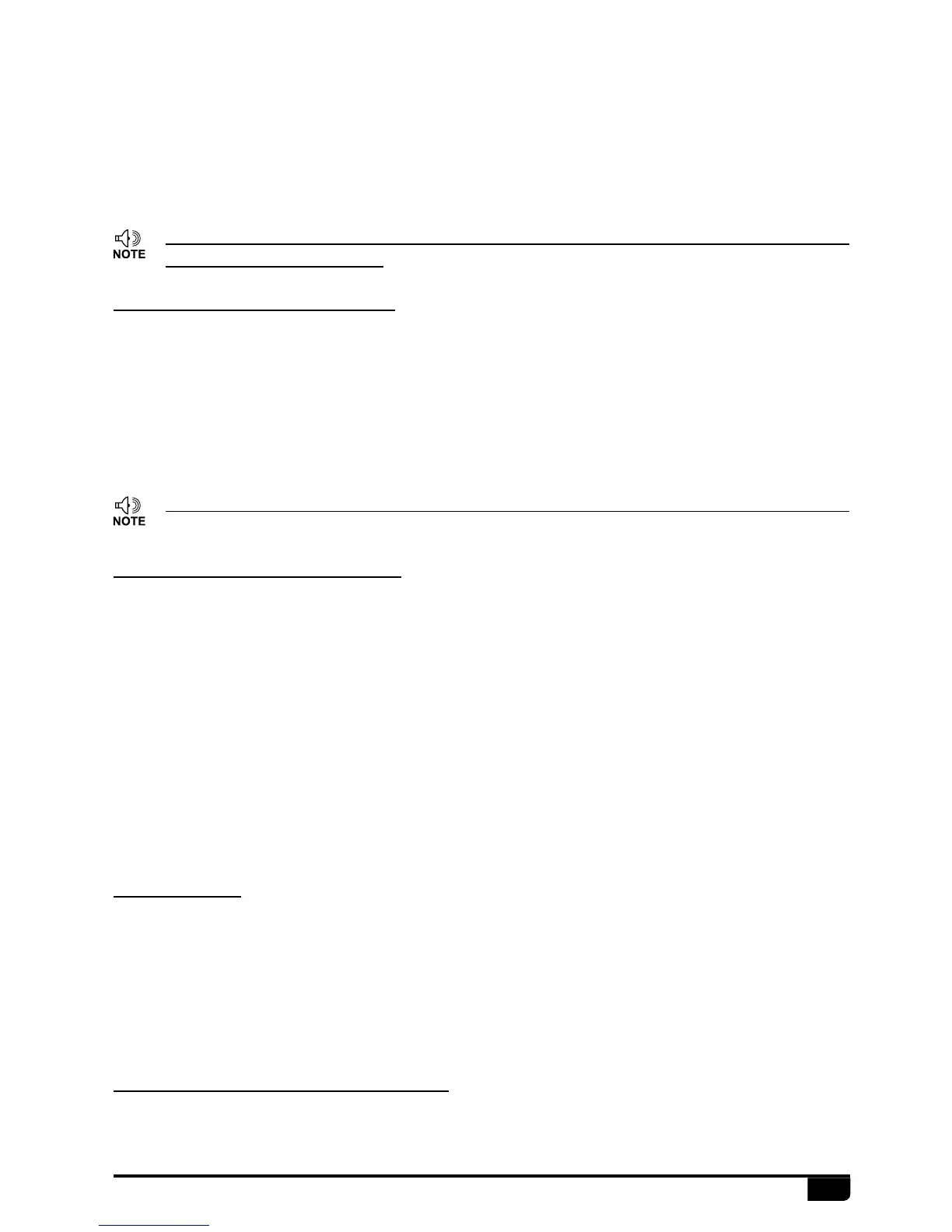»
OFFSET frequency is adjusted according to step size setup. This function is hide
when RTDF function is on.
»
In Frequency (VFO) mode or RTDF function is on. ,this function will be auto-hidden.
After edit a name for a channel, if the display mode is channel name, the radio will display
the name edited in this menu. Otherwise it will display the frequency.
1. Enter CHAN MENU list, choose No.11 function
2. Press [PUSH] button, the menu value in LCD turns to green color.
3. Turn channel knob to choose wanted setting. Press [PUSH] to conrm and enter editing
for next charactor.
4. Press [PUSH] button or [P3] key to store setting and exit.
Busy channel lockout is disable transmitting, once the channel is busy and you press [PTT],
the raido will beep as warning and get back to receiving.
1. Enter CHAN MENU list, choose No.12 function
2. Press [PUSH] button, the menu value in LCD turns to green color.
3. Turn channel knob to choose wanted setting.
BU: Signaling busy lockout, transmitting is inhibited when current channel receives a
matching carrier.
RL: Signaling busy lockout, transmitting is inhibited when current
channel receives a matching carrier but dis-matching CTCSS/DCS code.
OFF: Busy channel lockout is disabled.Transmitting is allowed in any receiving status
4. Press [PUSH] button or [P3] key to store setting.
1. Enter CHAN MENU list, choose No.13 function
2. Press [PUSH] button, the menu value in LCD turns to green color.
3. Turn channel knob to choose wanted setting.
ON: TX allowed, press [PTT] to transmit
OFF: TX not allowed, only work in RX mode, press [PTT] will emit a beep.
4. Press [PUSH] button or [P3] key to store setting and exit
1. Enter CHAN MENU list, choose No.14 function;
2. The LCD will display current channel DTMF ID or 5Tone ID.
8.11 Editing Channel Name
8.12 Busy Channel Lockout
8.13 TX OFF
8.14 OWNID (SELF ID ENQUIRY)
-: Minus offset, means transmitting frequency lower than receiving frequency.
+: Plus offset, means transmitting frequency higher than receiving frequency.
OFF: OFFSET is turn off.
VHF: 0 - 38 Mhz frequency avaiable.
UHF: 0 - 90 Mhz frequency avaiable.
4. Press [PUSH] button or [P3] key to store setting and exit.