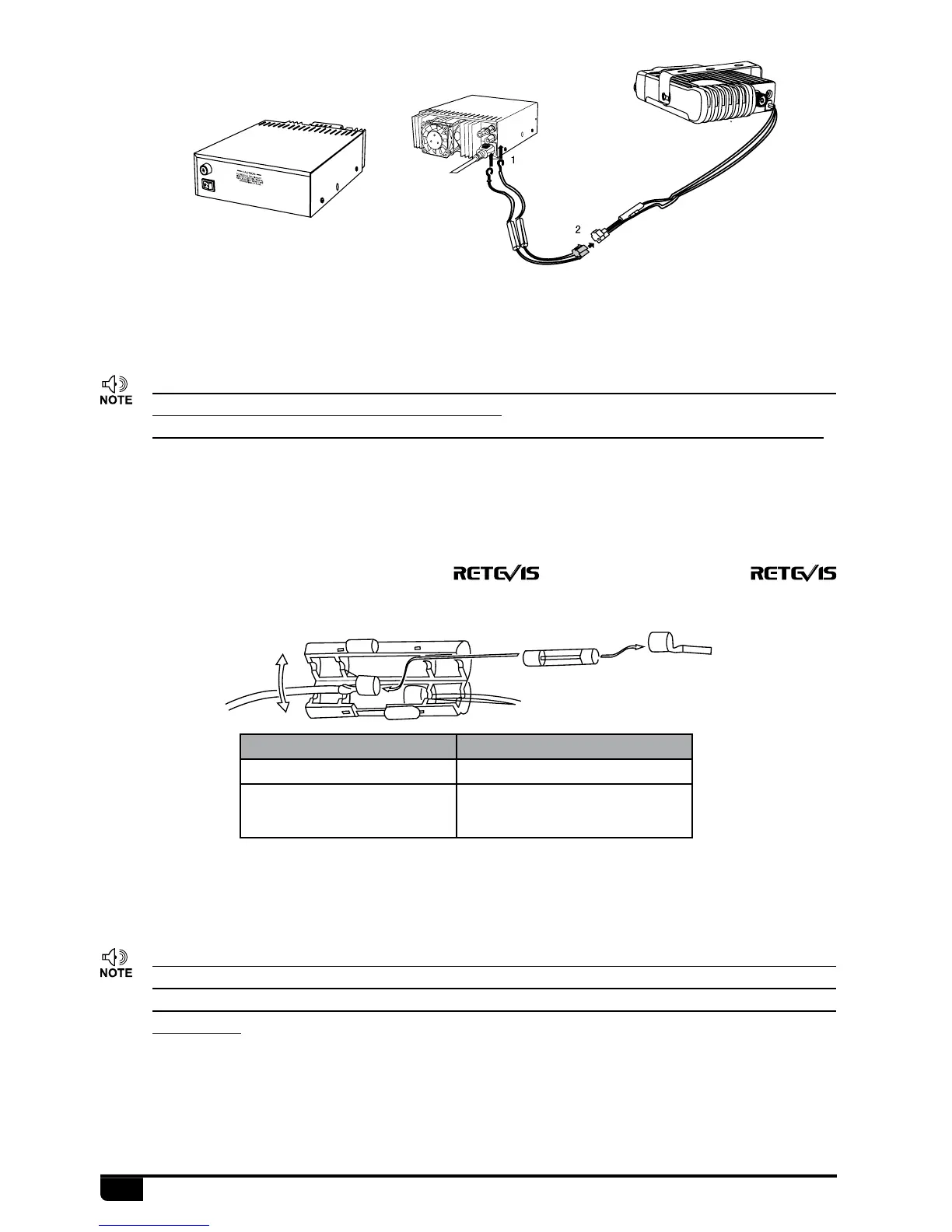5
RT95 UHF/VHF Two Way Radio
»
Before connecting the DC power to the transceiver, be sure to switch the
transceiver and the DC power supply OFF.
»
Do not plug the DC power supply into an AC outlet until you make all connections.
»
If you use the transceiver for a long period when the vehicle battery is not fully
charged, or when the engine is OFF, the battery may become discharged, and will
not have sufcient reserves to start the vehicle. Avoid using the transceiver in these
conditions.
3.2.3 Replacing Fuses
If the fuse blows, determine the cause, then correct the problem. After the problem is
resolved, replace the fuse. If newly installed fuses continue to blow, disconnect the
power cable and contact your authorized dealer or an authorized
servicecenter for assistance.
Only use fuses of the specified type and rating, otherwise the transceiver could be
damaged.
2.Connect the transceiver's DC power connector to the connector on the DC power cable.
♦ Press the connectors rmly together until the locking tab clicks.
Red
Black
Regulated power supply
DC power cable with fuse holder
Regulated
power supply
Fuse Location Fuse Current Rating
Transceiver 10A
Supplied Accessory DC
power cable
10A
E
X
T
S
P
A
N
T