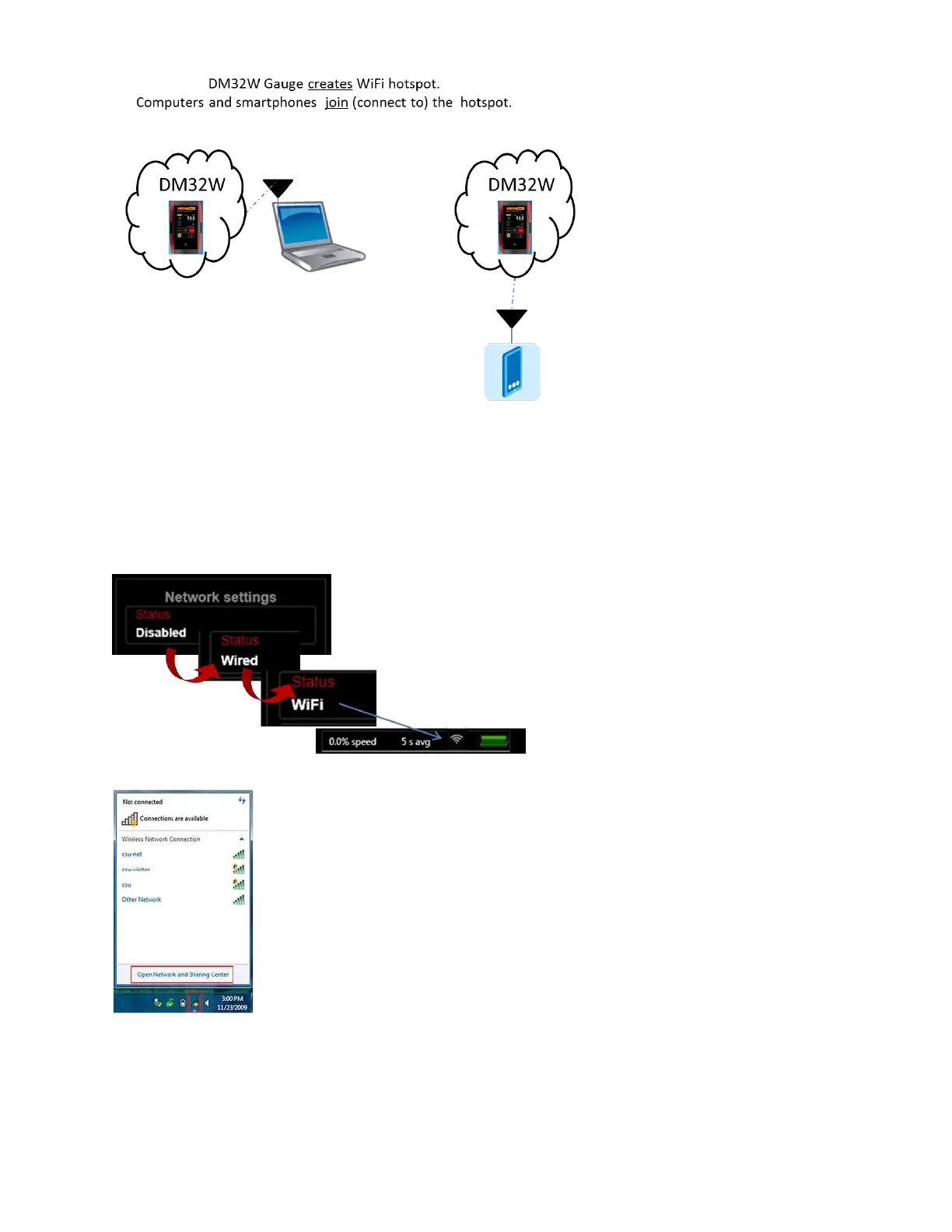Page 49 of 91
© Retrotec 2017
Figure 58: DM32 creates WiFi hotspot for computer or phone to join
To set up the DM32 to generate the WiFi hotspot:
1. Tap [Setttings][Network] [Status] until you see “WiFi-Create”
2. Tap the [Setttings][Network] [Mode] key until you see “DHCP”.
3. Go back to the Home screen, and you should see the WiFi icon in the Top Bar (Figure 59)
Figure 59: Choosing WiFi-Create or WiFi-Join in Network Settings sets the Wireless icon in the Top Bar
Figure 60: See the WiFi hotspot generated by the DM32 in the Wireless Network Connection panel on a PC
To use the WiFi hotspot generated by the gauge:
