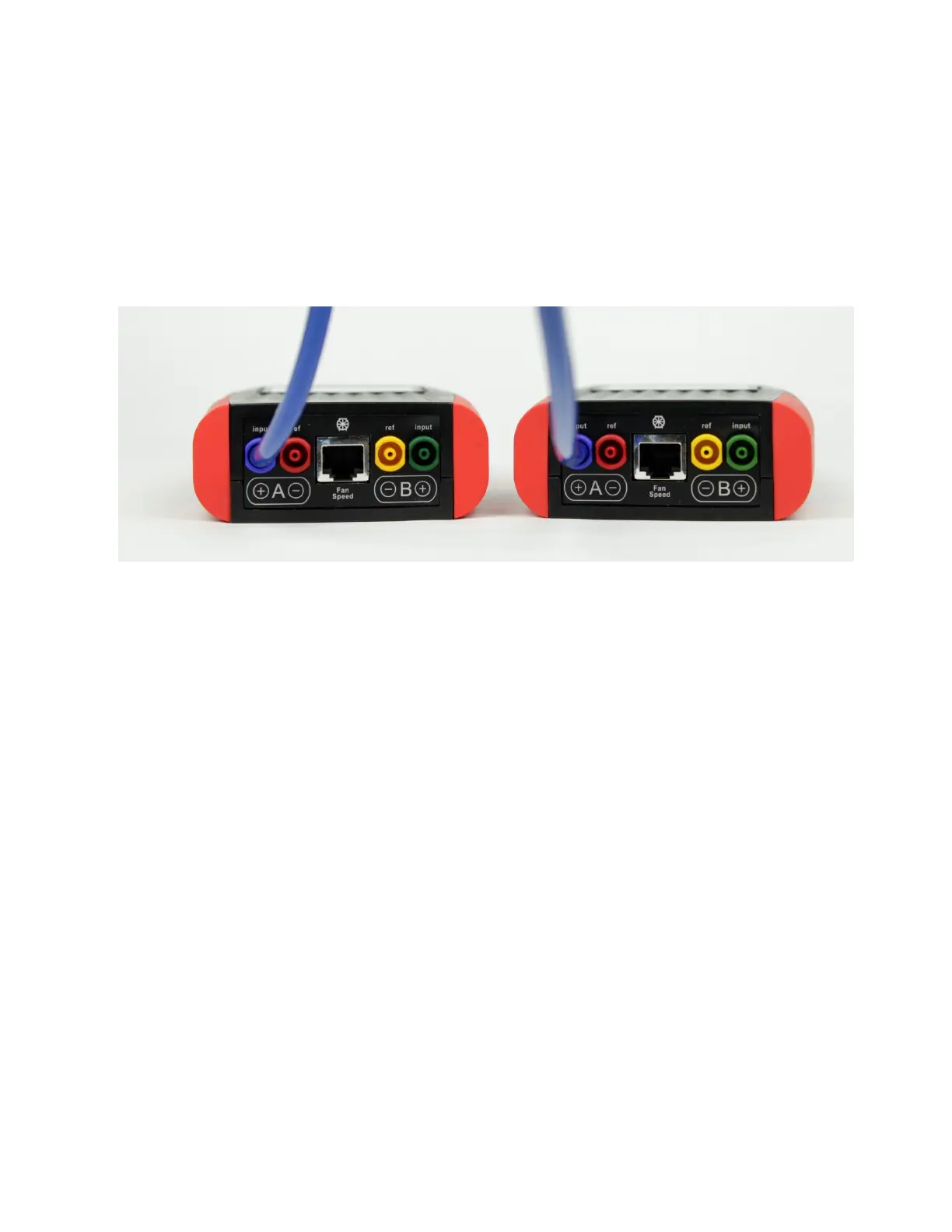Page 57 of 91
© Retrotec 2017
1. Set both channels to measure pressure in Pascals (Pa).
2. Connect the Input port of Channel A to the Input port of Channel B using any tubing that you
know is not blocked or pinched. The measured pressure on both channels should be within 2%
of each other.
3. Disconnect the tubing, and then connect the Reference ports of both channels using the same
piece of tubing. The measured pressure on both channels should be within 2% of each other.
The same procedure can be followed to compare two gauges. Connect the tube between corresponding
ports on two gauges as shown in Figure 66. The reading on both gauges should be the same.
Figure 66: Gauge field check configuration: Cross gauge check
When performing a gauge calibration with two gauges, if one gauge is known to be calibrated accurately, it
can be used as a reference for the second gauge. In that case, the measured pressure on the tested gauge
should be within 2% of the measured pressure on the calibrated gauge.
