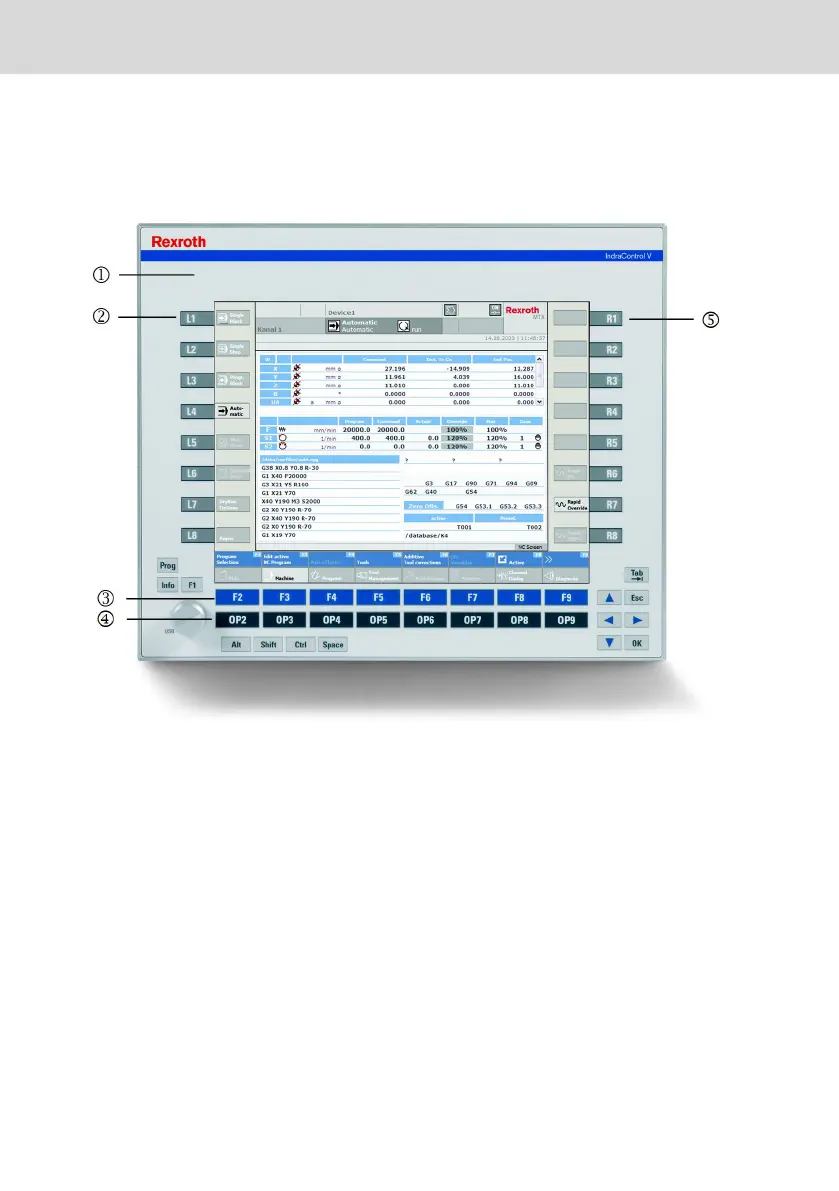12 Device Description
12.1 General Information
① Status displays
② Machine function keys (M-keys) L1 to L8
③ Function keys F2 to F9
④ Operating keys OP2 to OP9
⑤ M-keys R1 to R8
Fig. 12-1: Position of the keys and status displays; example VDP 40.3DF
12.2
Membrane Keyboard
12.2.1 System Requirements
For the language-independent membrane keyboard no language-dependent key-
board driver is to be installed. The preinstalled English keyboard driver can be
used also for user interface of other languages. Therefore, do not change the de-
livery settings.
If you want to operate an external USB keyboard (e.g. VAK), the adequate key-
board driver has to be selected.
Bosch Rexroth AG
Device Description
VDP 16.3, VDP 40.3, VDP 60.3
38/53
DOK-SUPPL*-VDP*XX.3***-IT03-EN-P
