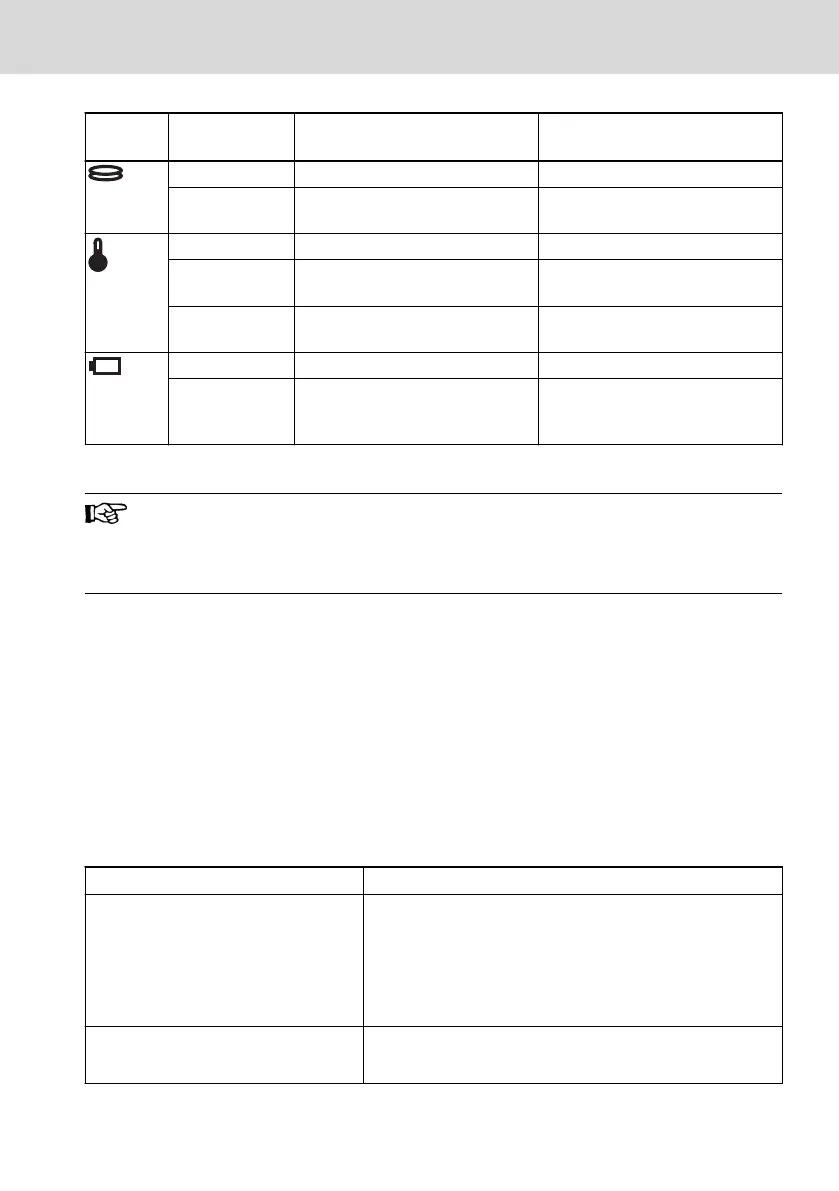Symbol,
LED
Display Meaning Measure
HDD
LED yellow Hard disk access -
LED flashes yel-
low
Warning: SMART analysis identi-
fies errors
Exchange hard disk
Temp
LED off Temperature in safe range -
LED flashes red Fan in control cabinet does not run
or runs too slow
Check the fan in the control cabi-
net PC
LED red Temperature > 50 °C Reduce surrounding air tempera-
ture!
UPS
LED off Normal operation -
LED red The control cabinet PC is currently
operating in the UPS mode. I.e.,
the supply voltage is not available!
Restore supply voltage, initiate
controlled restart of the control
cabinet PC!
Tab. 12-4: LEDs for operating and error display on the front panel
Depending on the connected control cabinet PC, not all LEDs are ac-
tivated. Therefore not all warnings and messages are displayed.
For further information, please refer to the relevant documentation
of the control cabinet PC.
12.4 Y-Repeater
Two operator displays can be connected to one control cabinet PC using a Y-re-
peater. It cascades up to four operator displays. For more information about the
Y-Repeater, refer to the operating instructions "Rexroth IndraControl VAC 01 Y-
Repeater" (see tab. 1-1 "Required and supplementing documentation" on page
2).
13
Error Causes and Elimination
The error display on the front panel is described in chapter 12.3 "Operating and
Error Displays" on page 40.
Error
Correction
No image visible ● Connect the supply voltage, check the X1S1 connection
● Connect the CDI cable correctly, check XVID and XSER
● Set the screen output in the graphics driver to "VDP"
● Switch on the voltage at the VDP before or at the same
time as the control cabinet PC
Wrong display resolution ● Set the correct display resolution in the graphics driver
● Restart the control cabinet PC
VDP 16.3, VDP 40.3, VDP 60.3 Bosch Rexroth AG
Error Causes and Elimination
DOK-SUPPL*-VDP*XX.3***-IT03-EN-P
41/53
