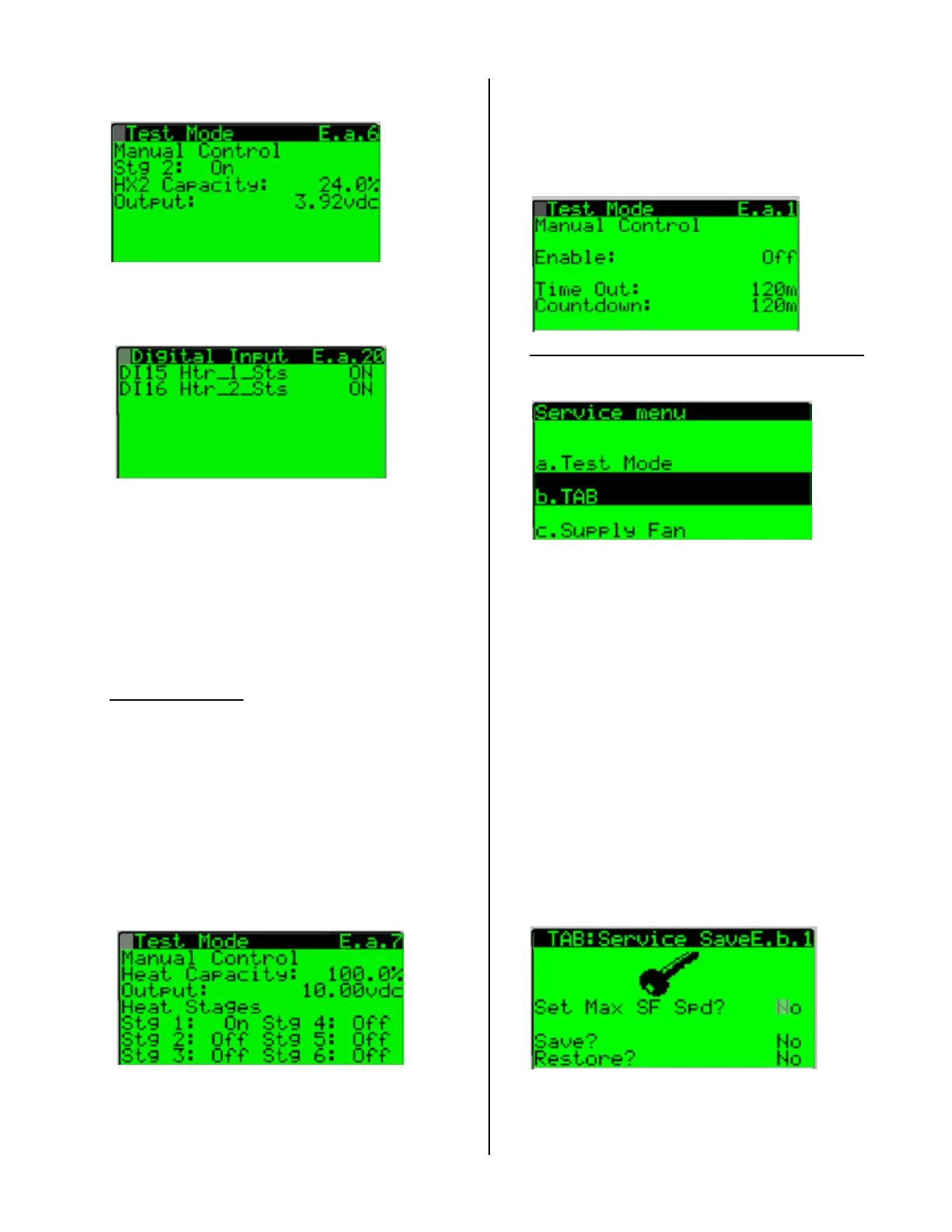Form CP-MAPSIII-D21, Doc No 303070, Page 23
Press the enter key in succession until the cursor
isashingintheuppermostlefthandcornerofthe
screen and use the up arrow key to navigate to Test
Mode Screen E.a.1. Press the enter key to select
the Enable:eld.Pressthedownarrowkeytoset
the value to OFF.
15. Saving Adjusted Maximum Fan Speed Values
Press the escape key to return to the service menu
and navigate to the TAB sub menu.
Press the enter key to access the TAB menu screen
E.b.1
This screen is used to save all adjustable unit
parameters.TheSetMaxSFSpd?modiableeldis
used to set the optional Summer / Winter and High /
Low fan speed setpoints for saving to the maximum
fan speed values determined in Step 10.
Press the enter key to navigate to the Set SF Max
Spd?modiableeldandpresstheupkeytosetthe
value to YES. After a two-second period, the value
will automatically return to the NO state.
To save unit and fan speed parameters press the
enter key to navigate to the Save?modiableeld
and press the up key to set the value to YES. After a
two-second period, the value will automatically return
to the NO state.
Unit parameters have now been successfully saved
to the controller permanent memory. From this point
forward the most recently saved unit parameters
can be restored using the Restore?modiableeld.
The unit test and setting fan speed procedure is now com-
plete. Press The escape key in succession to return to the
main screen.
Iftheunitisconguredwithtwogasheating
sections repeat this step on screen E.a.6
Press the enter key in succession until the cursor
isashingintheuppermostlefthandcornerofthe
screen and use the down arrow key to advance to
the Test Mode Screen E.a.20.
Ifthegasheatingsection(s)haveprovedame,the
associated D15 (and D16 if applicable) will show
status ON.
NOTE:Allowa3-minuteperiodforameproving.
Onceveried,returntothetestmodeScreen E.a.5
and set the Stg 1:eldtoOffandsettheHX1
Capacity:eldto0.0%.Iftheunitisequippedwith
two heat sections return to the test mode Screen
E.a.6 and set the Stg 2:eldtoOffandsettheHX2
Capacity:eldto0.0%.
14. Electric Heat Only - From the Test Mode Screen
E.a.7,presstheenterkeyuntilthecursorisashing
on the Heat Capacity:eld.Presstheuparrowto
set the Heat Capacity: value to 100% and press
theenterkeyuntilthecursorisashingontheStg
1:eld.PresstheuparrowtosettheStg 1: value
to ON and verify Stg 1: foroperation,onceveried
press the down arrow key to the Stg 1: value
back to OFF. Press the enter key until the cursor
isashingontheHeat Capacity:eldandsetthe
value to 0.0%.
NOTE:Theheatcapacity:eldisonlyassociated
with the SCR for Stg 1:
Dependinguponcongurationtheunitmaybe
equipped with up to 6 stages of electric heating.
Perform the same procedure for the remaining
applicable heating stages.
5.3 Unit Test Mode (Cont’d)