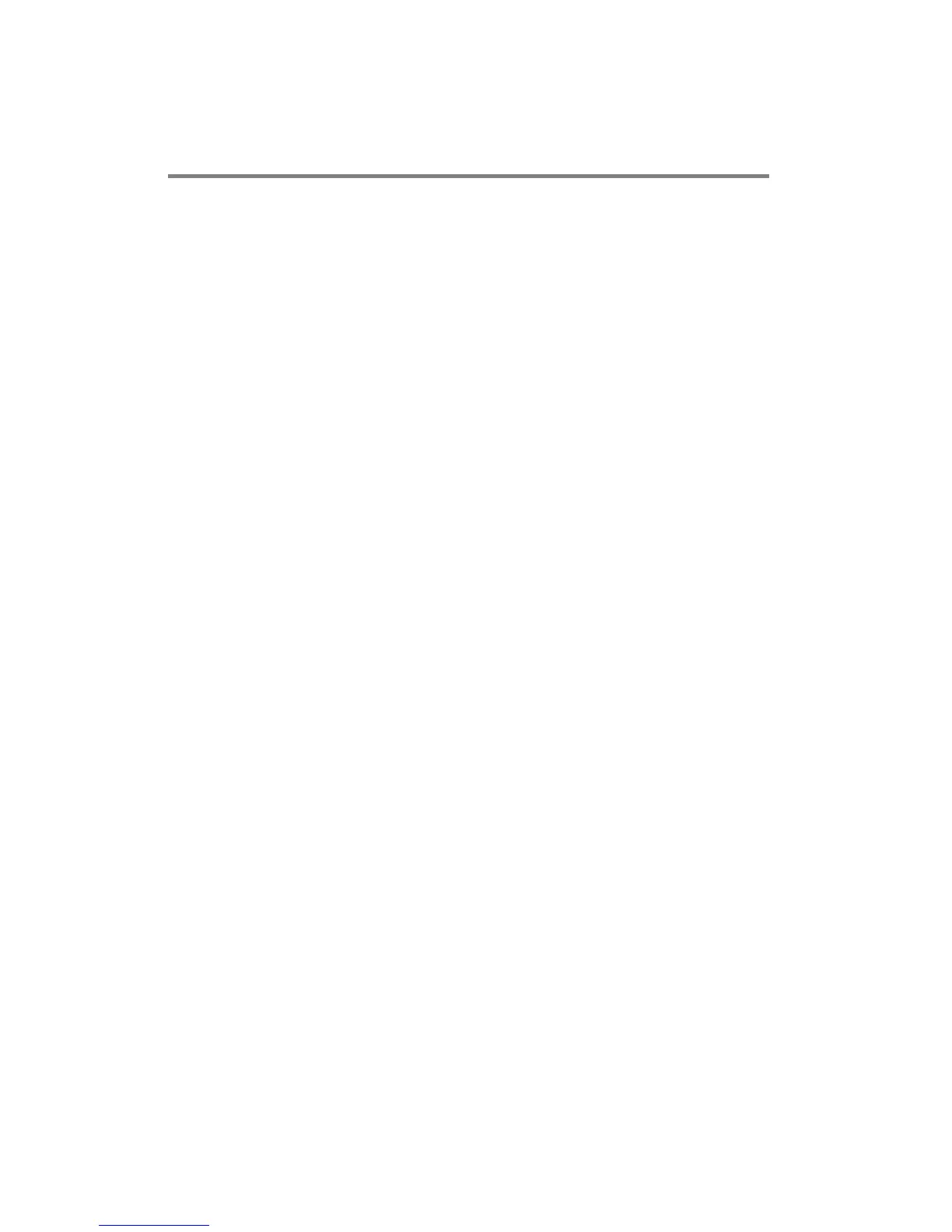RMS 8424S User Manual
Chapter 3 Using Your Product
3.1 Using the MENU Button
Language setting
The language in menu is optional, it includes Chinese, English, etc. English is the default language.
Following is the operation for how to change English to Chinese, and the opposite applies as well.
1. Push the “MENU” button to enter to menu system.
2. Rotate the knob to select “OSD” and push the knob to confirm.
3. Enter to “OSD” option to select “LANGUAGE” and push the knob to confirm.
4. Rotate the knob to change “ENGLISH” to “CHINESE”.
5. Push the “MENU” button to return to menu system.
Submenu setting
1. Push the “MENU” button and it will display menu system.
2. Rotate the knob to select an item. The selected item will be highlighted display yellow.
Push the knob (select yellow ) to enter the selected item, rotate the knob to select the
parameter.
3. Under menu system, push the “MENU” button to back to previous menu, then push the
“MENU” button to exit.
