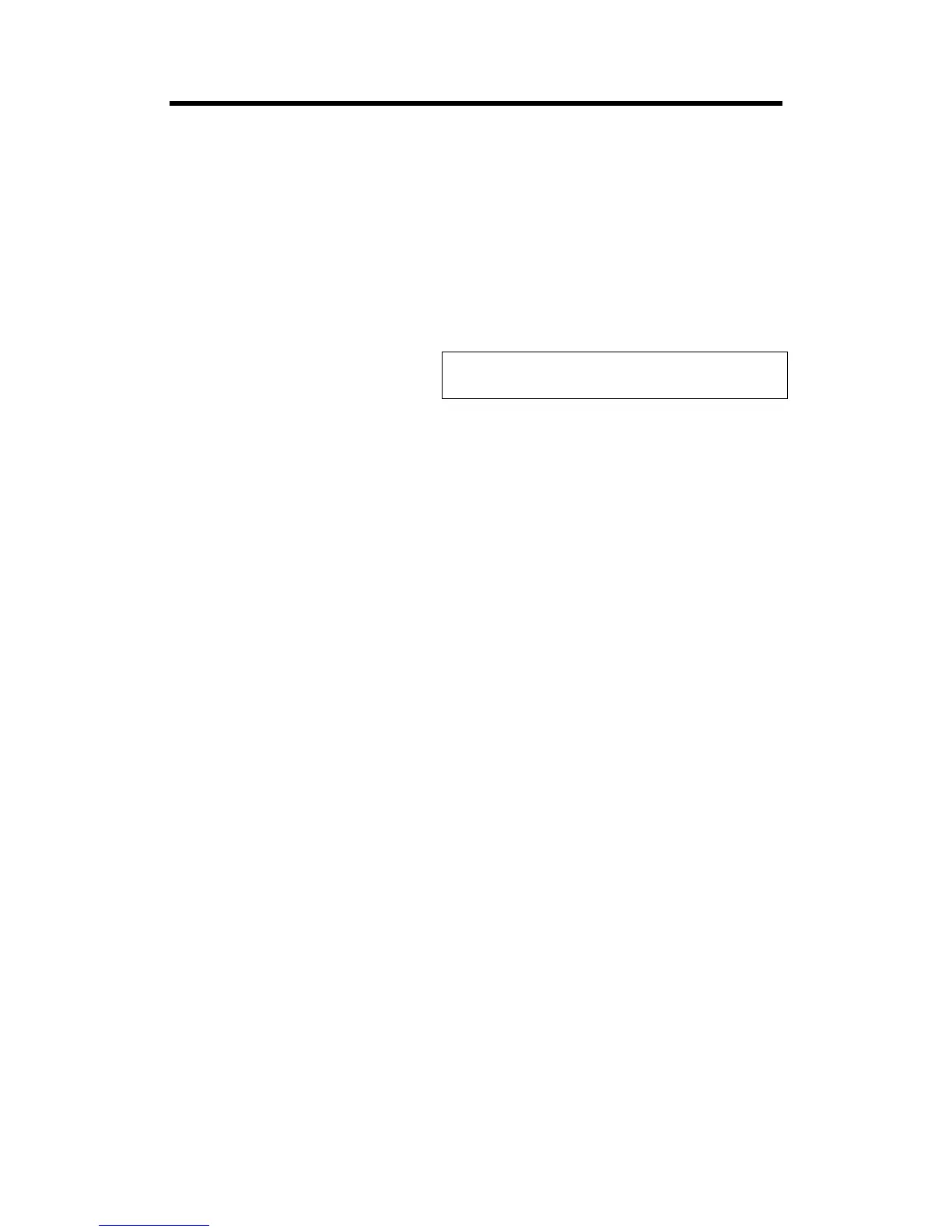Chapter 3: Using Your Product
RMS 8424S User Manual
3.3 Turn on/off the Monitor
1. Plug in the power cord.
2. Push the “POWER” button, key light lights, about 10 seconds later, the monitor begins to work.
3. Push the “POWER” button again, key light goes out, the monitor is in standby state.
4. Disconnect the power, the monitor is turned off.
The monitor will memory the state before shutdown, and will keep the state when start the
computer next time.
Note
