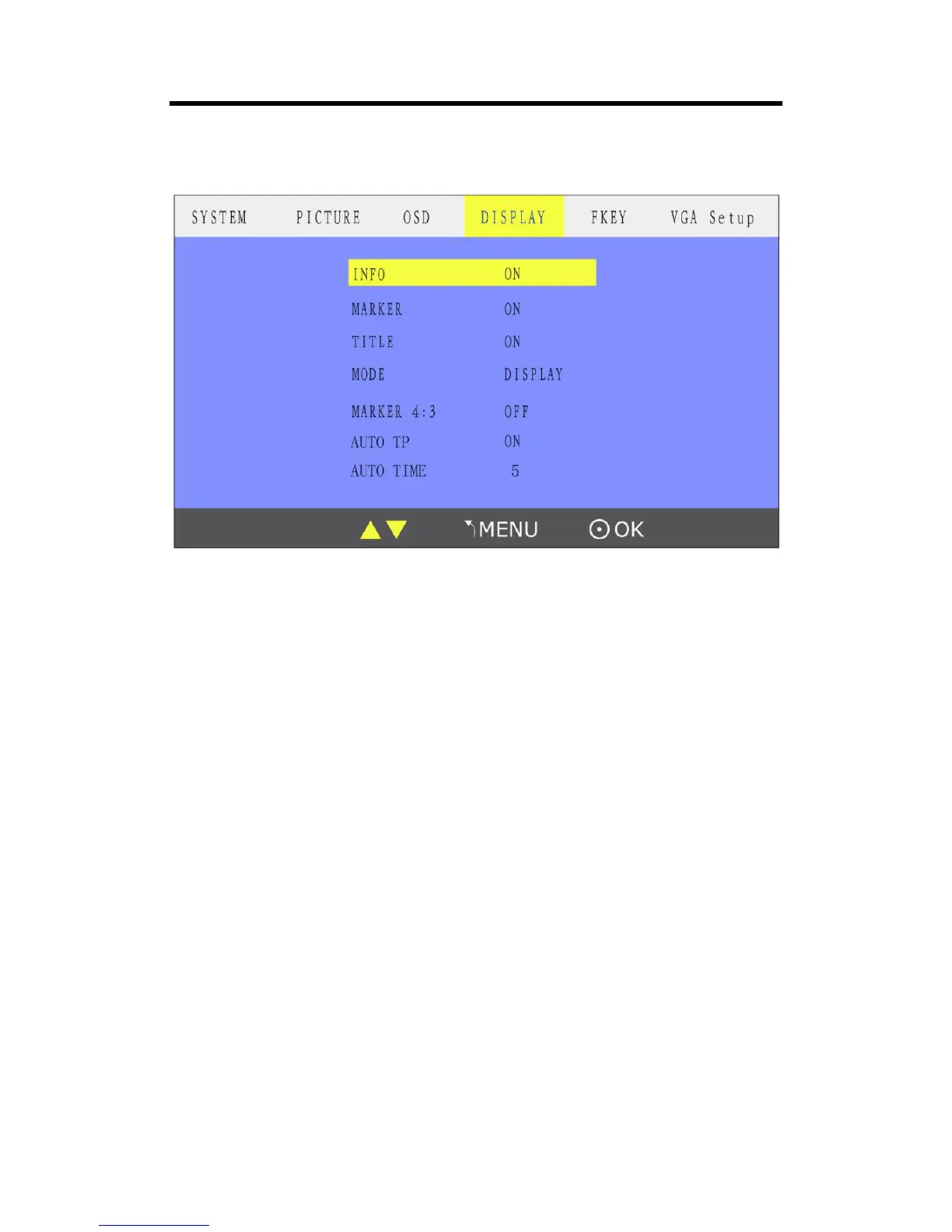Chapter 3: Using Your Product
RMS 8424S User Manual
3.2.4 Display Submenu
Enter to “DISPLAY” submenu, to set the following items:
1. INFO: Select “ON”, screen will display input signal”, “RATIO”, “SCAN”, “MARKER”,
“FLIP”, ”ZOOM” and marker set information at the up-left.
Push the “F1” button to adjust the width of the marker, and push the “F2” button to adjust the
height of the marker.
2. MARKER: Safe area. Select “ON”, screen will display the safe area, and select “OFF” to close it.
3. TITLE: User edited title.
4. MODE: ”DISPLAY” or “TP”. Select and push “DISPLAY” option, screen will display the image.
Select “TP” and push ”DISPLAY”, screen will display test patterns to check if LCD screen operate
normally.
5. MARKER 4:3: Choose “ON”, then 4:3 scale mark on image.
6. AUTO TP: Choose “ON”, and open the auto test pattern function.
7. AUTO TIME: The auto switch time adjustment range is 5 to 30S.
