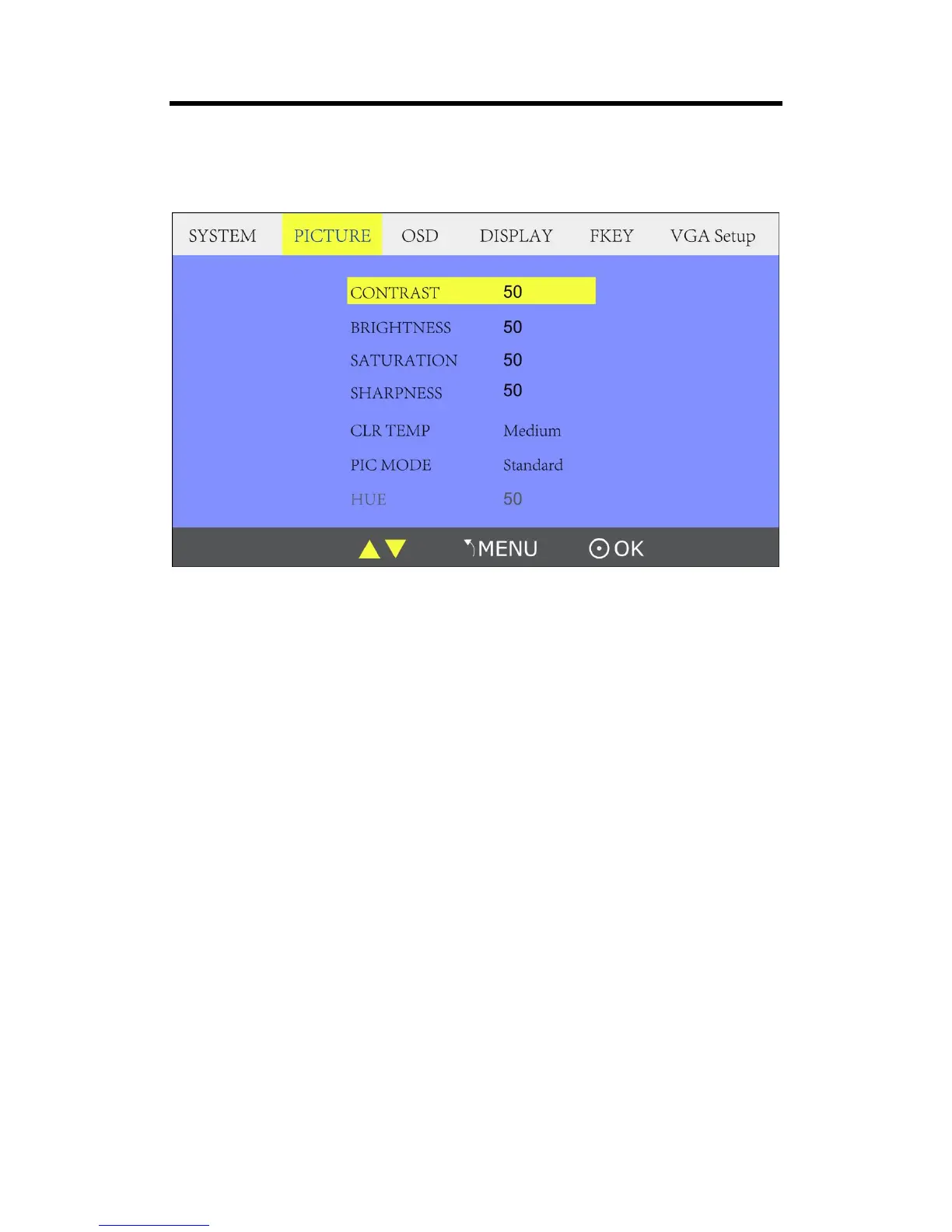Chapter 3: Using Your Product
RMS 8424S User Manual
3.2.2 Picture Submenu
The Picture Submenu includes:
1. CONTRAST: The adjustment range is 0~100.
2. BRIGHTNESS: The adjustment range is 0~100.
3. SATURATION: The adjustment range is 0~100.
4. SHARPNESS: The adjustment range is 0~100.
5. COLOR TEMP: Color temperature, the selections includes: cool, medium, warm and user.
6. PIC MODE: User defined and preset picture modes, including dynamic, standard, mild and user.
7. HUE: 0~100 (Only available under CVBS NTSC input, other signal display gray and can not be
adjusted).
