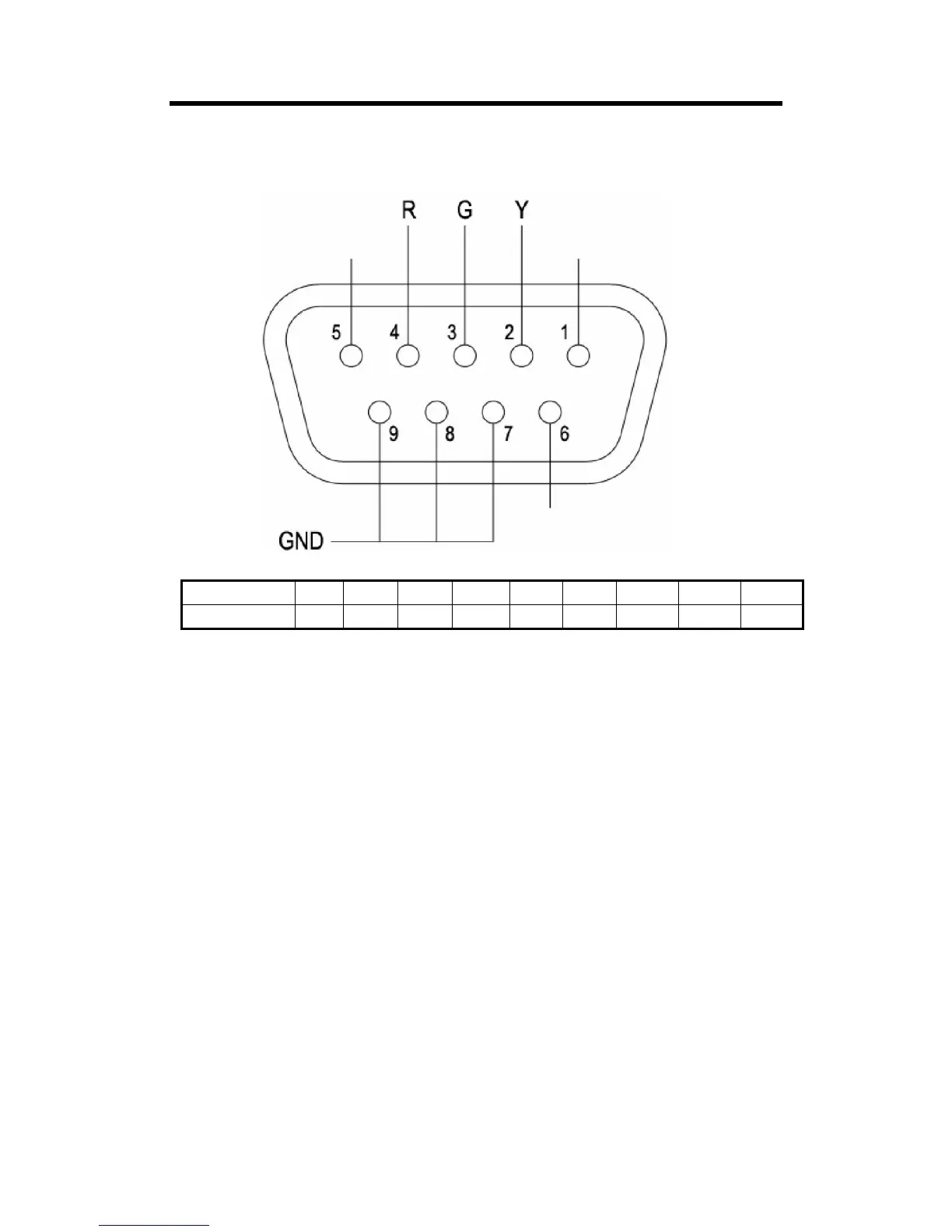Chapter 3 : Using Your Product
RMS 8424S User Manual
3.8 Using TALLY Light
1. There are front TALLY lights on each of the display units, which can display RED, GREEN and
YELLOW signals.
2. The TALLY light controlling port is the RS-232 socket at the rear panel, and terminal description
as above.
3. The RED light is on when connecting the terminal “R” with “GND”, and goes out when
disconnecting.
4. The GREEN light is on when connecting the terminal “G” with “GND”, and goes out when
disconnecting.
5. The YELLOW light is on when connecting the terminal “Y” with “GND”, and goes out when
disconnecting.
