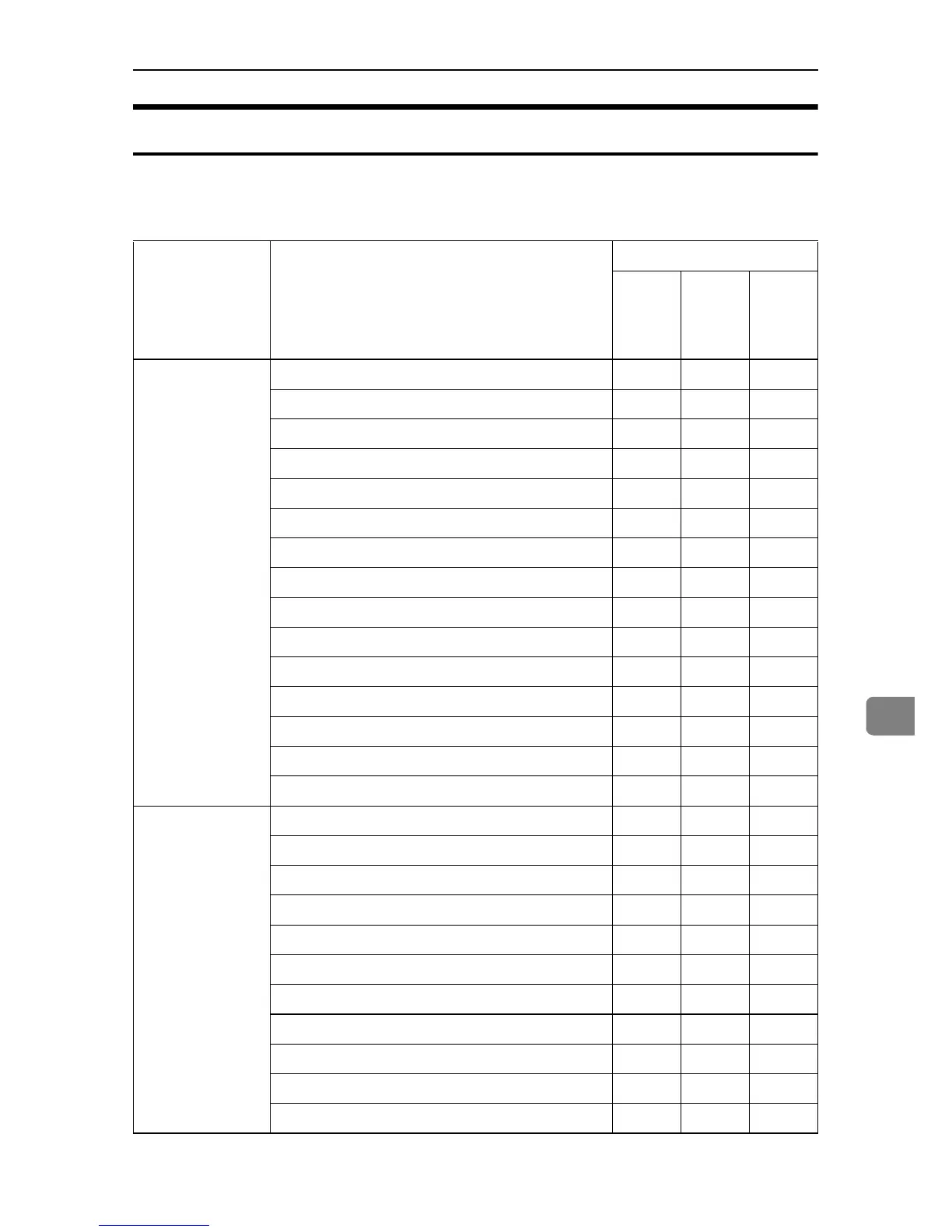User Settings
151
8
Facsimile Features
Which functions can be used and specified depend on which administrators are
set to [On] in [Menu Protect] in [Facsimile Features]. The default for [Menu Protect] is
[Off].
Tab Names Settings Menu Protect
Ma-
chine
Admin-
istrator
Net-
work
Admin-
istrator
File
Admin-
istrator
Gen. Settings /
Adjust
Memory / Immed. Transmission Switch U ❍❍
Text Size Priority U ❍❍
Original Type Priority U ❍❍
Auto Image Density U ❍❍
Adjust Scan Density U ❍❍
Select Title U ❍❍
Change Initial Mode U ❍❍
Adjust Sound Volume U ❍❍
Program Fax Information U ❍❍
Scan End Reset U ❍❍
TX Stamp Priority U ❍❍
Line Priority Setting U ❍❍
Program Economy Time U ❍❍
On Hook Mode Release Time U ❍❍
Quick Operation Key U ❍❍
Reception Settings
Authorized RX U ❍❍
Forwarding U ❍❍
RX File Print Qty U ❍❍
2 Sided Print U ❍❍
RX Reverse Printing U ❍❍
Paper Tray U ❍❍
Specify Tray for Lines U ❍❍
Checkered Mark U ❍❍
Center Mark U ❍❍
Print Reception Time U ❍❍
Switch Reception Mode U ❍❍
