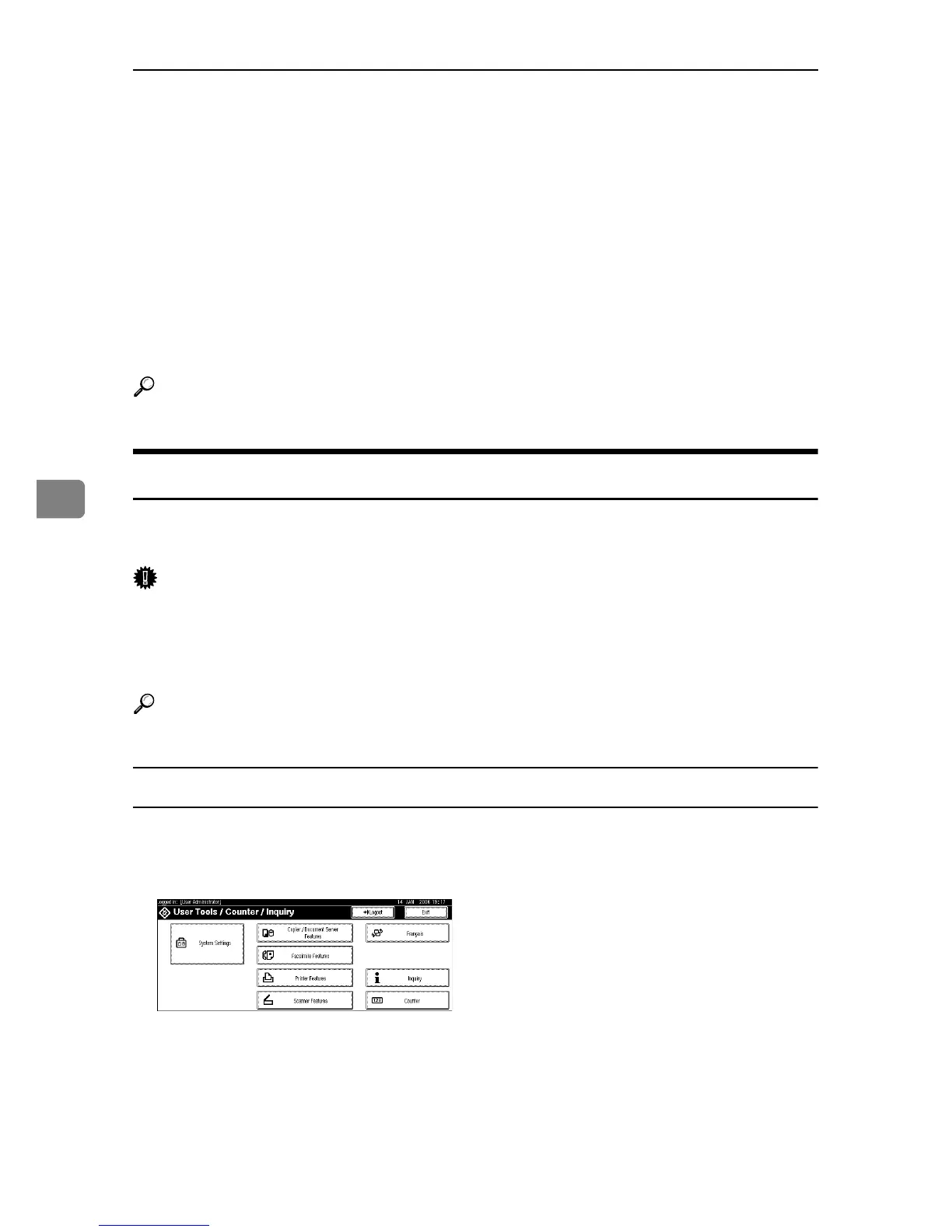Management Based on Authentication and Access Control
68
5
Enabling Authentication
To control administrators’ and users’ access to the machine, perform administra-
tor authentication and user authentication using login user names and login
passwords. To perform authentication, the authentication function must be en-
abled.
To perform Basic Authentication, the hard disk must be installed.
To perform Windows Authentication, LDAP Authentication, or Integration
Server Authentication, the hard disk and Printer/Scanner unit must be installed.
To specify authentication, you need to register administrators.
Reference
For details, see p.104 “Registering the Administrator”.
Administrator Authentication
To use administrator authentication, enable [Administrator Authentication Manage-
ment] on the control panel.
Important
❒ If you have enabled [Administrator Authentication Management], make sure not to
forget the administrator login user name and login password. If an adminis-
trator login user name or login password is forgotten, a new password must
be specified using the supervisor’s authority.
Reference
For details, see p.121 “Operations by the Supervisor”.
Specifying Administrator Authentication Management
A Press the {User Tools/Counter} key.
B Press [System Settings].
C Press [Administrator Tools].
D Press [Administrator Authentication Management].
E Press the [User Management], [Machine Management], [Network Management], or
[File Management] key to select which settings to manage.
