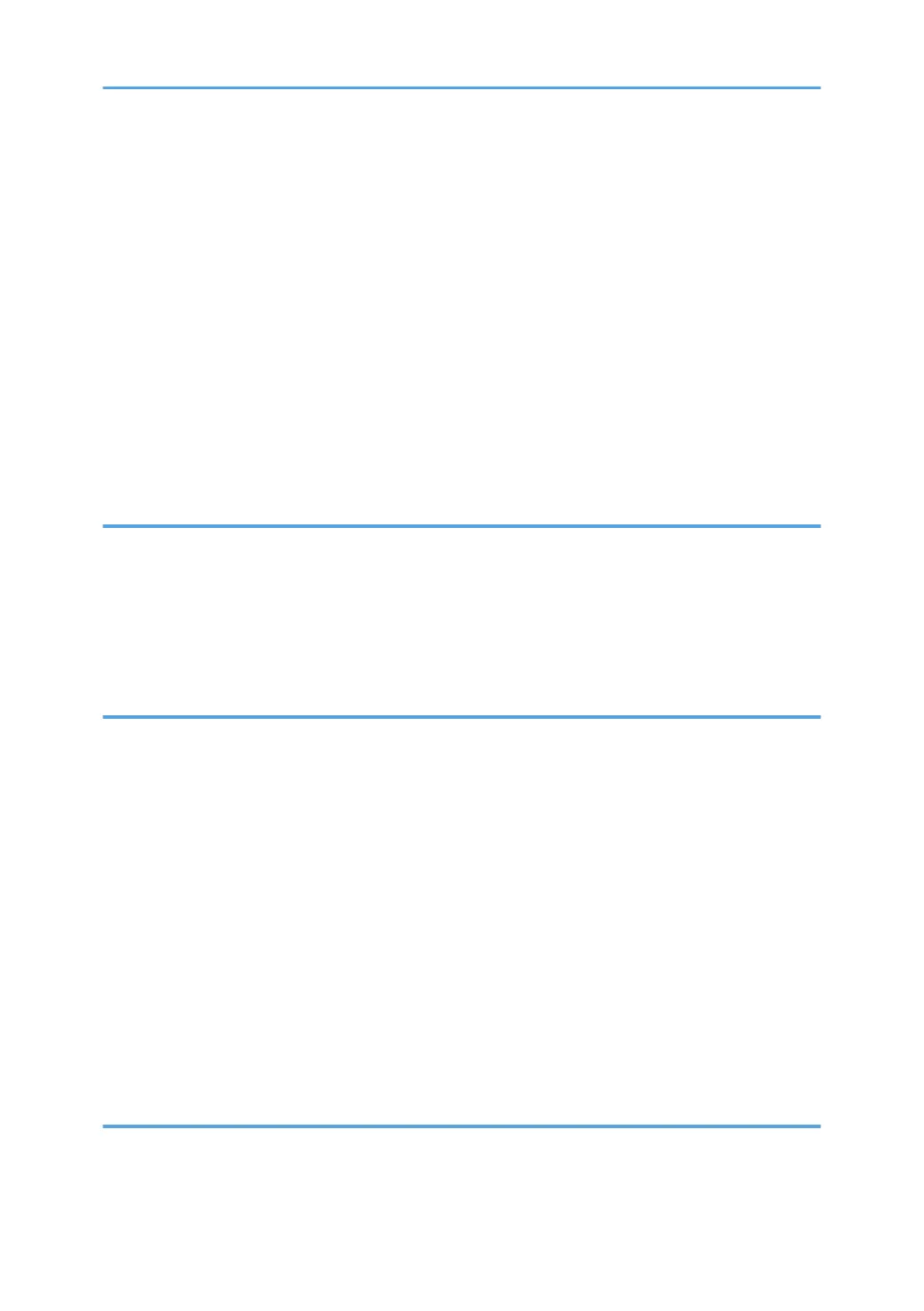Locked Print..................................................................................................................................................83
Hold Print......................................................................................................................................................87
Stored Print...................................................................................................................................................90
Printing from the User ID Screen.....................................................................................................................94
Printing the Selected Print Job.....................................................................................................................94
Printing All Print Jobs....................................................................................................................................95
Canceling a Print Job.......................................................................................................................................97
Canceling a Print Job Using the Control Panel..........................................................................................97
Windows - Canceling a Print Job from the computer...............................................................................97
Mac OS - Canceling a Print Job from the computer.................................................................................98
Checking the Error Log....................................................................................................................................99
4. Printing from DeskTopBinder Lite
Printing a PDF File Directly............................................................................................................................101
Printing Method.........................................................................................................................................101
Using DeskTopBinder Lite.........................................................................................................................101
PDF Direct Print Properties........................................................................................................................103
Using Commands......................................................................................................................................104
5. Printer Features
Accessing User Tools.....................................................................................................................................105
Changing Default Settings........................................................................................................................105
Quitting User Tools....................................................................................................................................105
Menu Protect..............................................................................................................................................106
List/Test Print..................................................................................................................................................107
Printing the Configuration Page...............................................................................................................107
Maintenance..................................................................................................................................................110
System.............................................................................................................................................................111
Host Interface.................................................................................................................................................115
PCL Menu.......................................................................................................................................................116
PS Menu.........................................................................................................................................................118
PDF Menu.......................................................................................................................................................120
6. Appendix
Using the Virtual Printer.................................................................................................................................121
Adding a Virtual Printer.............................................................................................................................121
3
