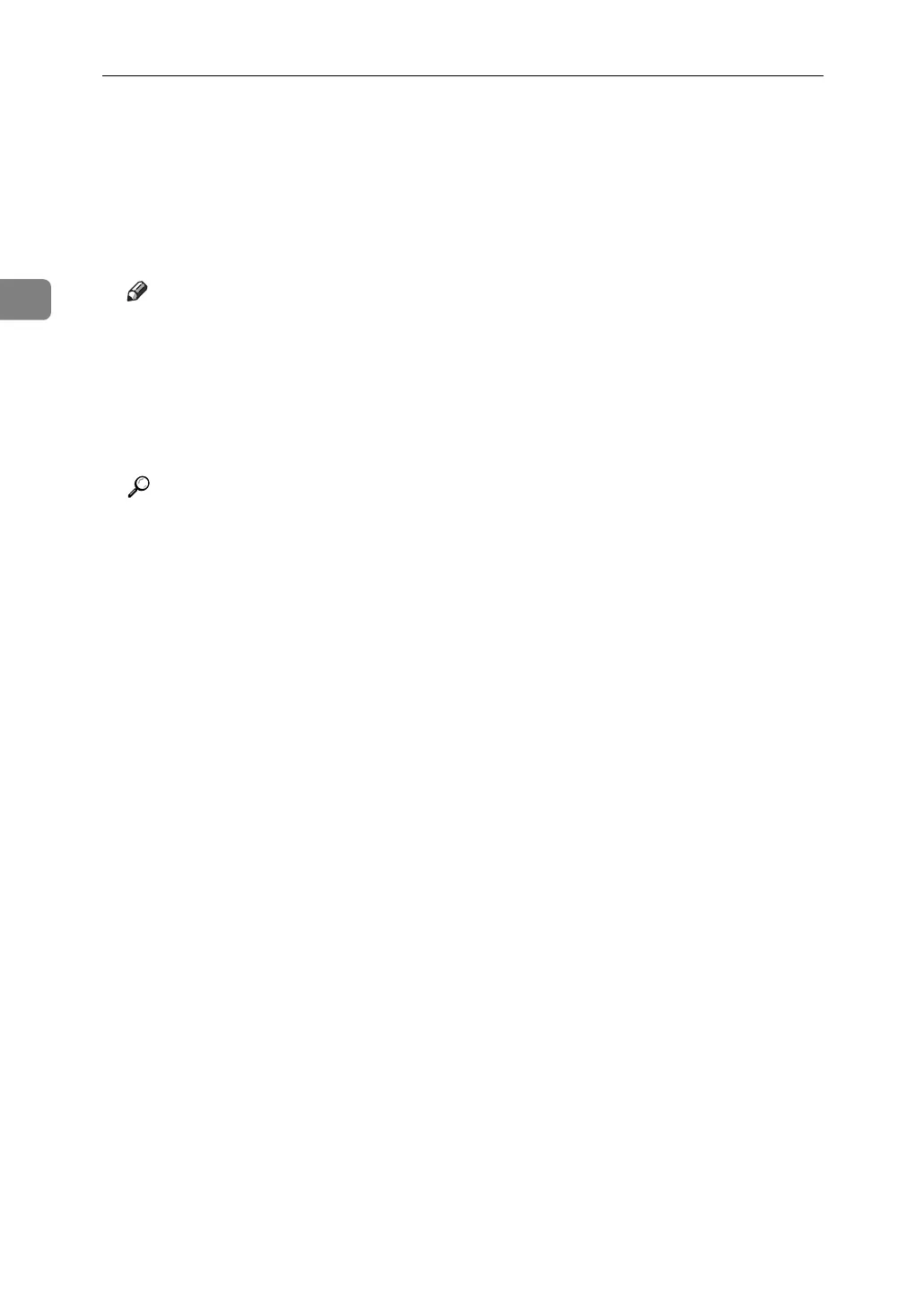Sending Scan Files by Scan to Folder
48
2
I If you still have originals to send, place them on the machine, and then
press the {Start} key.
Repeat this step until all originals are scanned.
J After all originals are scanned, press the {q} key.
Transmission starts.
Note
❒ If you have selected two or more destinations, the destinations can be
made to appear one by one by pressing the {U} or {T} key.
❒ To cancel a selected destination, display the destination in the destination
field, and then press the {Clear/ Stop} key. To cancel a destination selected
from the address book, press the selected destination again.
❒ To cancel scanning, press the {Clear/ Stop} key.
Reference
p.108 “Selecting Original Type”
p.109 “Adjusting Image Density”
p.49 “Specifying Scan to Folder Destinations”
p.91 “Specifying Send Options”
