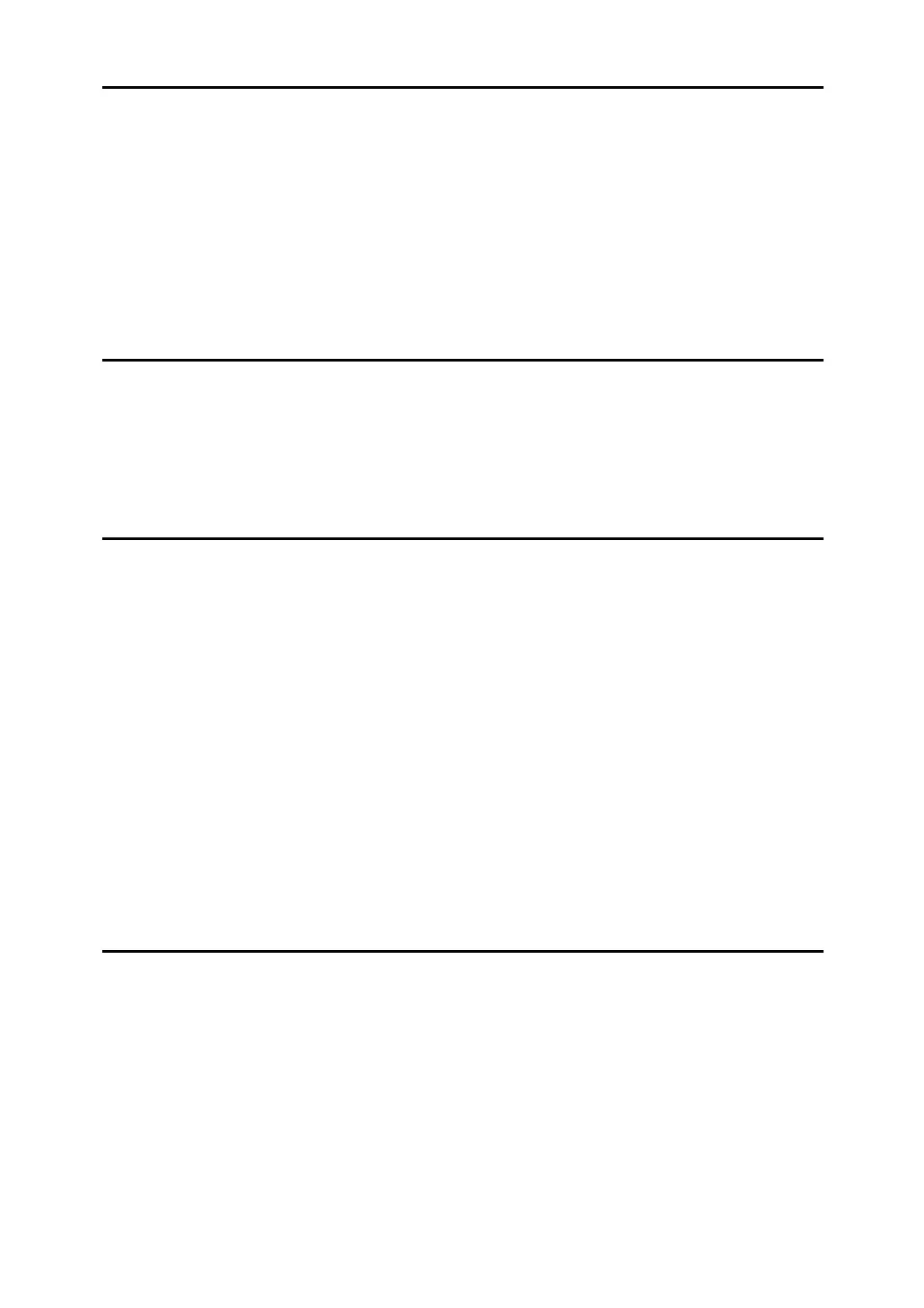iv
3. Delivering Scan Files
Before Delivering Scan Files ..............................................................................71
Delivering Scan Files ...............................................................................................71
Preparation for Delivering ........................................................................................72
Installing DeskTopBinder Lite from Provided CD-ROM ...........................................73
Network Delivery Scanner Screen ...........................................................................74
Basic Delivery Procedure....................................................................................76
Specifying Delivery Destinations .......................................................................79
Selecting a Destination Using a Quick Dial Key.......................................................79
Selecting a Destination Registered in the Destination List of the Delivery Server ... 80
4. Using the Network TWAIN Scanner Function
When Using as a TWAIN Scanner ......................................................................85
Outline of the TWAIN Scanner Function ..................................................................86
Preparation for Using the Network TWAIN Scanner ................................................87
Installing TWAIN Driver from Provided CD-ROM.....................................................88
Basic Procedure for Scanning Files Using TWAIN Scanner ...........................89
5. Various Scan Settings
Specifying Send Options ....................................................................................91
Resolution ................................................................................................................91
Original Orientation ..................................................................................................92
Original Setting.........................................................................................................94
Scan Size .................................................................................................................95
Mixed Sizes..............................................................................................................99
Stamp.....................................................................................................................100
File Type ................................................................................................................102
PDF Security Encryption ........................................................................................103
PDF Security Permissions .....................................................................................105
Selecting Original Type .....................................................................................108
Adjusting Image Density ...................................................................................109
Scan Settings When Using Twain Scanner.....................................................110
Setting Original Orientation on the TWAIN Scanner ..............................................110
When Scanning Originals of Mixed Sizes Using TWAIN Scanner .........................111
6. Appendix
Relationship between Resolution and Scan Size ...........................................113
Software Supplied on CD-ROM ........................................................................115
Auto-Run Program .................................................................................................115
TWAIN Driver .........................................................................................................115
DeskTopBinder Lite................................................................................................116
Values of Various Set Items for Transmission/Delivery Function ................118
Transmission..........................................................................................................118
The Network Delivery Function ..............................................................................120
Specifications.....................................................................................................121
INDEX....................................................................................................... 122
