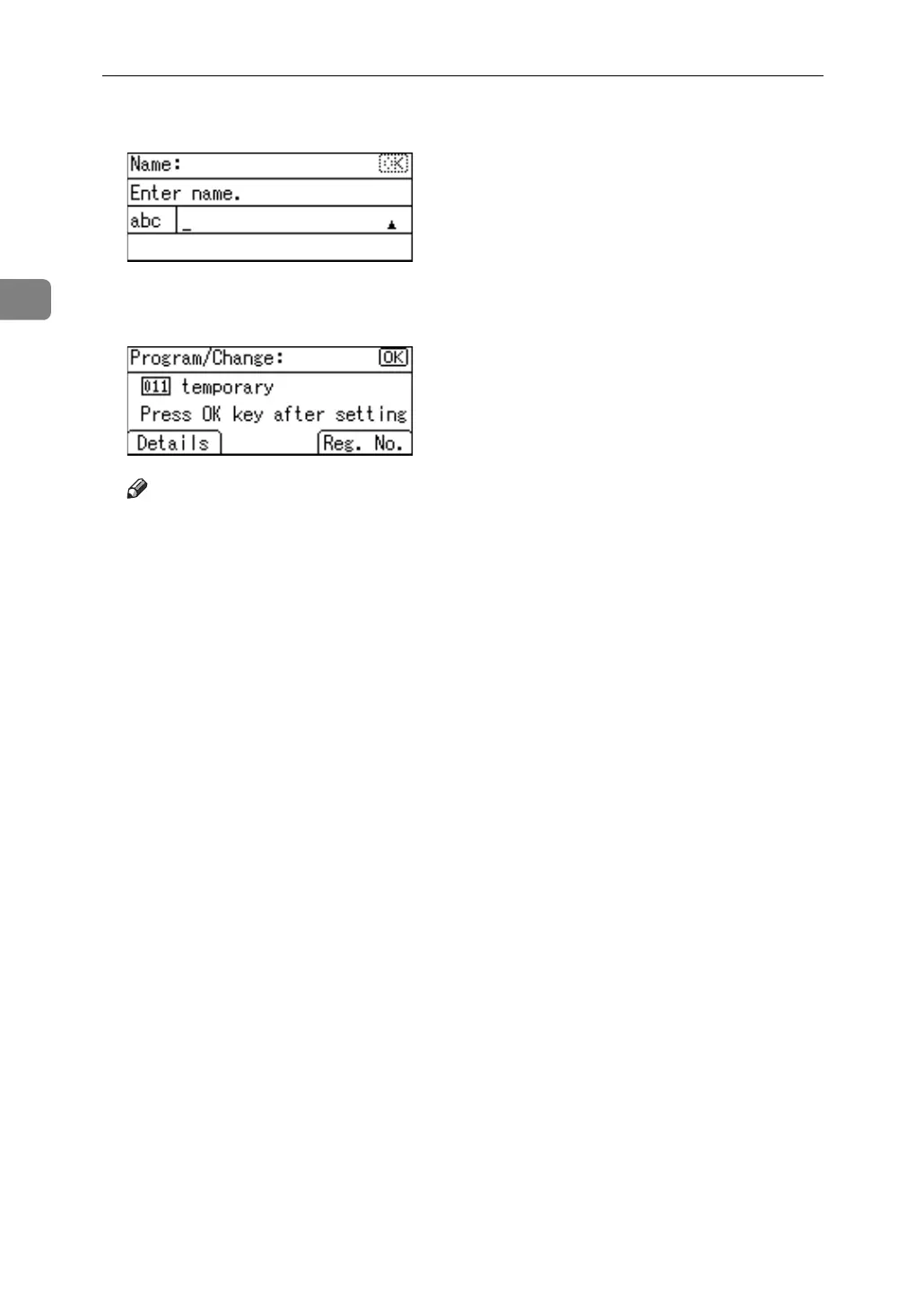Sending Scan Files by Scan to Folder
70
2
C Enter the name, and then press the {OK} key.
D Press [Details] and [Reg. No.] to specify registration information. After you
have made all settings, press the {OK} key.
Note
❒ Depending on the security settings, [Program] may not appear. In such case,
you cannot complete registration. For detail, consult you administrator.
