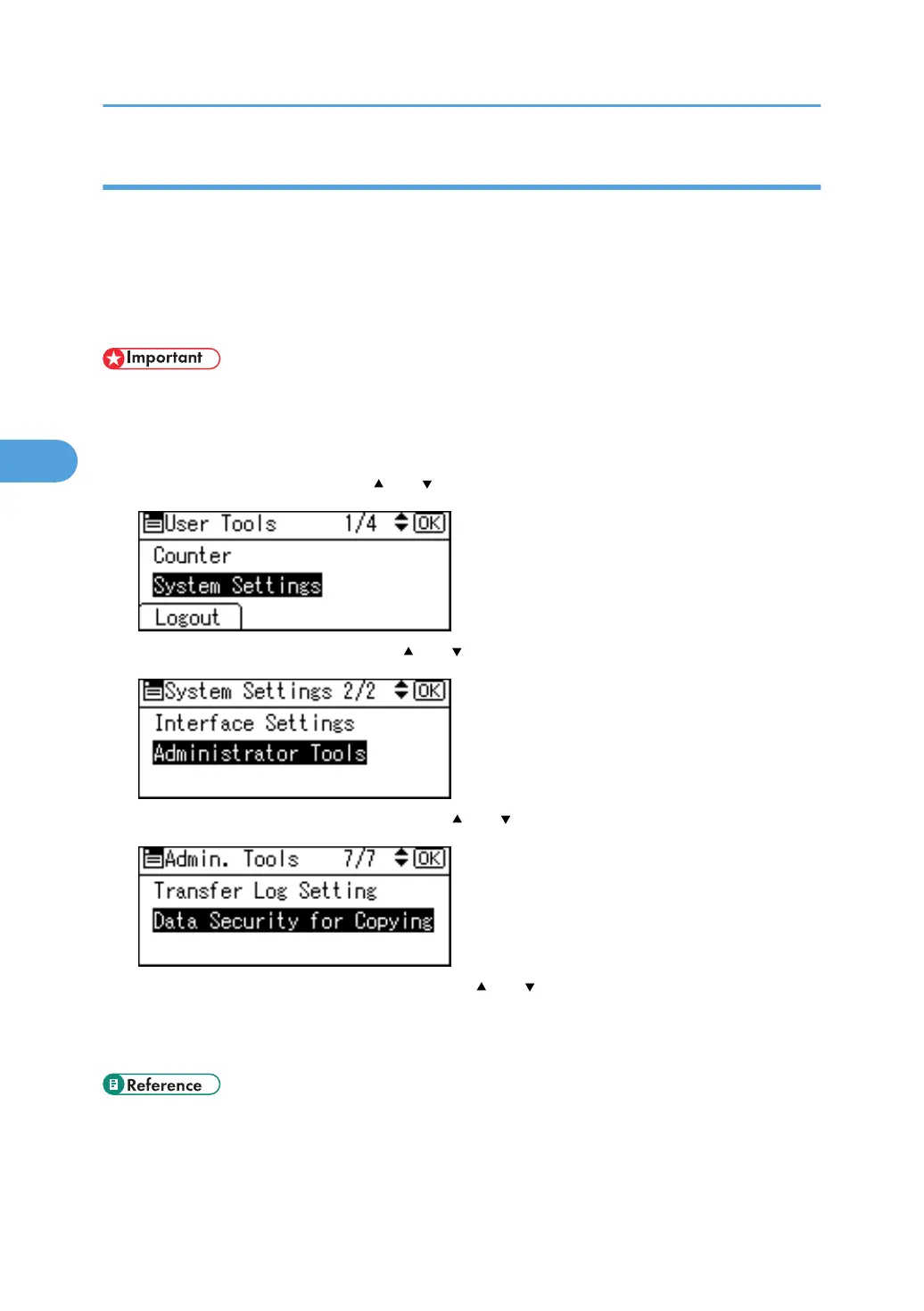Specifying Data Security for Copying (Machine Setting)
This can be specified by the machine administrator.
For details about logging on and logging off with administrator authentication, see "Logging on Using
Administrator Authentication", "Logging off Using Administrator Authentication".
To use this function, the Copy Data Security Unit must be installed.
If a document printed is copied, faxed or scanned, the copy is grayed out.
• If a document that is not copy-guarded is copied, faxed or scanned, the copy or stored file is not
grayed out.
1. Press the [User Tools/Counter] key.
2. Select [System Settings] using [ ] or [ ], and then press the [OK] key.
3. Select [Administrator Tools] using [ ] or [ ], and then press the [OK] key.
4. Select [Data Security for Copying] using [ ] or [ ], and then press the [OK] key.
5. Select the setting you want to change using [ ] or [ ], and then press the [OK] key.
If you do not want to specify [Data Security for Copying], select [Off].
6. Press the [User Tools/Counter] key.
• p.30 "Logging on Using Administrator Authentication"
• p.31 "Logging off Using Administrator Authentication"
4. Protecting Document Data Information from Leaks
102