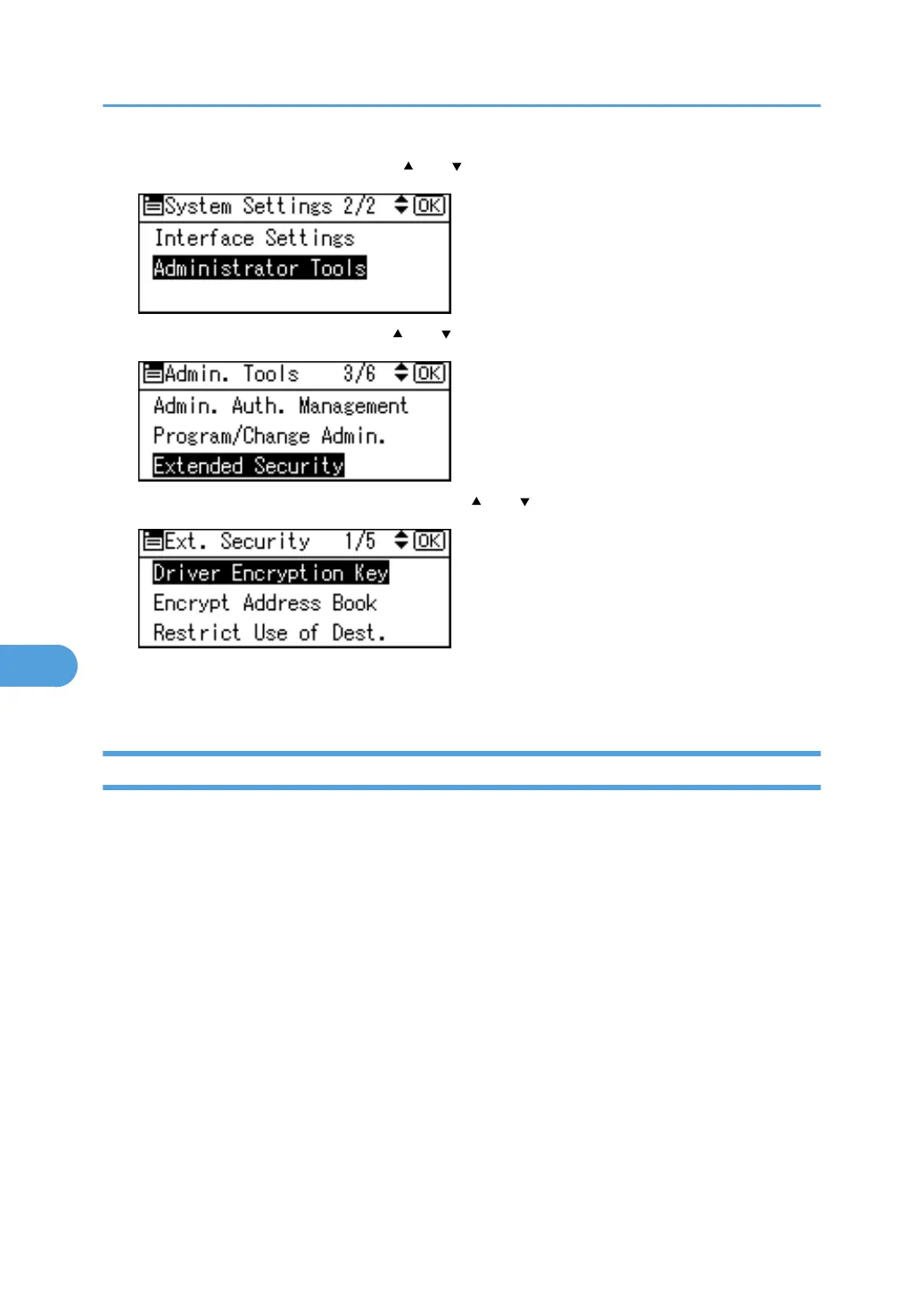3. Select [Administrator Tools] using [ ] or [ ], and then press the [OK] key.
4. Select [Extended Security] using [ ] or [ ], and then press the [OK] key.
5. Press the setting you want to change using [ ] or [ ], and then press the [OK] key.
6. Change the setting, and then press the [OK] key.
7. Press the [User Tools/Counter] key.
Settings
Default settings are shown in bold type.
Driver Encryption Key
This can be specified by the network administrator. Encrypt the password transmitted when specifying
user authentication. If you register the encryption key specified with the machine in the driver,
passwords are encrypted. For details, see the printer driver Help, LAN Fax driver Help, or TWAIN
driver Help.
Encrypt Address Book
This can be specified by the user administrator. Encrypt the data in the machine's Address Book.
For details on protecting data in the Address Book, see "Protecting the Address Book".
• On
• Off
Restrict Use of Destinations
This can be specified by the user administrator.
7. Specifying the Extended Security Functions
178
