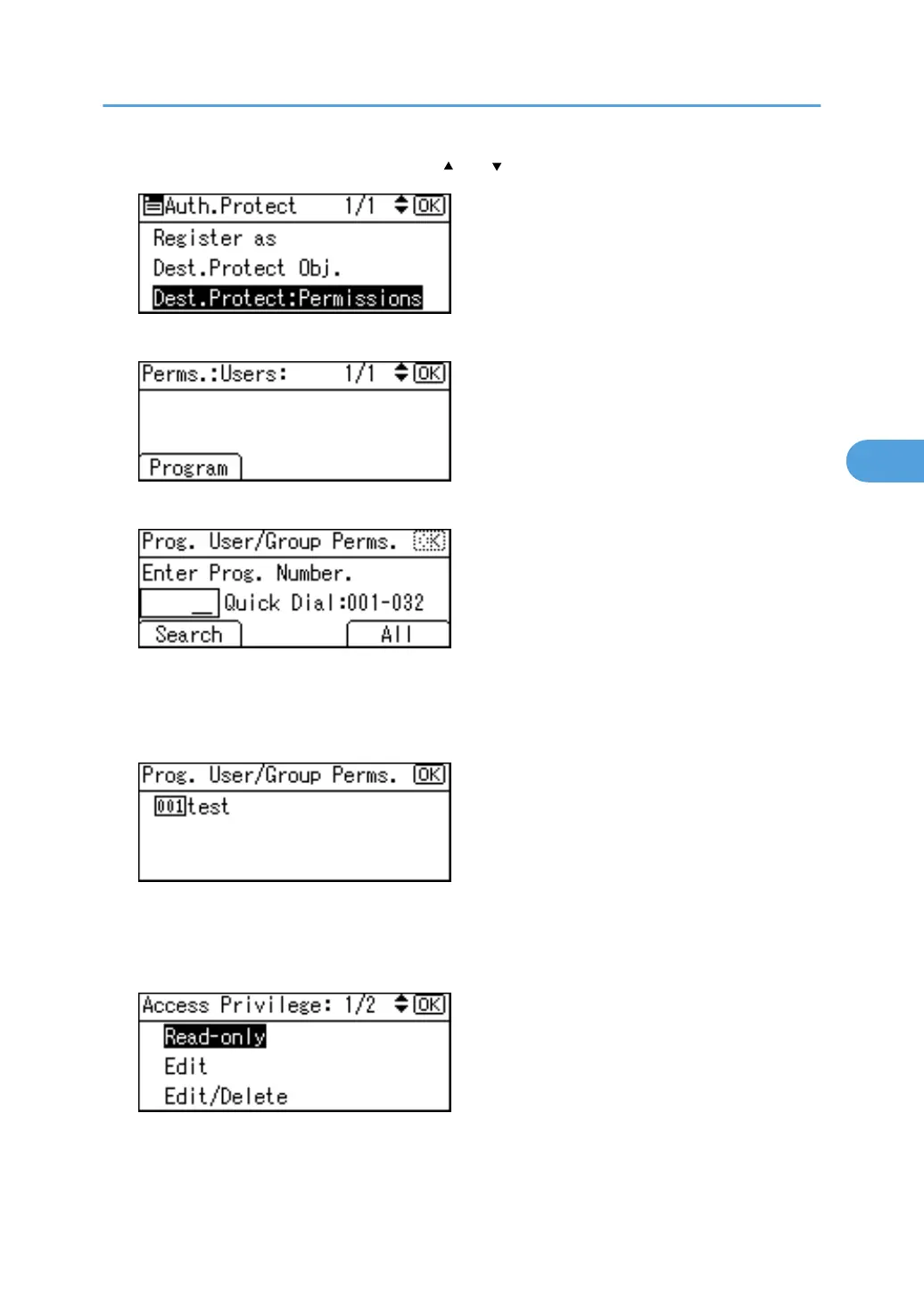10. Select [Dest.Protect: Permissions] using [ ] or [ ], and then press the [OK] key.
11. Press [Program].
12. Select the users or groups to register.
You can select more than one user.
By pressing [All], you can select all the users.
13. Press the [OK] key.
14. Select the permission, and then press the [OK] key.
Select the permission, from [Read-only], [Edit], [Edit/Delete], or [Full Control].
To register multiple users, repeat steps 12 to 14.
15. Press the [User Tools/Counter] key.
Protecting the Address Book
107
