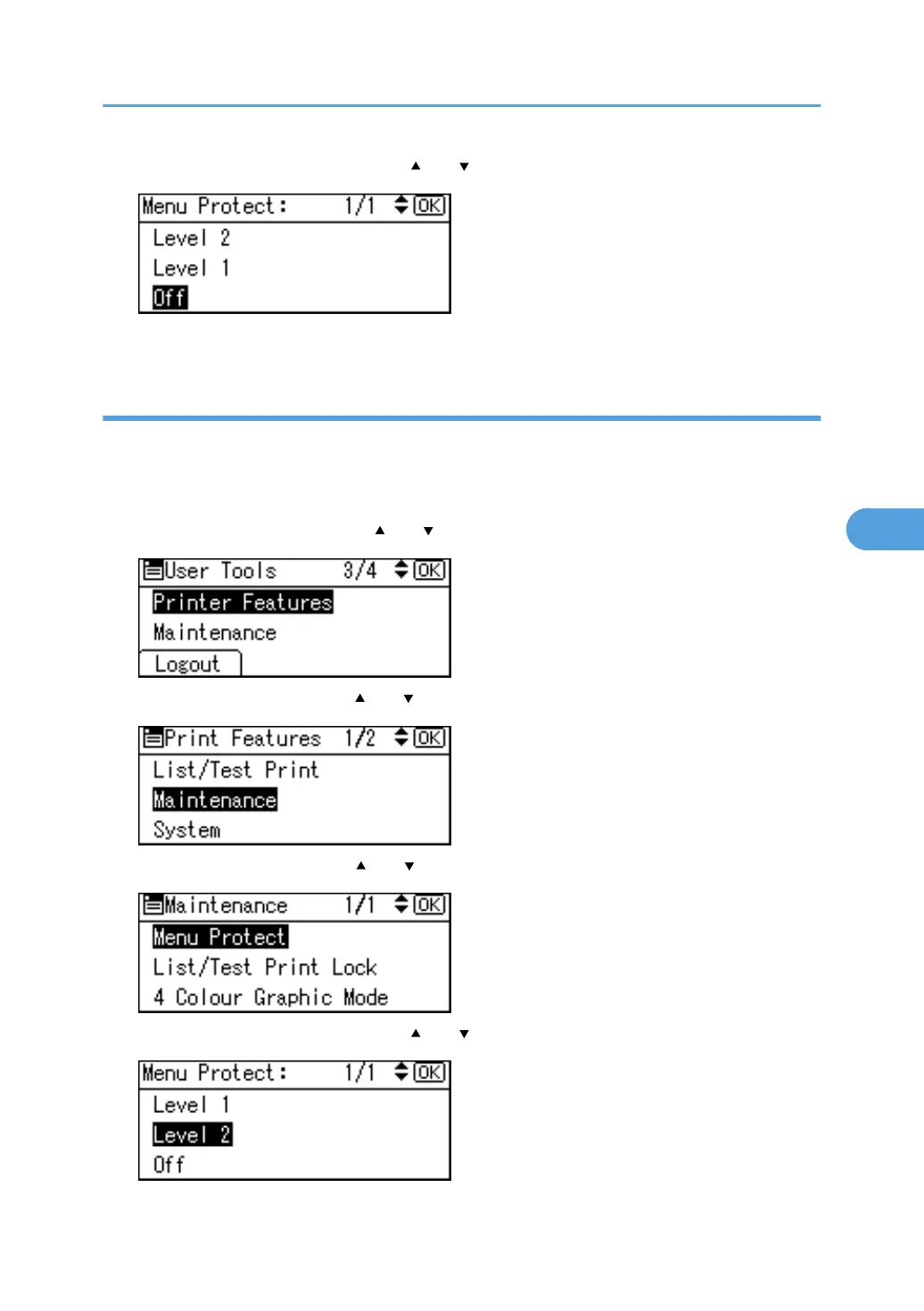5. Select the menu protect level using [ ] or [ ], and then press the [OK] key.
6. Press the [User Tools/Counter] key.
Printer Functions
To specify [Menu Protect] in [Printer Features], set [Machine Management] to [On] in [Admin. Auth.
Management] in [Administrator Tools] in [System Settings].
1. Press the [User Tools/Counter] key.
2. Select [Printer Features] using [ ] or [ ], and then press the [OK] key.
3. Select [Maintenance] using [ ] or [ ], and then press the [OK] key.
4. Select [Menu Protect] using [ ] or [ ], and then press the [OK] key.
5. Select the menu protect level using [ ] or [ ], and then press the [OK] key.
Menu Protect
115
