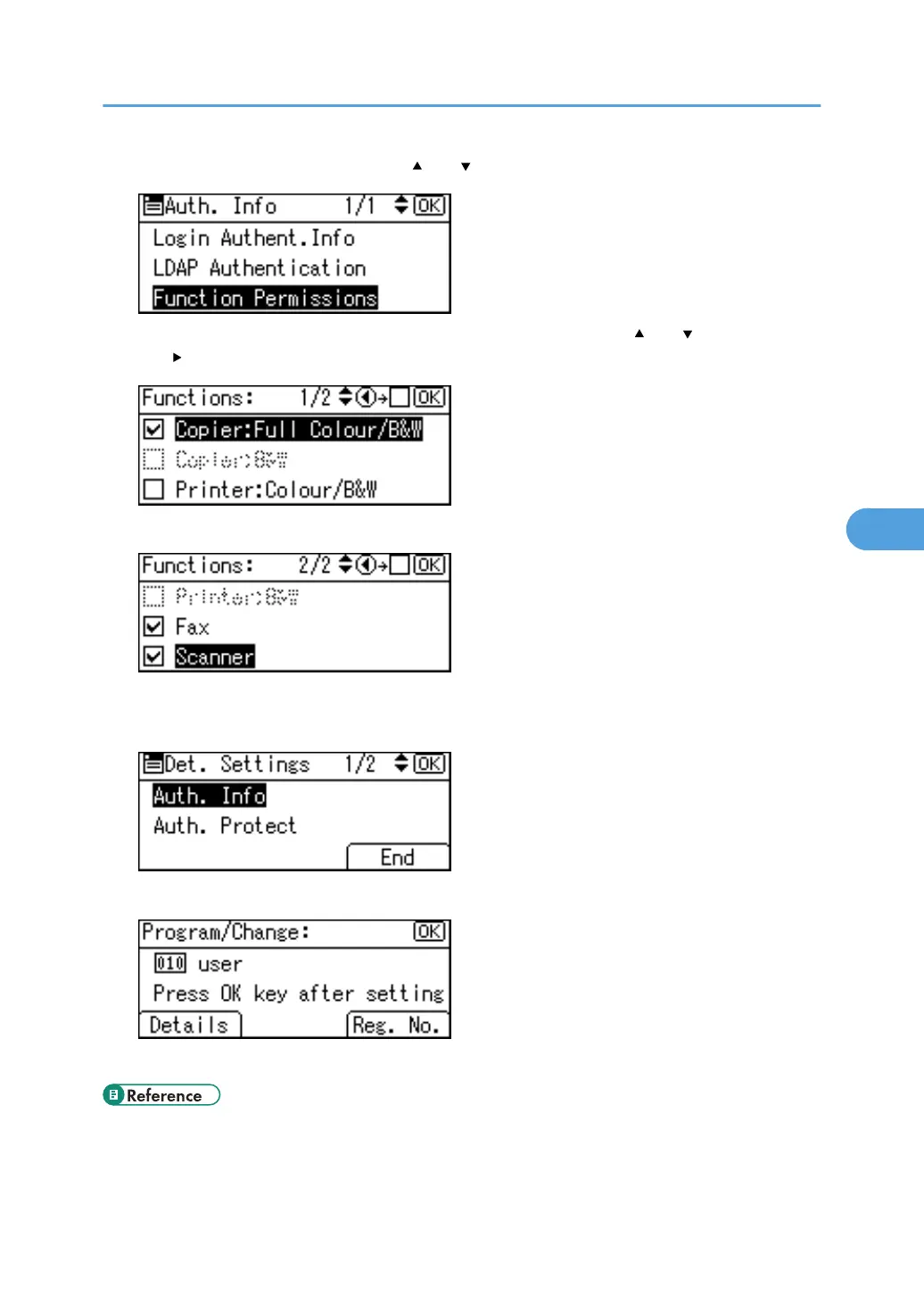10. Select [Function Permissions] using [ ] or [ ], and then press the [OK] key.
11. Select which of the machine's functions you want to permit using [ ] or [ ], and then press
the [ ] key.
12. Press the [OK] key.
13. Press the [Escape] key.
14. Press [End].
15. Press the [OK] key.
16. Press the [User Tools/Counter] key.
• p.30 "Logging on Using Administrator Authentication"
• p.31 "Logging off Using Administrator Authentication"
Limiting Available Functions
119
