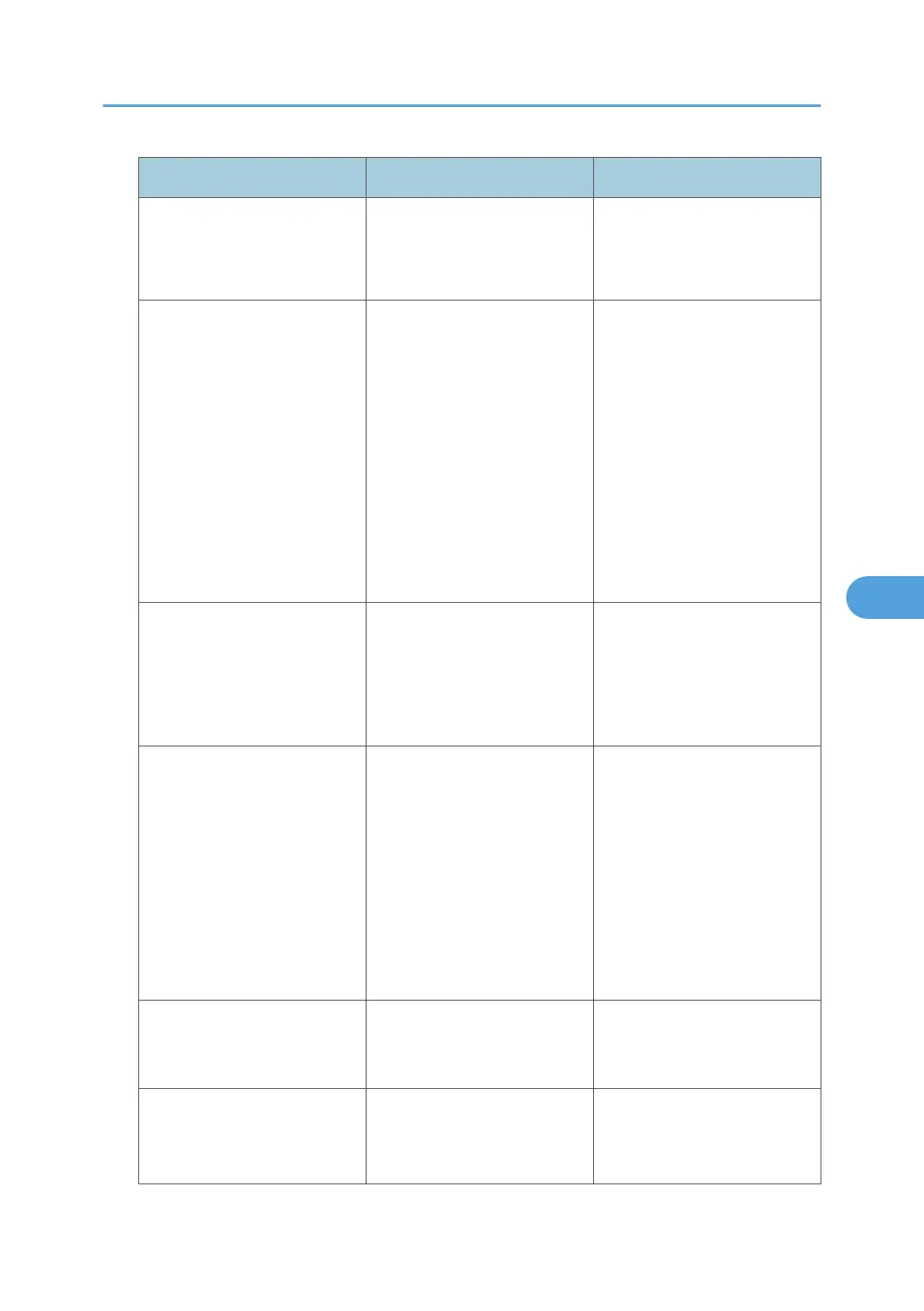Setting Description Setting Value
Security Policy Specify how IPsec is handled.
• apply
• bypass
• discarded
Encapsulation Mode
Specify the encapsulation
mode.
(auto setting)
• Transport
• Tunnel
(Tunnel beginning address -
Tunnel ending address)
If you specify "Tunnel", you
must then specify the "Tunnel
End Points", which are the
beginning and ending IP
addresses. Set the same
address for the beginning point
as you set in "Local Address".
IPsec Requirement Level
Specify whether to only
transmit using IPsec, or to allow
cleartext transmission when
IPsec cannot be established.
(auto setting)
• Use When Possible
• Always Require
Authentication Method
Specify the method for
authenticating transmission
partners.
(auto setting)
• PSK
• Certificate
If you specify PSK, you must
then set the PSK text (using
ASCII characters).
If you specify Certificate, the
certificate for IPsec must be
installed and specified before it
can be used.
PSK Text
Specify the pre-shared key for
PSK authentication.
Enter the pre-shared key
required for PSK
authentication.
Phase 1
HASH Algorithm
Specify the HASH algorithm to
be used in phase 1.
(auto setting)
• MD5
• SHA1
Transmission Using IPsec
157