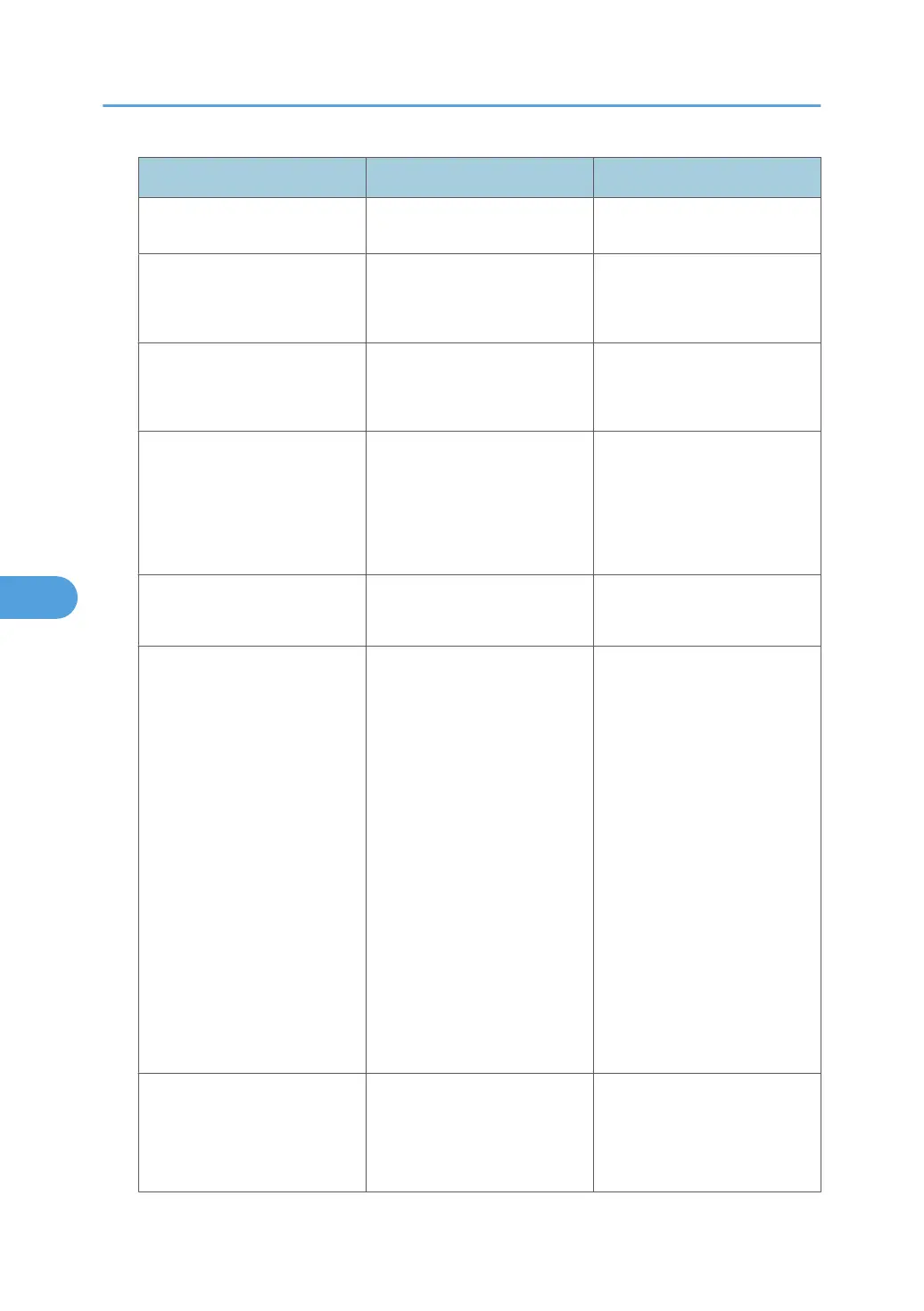Setting Description Setting Value
the beginning point as you set
in "Local Address".
SPI (Output)
Specify the same value as your
transmission partner's SPI input
value.
Any number between 256 and
4095
SPI (Input)
Specify the same value as your
transmission partner's SPI
output value.
Any number between 256 and
4095
Security Protocol
To apply both encryption and
authentication to sent data,
specify ESP or AH + ESP.
To apply authentication data
only, specify AH.
• ESP
• AH
• AH + ESP
Authentication Algorithm
Specify the authentication
algorithm.
• HMAC-MD5-96
• HMAC-SHA1-96
Authentication Key
Specify the key for the
authentication algorithm.
Specify a value within the
ranges shown below,
according to the encryption
algorithm.
Hexadecimal value
0-9, a-f, A-F
• If HMAC-MD5-96, set
32 digits
• If HMAC-SHA1-96, set
40 digits
ASCII
• IF HMAC-MD5-96, set
16 characters
• If HMAC-SHA1-96, set
20 characters
Encryption Algorithm
Specify the encryption
algorithm.
• Cleartext (NULL
encryption)
• DES
• 3DES
6. Enhanced Network Security
160