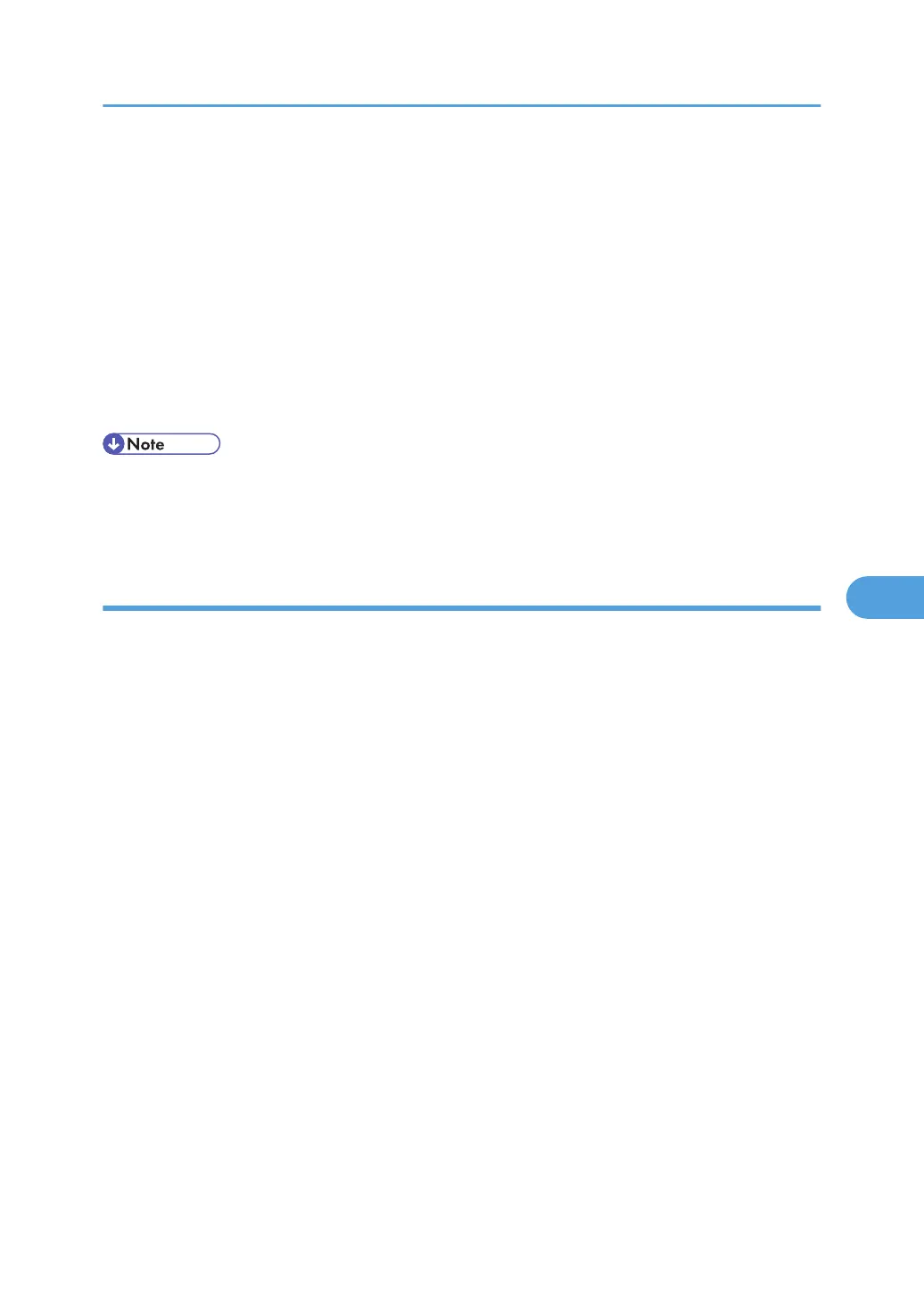5. Click [Edit] under "Encryption Key Auto Exchange Settings".
6. Make encryption key auto exchange settings in [Settings 1].
If you want to make multiple settings, select the settings number and add settings.
7. Click [OK].
8. Select [Active] for "IPsec".
9. Set "Exclude HTTPS Transmission" to [Active] if you do not want to use IPsec for HTTPS
transmission.
10. Click [OK].
11. Click [Logout].
• To change the transmission partner authentication method for encryption key auto exchange settings
to "Certificate", you must first install and assign a certificate. For details about creating and installing
a device certificate, see "Creating and Installing the Self-Signed Certificate".
Selecting the Certificate for IPsec
This can be specified by the network administrator.
Using Web Image Monitor, select the certificate to be used for IPsec. You must install the certificate before
it can be used.
1. Open a Web browser.
2. Enter "http://(the machine's IP address or host name)/" in the address bar.
When entering an IPv4 address, do not begin segments with zeros. For example: If the address is
"192.168.001.010", you must enter it as "192.168.1.10" to connect to the machine.
The top page of Web Image Monitor appears.
3. Click [Login].
The network administrator can log on.
Enter the login user name and login password.
4. Click [Configuration], and then click [Device Certificate] under "Security".
The [Device Certificate] settings page appears.
5. Select the certificate to be used for IPsec from the drop down box in "IPsec" under
"Certificate".
6. Click [OK].
The certificate for IPsec is specified.
7. Click [OK].
8. Click [Logout].
Transmission Using IPsec
163
