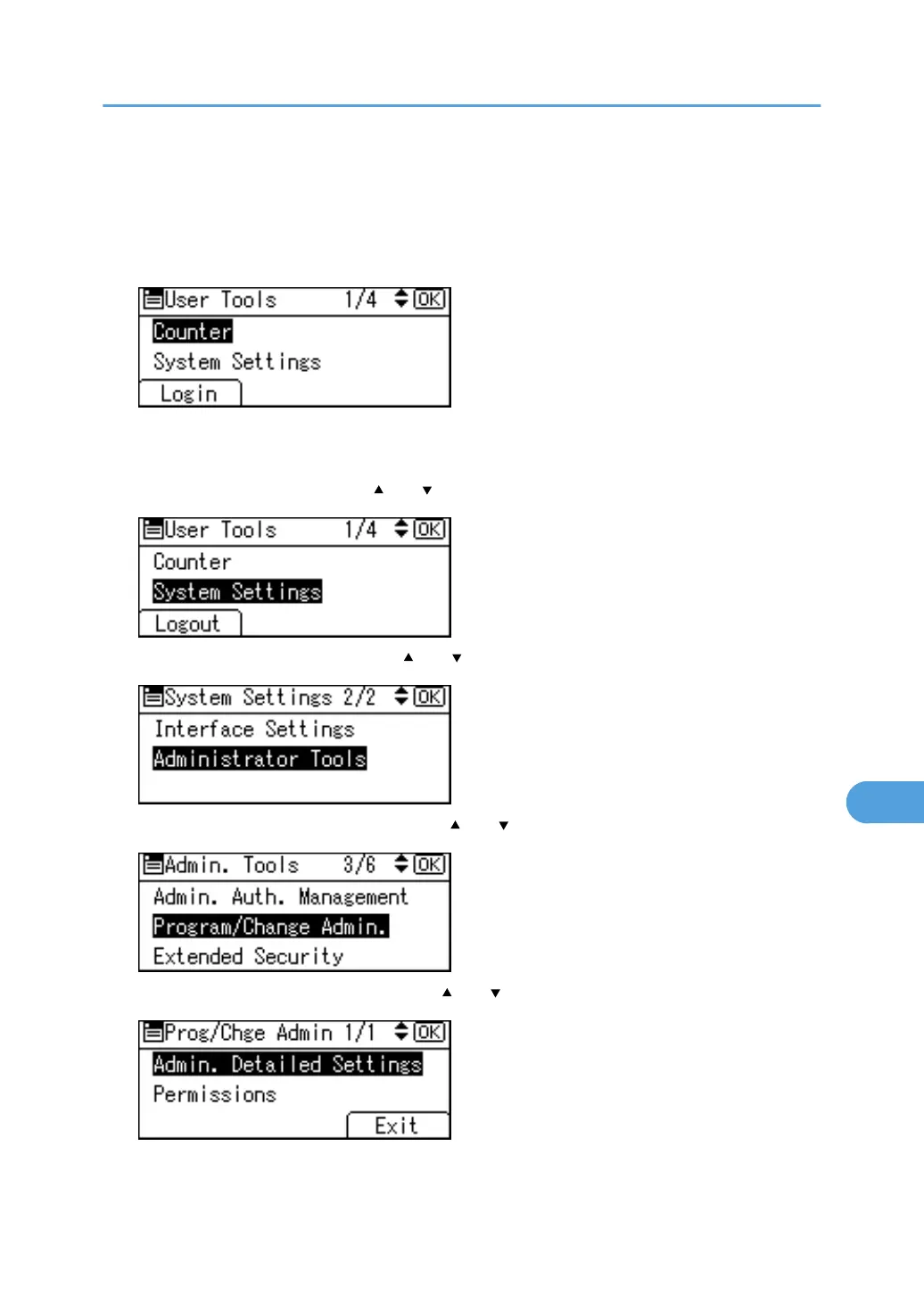To do this, you must enable the user administrator's privileges through the settings under [Admin. Auth.
management]. For details, see "Specifying Administrator Privileges".
1. Press the [User Tools/Counter] key.
2. Press [Login].
3. Log on as the supervisor.
You can log on in the same way as an administrator.
4. Select [System Settings] using [ ] or [ ], and then press the [OK] key.
5. Select [Administrator Tools] using [ ] or [ ], and then press the [OK] key.
6. Select [Program/Change Admin.] using [ ] or [ ], and then press the [OK] key.
7. Select [Admin. Detailed Settings] using [ ] or [ ], and then press the [OK] key.
Supervisor Operations
195