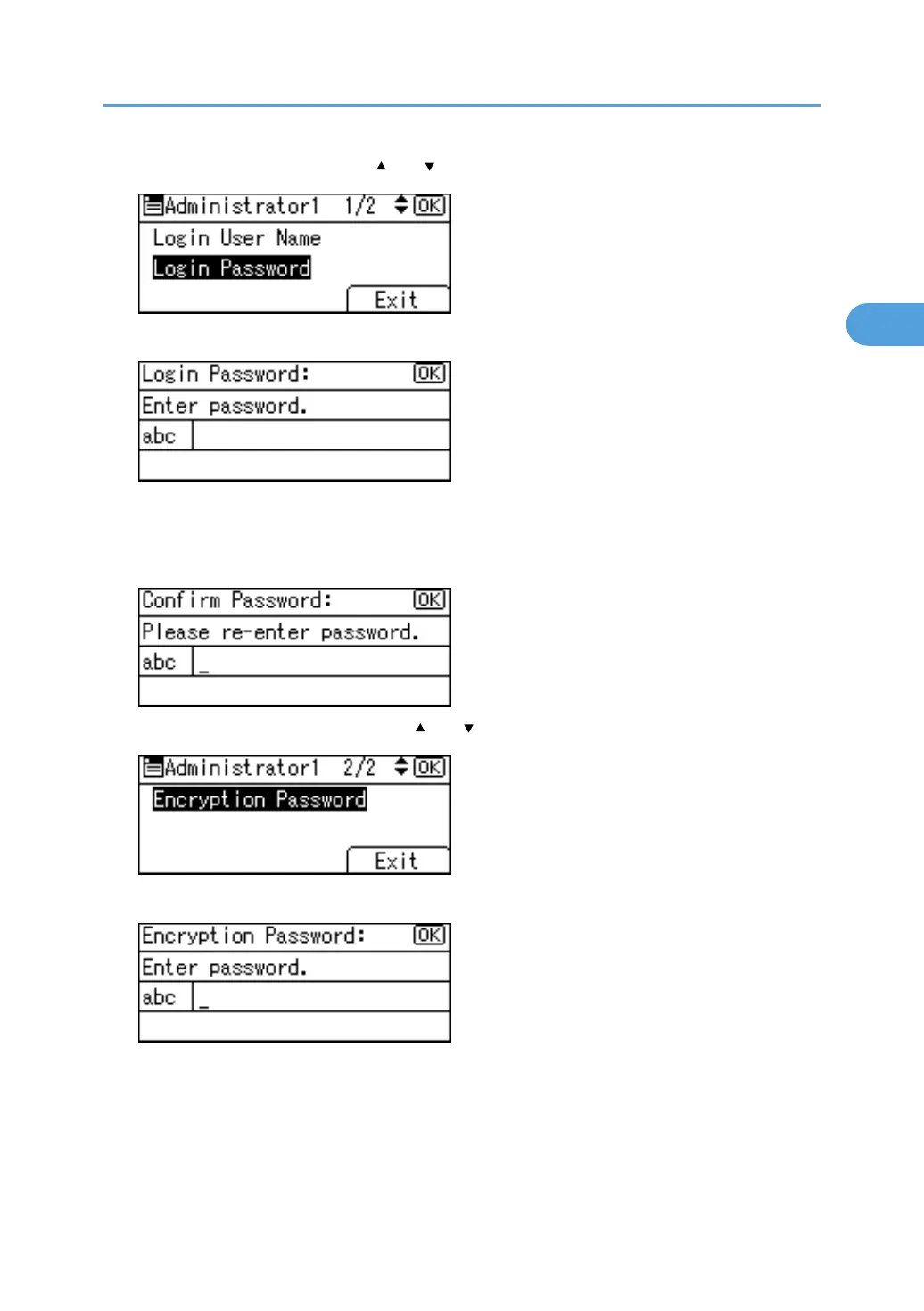13. Select [Login Password] using [ ] or [ ], and then press the [OK] key.
14. Enter the login password, and then press the [OK] key.
Follow the password policy to make the login password more secure.
15. If a password reentry screen appears, enter the login password, and then press the [OK]
key.
16. Select [Encryption Password] using [ ] or [ ], and then press the [OK] key.
17. Enter the encryption password, and then press the [OK] key.
Enabling Administrator Authentication
29