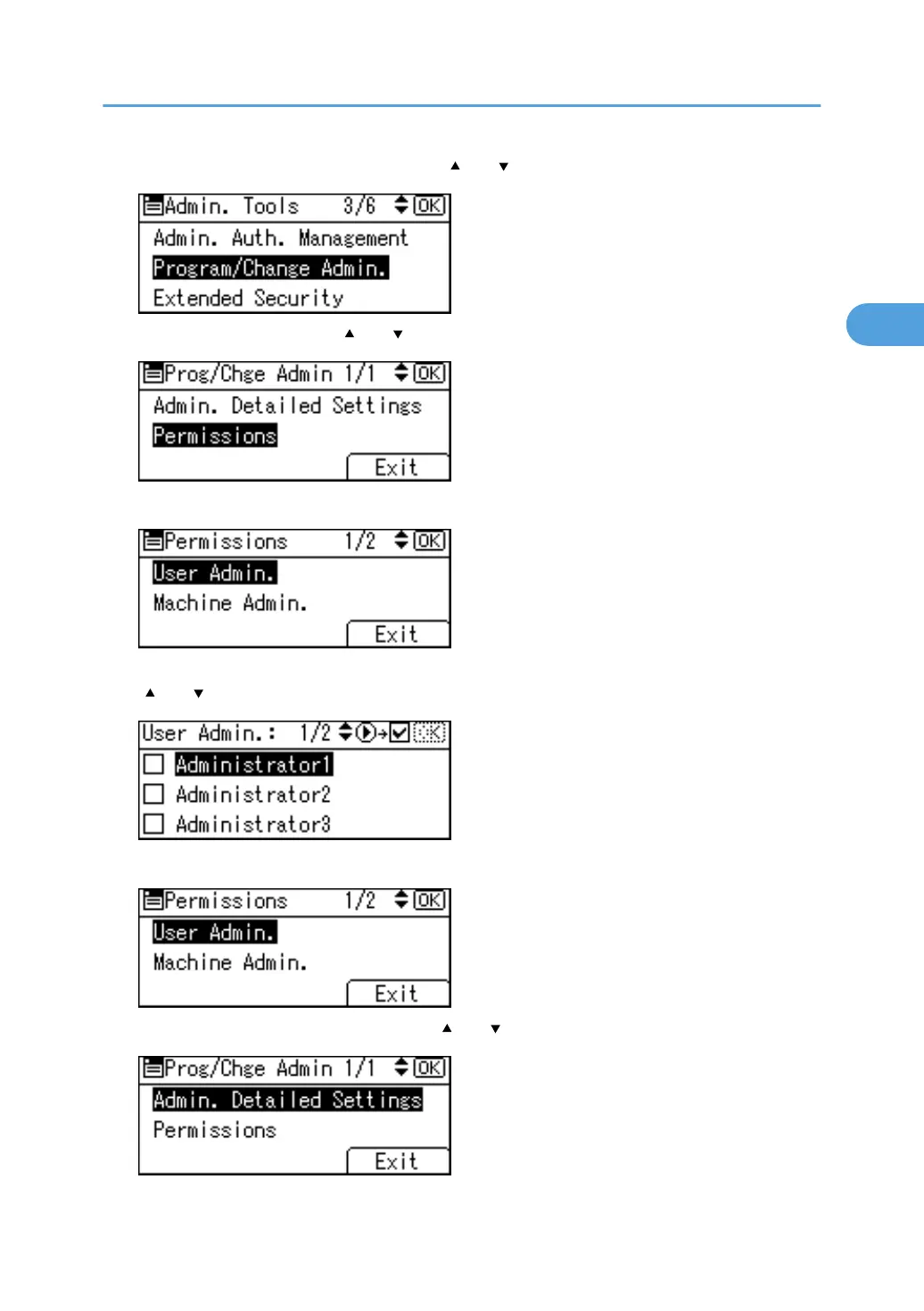4. Select [Program/Change Admin.] using [ ] or [ ], and then press the [OK] key.
5. Select [Permissions] using [ ] or [ ], and then press the [OK] key.
6. Select the administrator, and then press the [OK] key.
7. Select [Administrator 1], [Administrator 2], [Administrator 3] or [Administrator 4] using
[ ] or [ ], and then press the [OK] key.
8. Press [Exit].
9. Select [Admin. Detailed Settings] using [ ] or [ ], and then press the [OK] key.
Enabling Administrator Authentication
33