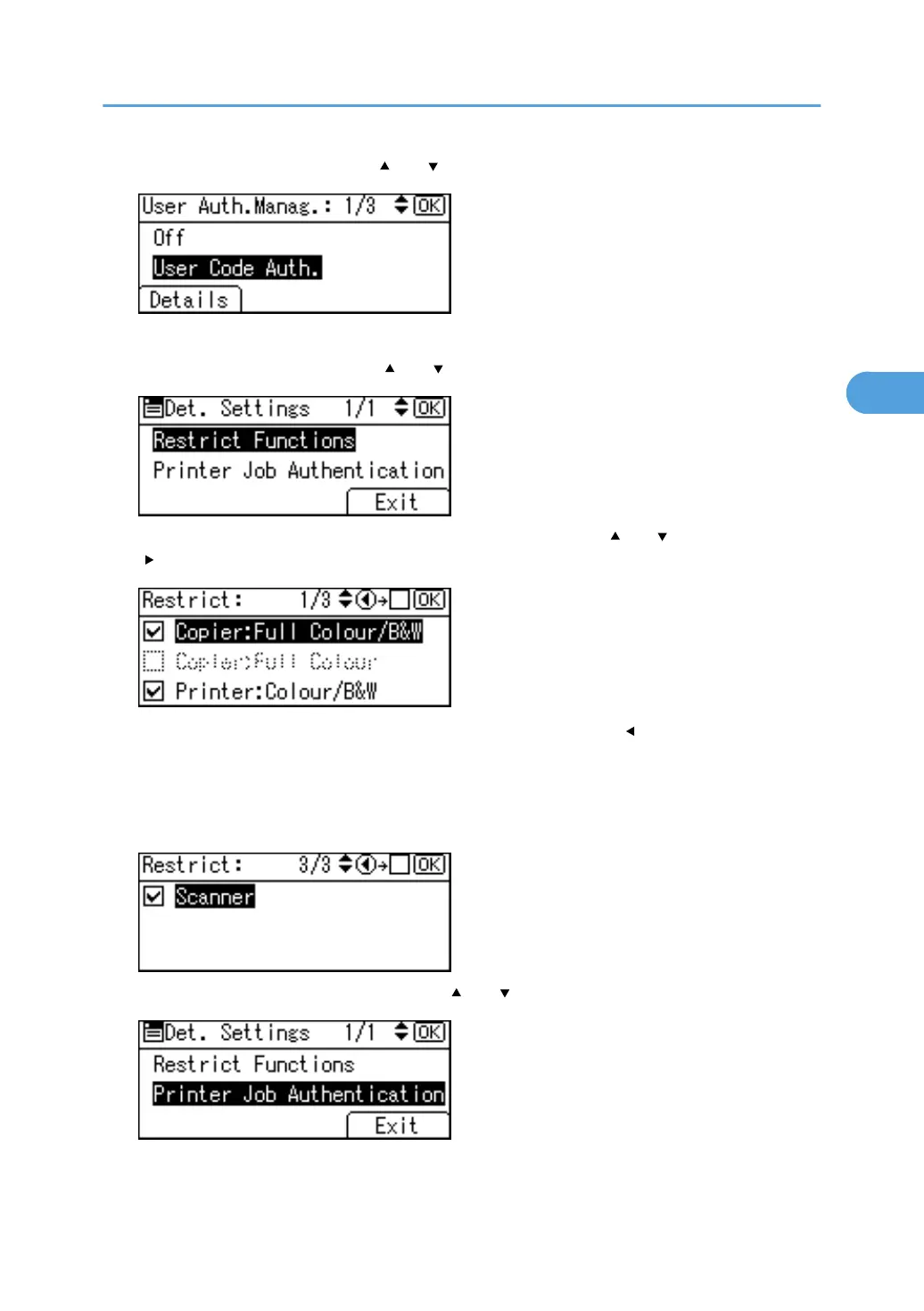5. Select [User Code Auth.] using [ ] or [ ], and then press the [Details] key.
If you do not want to use user authentication management, select [Off].
6. Select [Restrict Functions] using [ ] or [ ], and then press the [OK] key.
7. Select which of the machine's functions you want to limit using [ ] or [ ], and then press the
[ ] key.
The box next to a selected item is checked. To deselect the item, press [ ].
User Code Authentication will be applied to the selected functions.
Unselected functions will not be affected.
8. Press the [OK] key.
9. Select [Printer Job Authentication] using [ ] or [ ], and then press the [OK] key.
10. Select the "Printer Job Authentication" level.
If you select [Entire] or [Simple (All)], proceed to "Selecting Entire or Simple (All)".
User Code Authentication
41