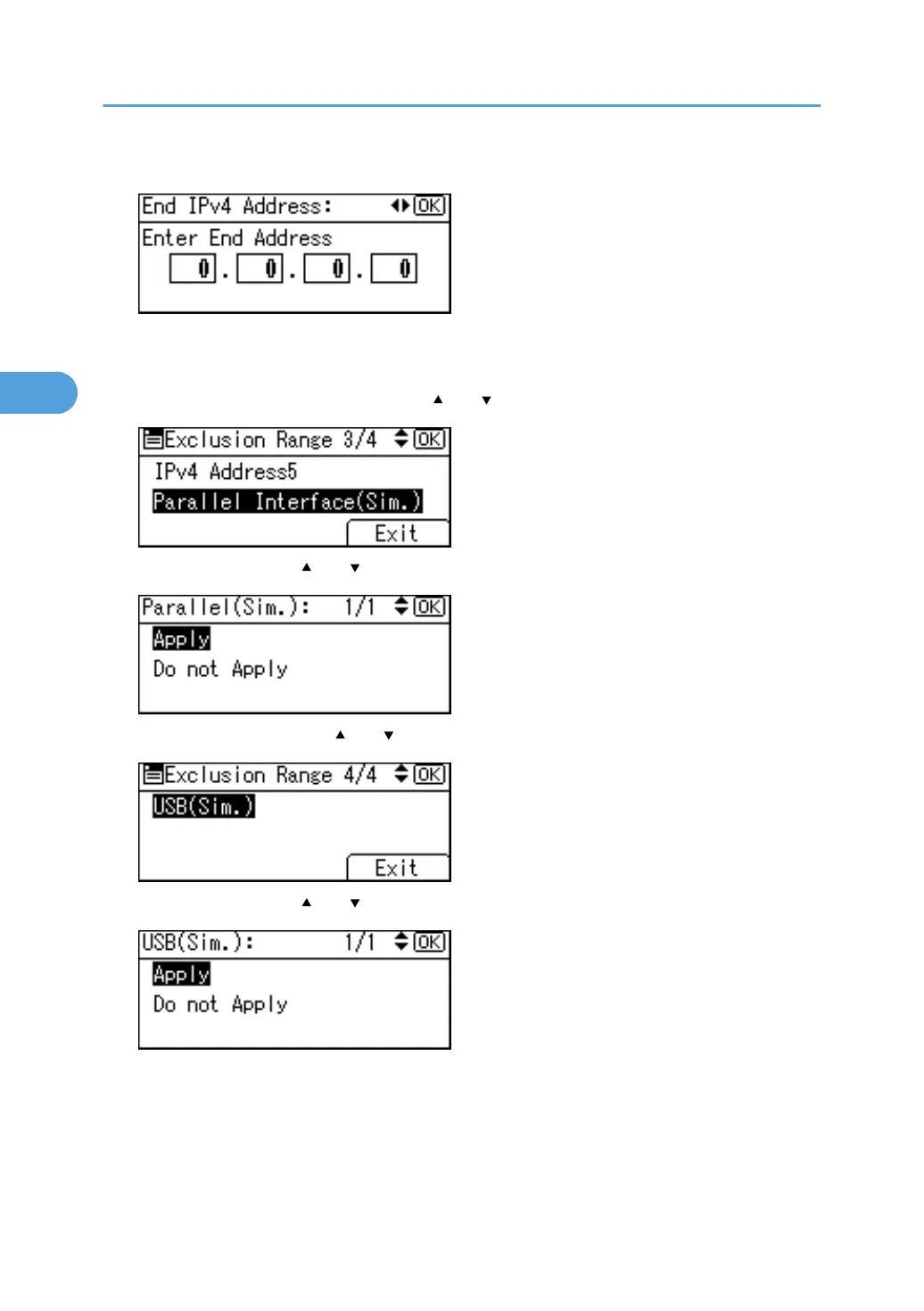4. Enter the End IPv4 Address, and then press the [OK] key.
Be sure the number you enter for End IPv4 Address is larger than that for
Start IPv4 Address.
5. Select [Parallel Interface (Sim.)] using [ ] or [ ], and then press the [OK] key.
6. Select [Apply] using [ ] or [ ], and then press the [OK] key.
7. Select [USB (Sim.)] using [ ] or [ ], and then press the [OK] key.
8. Select [Apply] using [ ] or [ ], and then press the [OK] key.
3. Users/Authentication and Its Application
44
