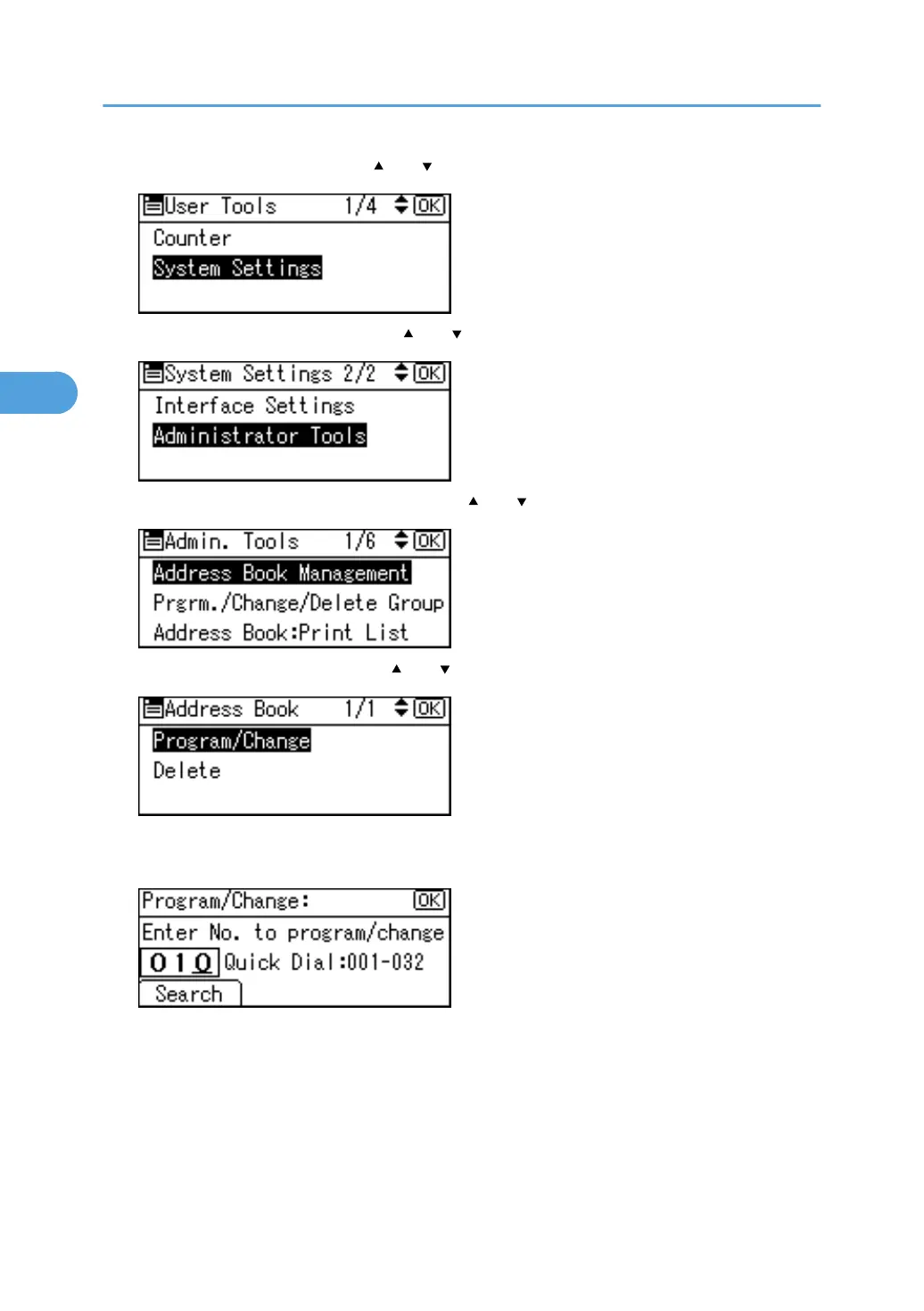2. Select [System Settings] using [ ] or [ ], and then press the [OK] key.
3. Select [Administrator Tools] using [ ] or [ ], and then press the [OK] key.
4. Select [Address Book Management] using [ ] or [ ], and then press the [OK] key.
5. Select [Program/Change] using [ ] or [ ], and then press the [OK] key.
6. Enter the registration number you want to program using the number keys or the Quick Dial
keys, and then press the [OK] key.
By pressing [Search], you can search by Name, Display Destination List, Registration No., User Code
and Fax Destination.
3. Users/Authentication and Its Application
52