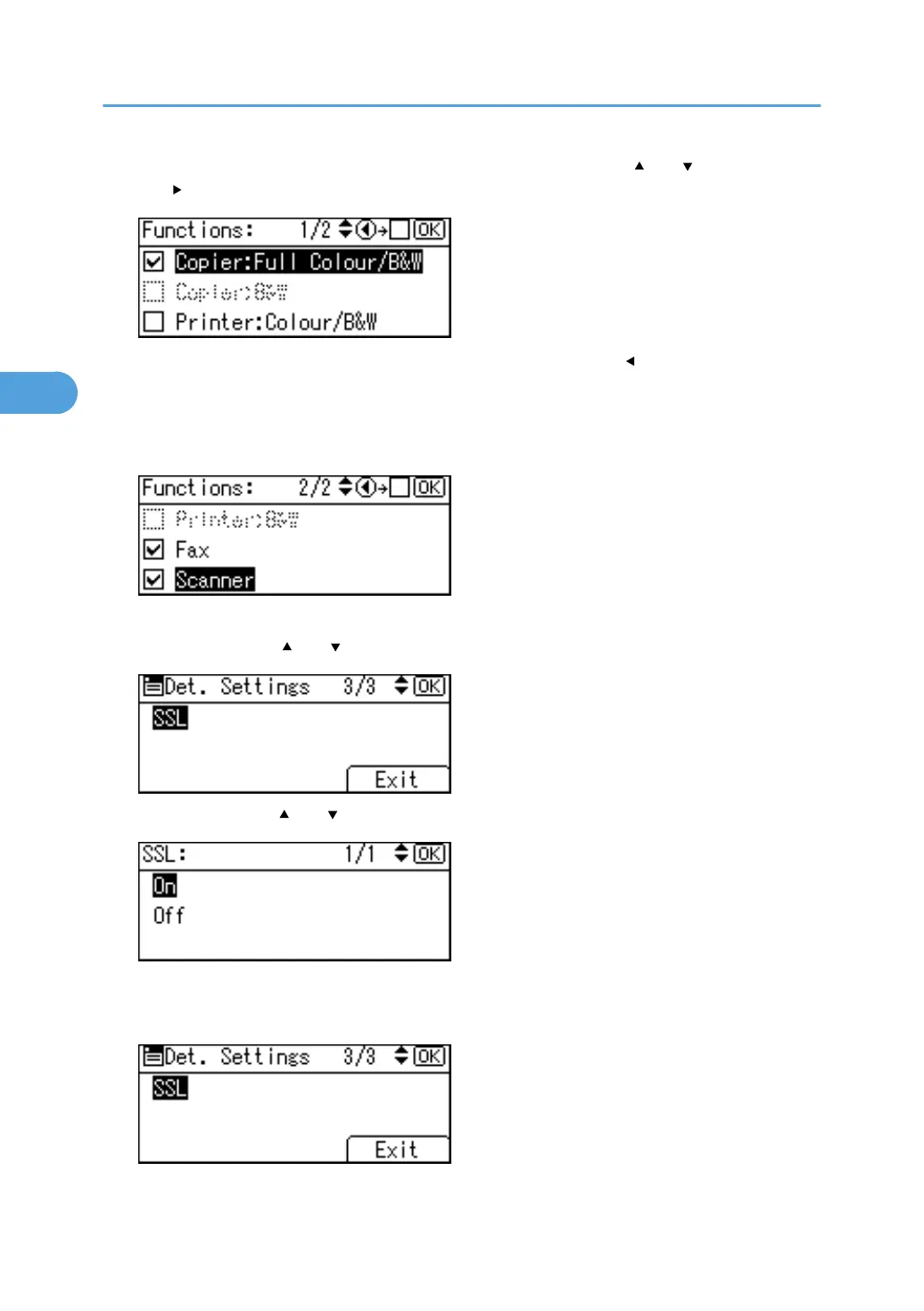12. Select which of the machine's functions you want to permit using [ ] or [ ], and then press
the [ ] key.
The box next to a selected item is checked. To deselect the item, press [ ].
Windows Authentication will be applied to the selected functions. Users can use the selected functions
only.
13. Press the [OK] key.
14. Press the [Escape] key twice.
15. Select [SSL] using [ ] or [ ], and then press the [OK] key.
16. Select [On] using [ ] or [ ], and then press the [OK] key.
If you do not use secure sockets layer (SSL) for authentication, press [Off].
17. Press [Exit].
3. Users/Authentication and Its Application
62