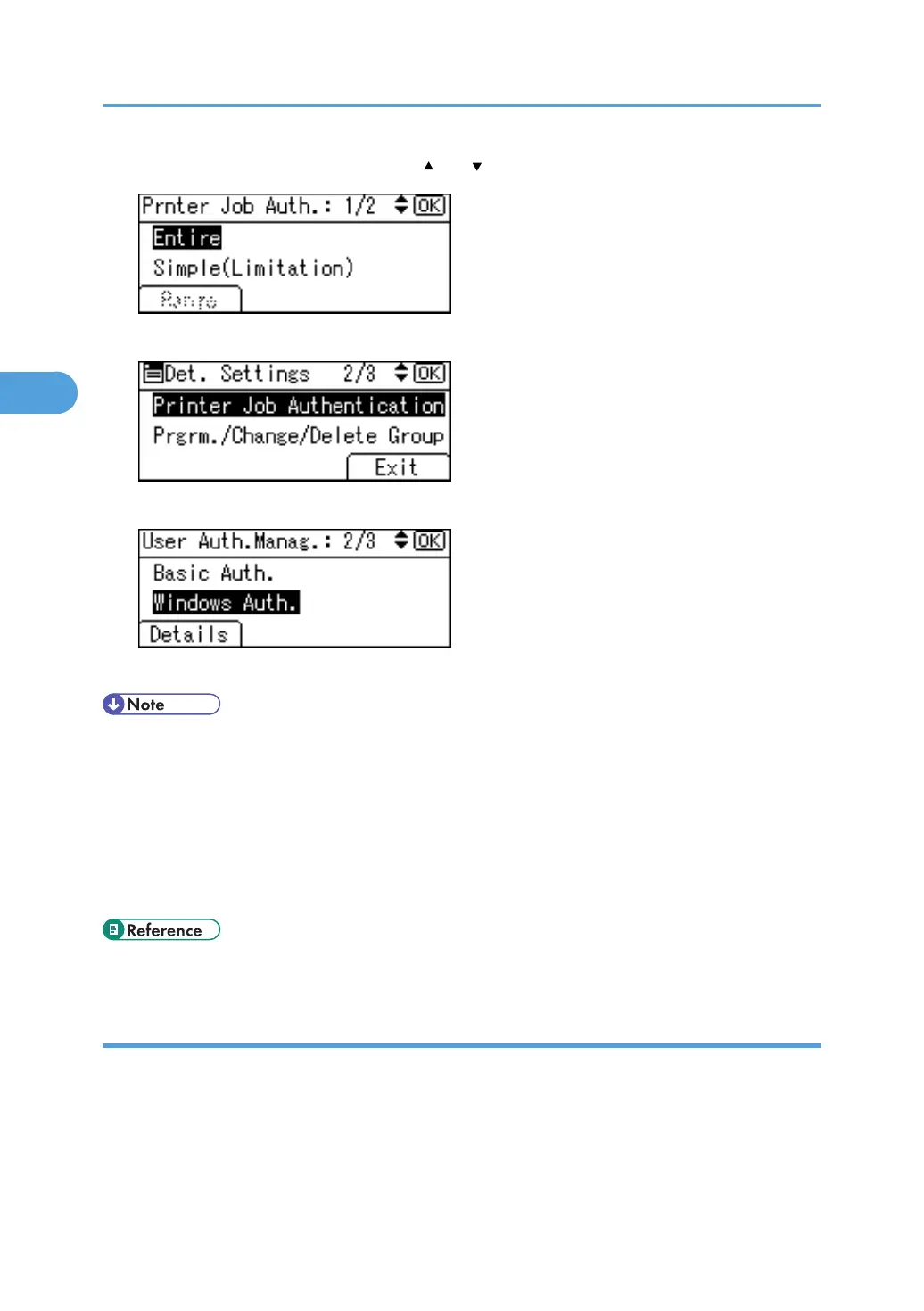1. Select [Entire] or [Simple (All)] using [ ] or [ ], and then press the [OK] key.
2. Press [Exit].
3. Press the [OK] key.
4. Press the [User Tools/Counter] key.
• Under Windows Authentication, you can select whether or not to use secure sockets layer (SSL)
authentication.
• To automatically register user information such as fax numbers under Windows authentication, it is
recommended that communication between the machine and domain controller be encrypted using
SSL.
• Under Windows Authentication, you do not have to create a server certificate unless you want to
automatically register user information such as fax numbers using SSL.
• p.117 "Limiting Available Functions"
Selecting Simple (Limitation)
If you select [Simple (Limitation)], you can specify clients for which printer job authentication is not required.
Specify [Parallel Interface (Sim.)], [USB (Sim.)] and the clients' IPv4 address range in which printer job
authentication is not required. Specify this setting if you want to print using unauthenticated printer drivers
or without any printer driver. Authentication is required for printing with non-specified devices.
3. Users/Authentication and Its Application
64