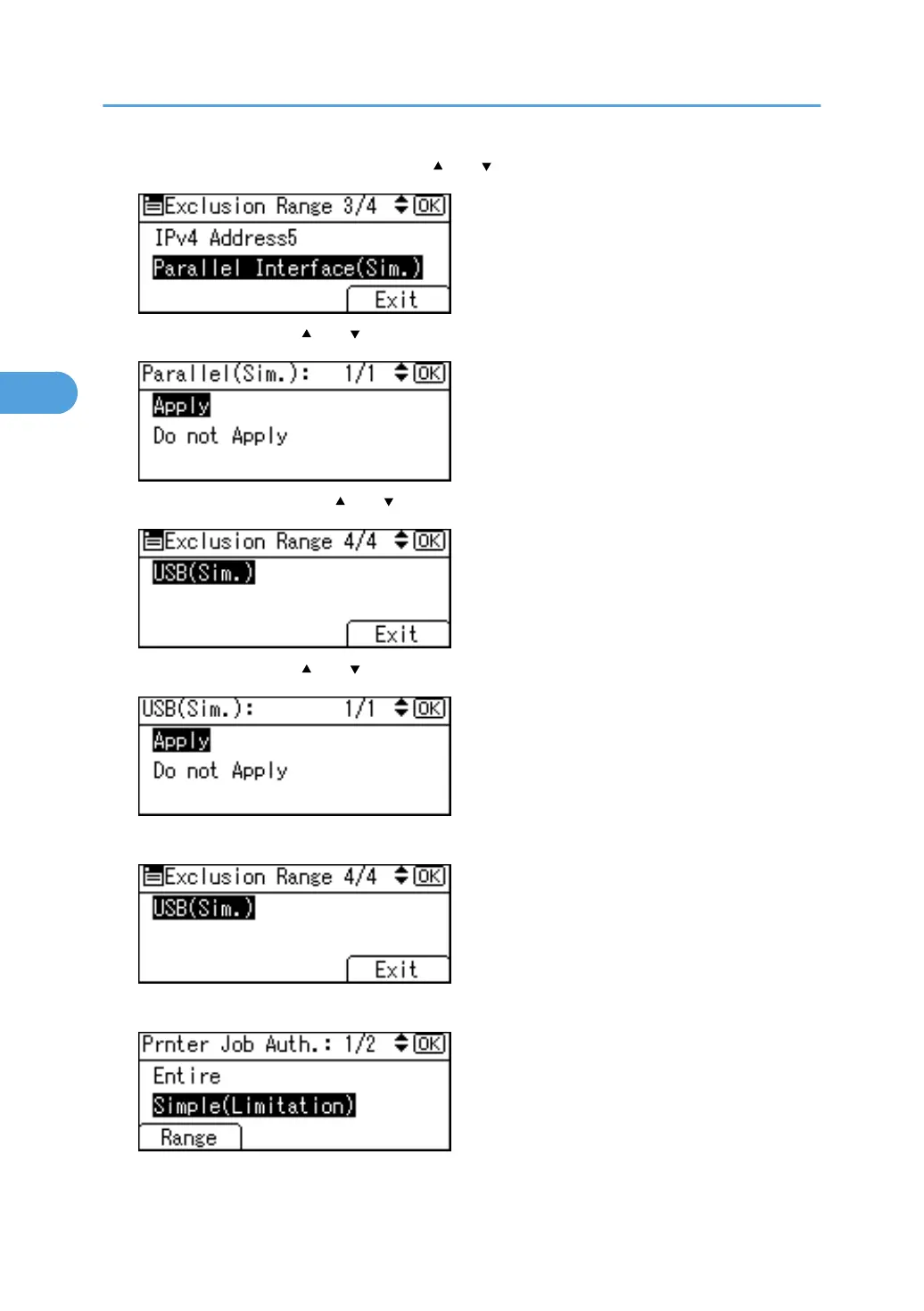5. Select [Parallel Interface (Sim.)] using [ ] or [ ], and then press the [OK] key.
6. Select [Apply] using [ ] or [ ], and then press the [OK] key.
7. Select [USB (Sim.)] using [ ] or [ ], and then press the [OK] key.
8. Select [Apply] using [ ] or [ ], and then press the [OK] key.
9. Press [Exit].
10. Press the [OK] key.
11. Press the [User Tools/Counter] key.
3. Users/Authentication and Its Application
66