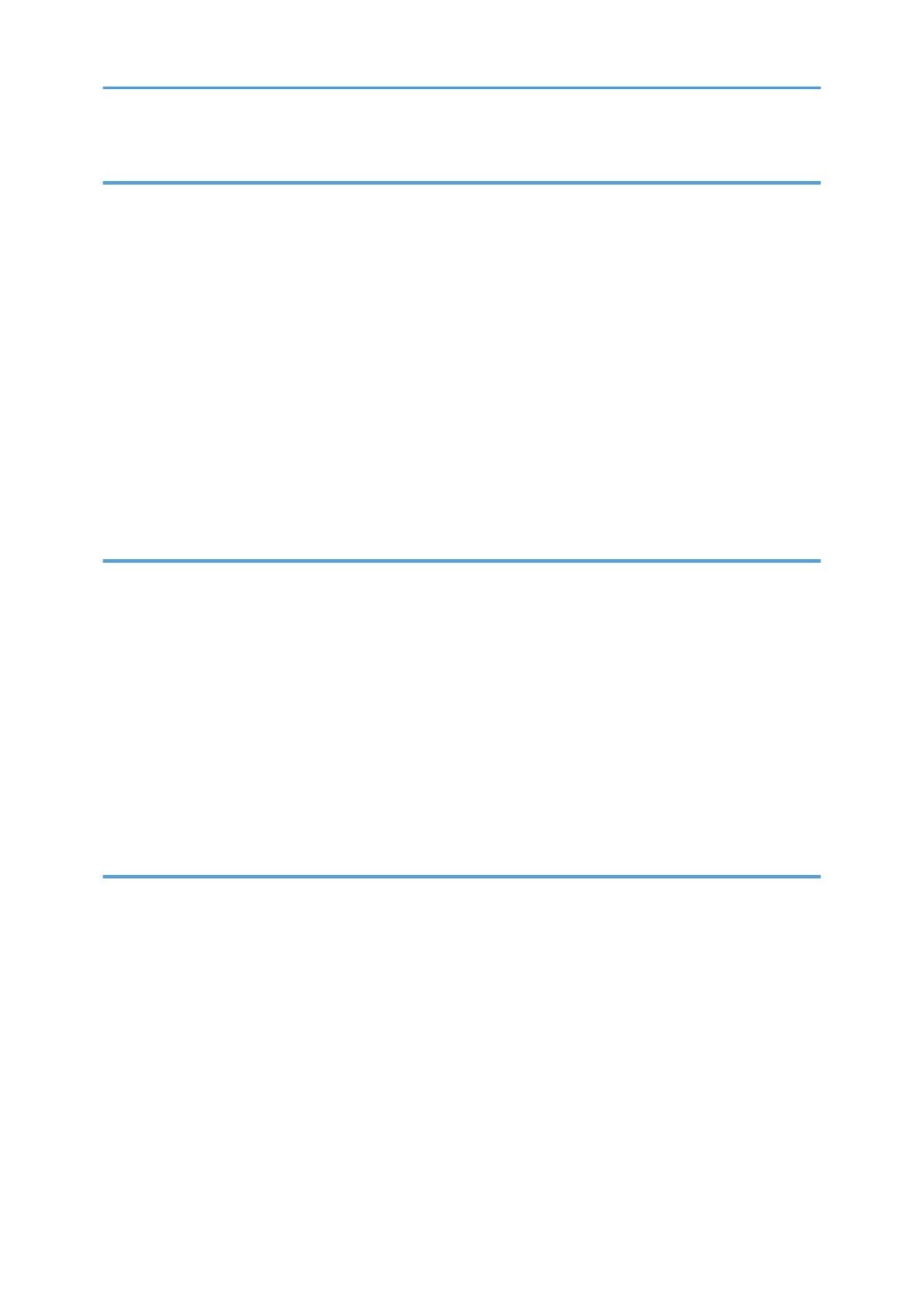4. Protecting Document Data Information from Leaks
Preventing Unauthorized Copying.................................................................................................................97
Unauthorized Copy Prevention..................................................................................................................98
Data Security for Copying..........................................................................................................................99
Printing Limitations.....................................................................................................................................100
Notice.........................................................................................................................................................100
Printing with Unauthorized Copy Prevention and Data Security for Copying.....................................101
Preventing Data Leaks Due to Unauthorized Transmission........................................................................103
Restrictions on Destinations.......................................................................................................................103
Protecting the Address Book.........................................................................................................................105
Address Book Access Permission.............................................................................................................105
Encrypting Data in the Address Book......................................................................................................108
5. Managing Access to the Machine
Preventing Modification of Machine Settings..............................................................................................111
Menu Protect..................................................................................................................................................113
Set up Menu Protect..................................................................................................................................113
Limiting Available Functions..........................................................................................................................117
Specifying Which Functions are Available.............................................................................................117
Managing Log Files.......................................................................................................................................120
Using the Control Panel to Specify Log File Settings..............................................................................120
Using Web SmartDeviceMonitor to Manage Log Files.........................................................................123
Using Web Image Monitor to Manage Log Files...................................................................................123
6. Enhanced Network Security
Preventing Unauthorized Access..................................................................................................................127
Access Control...........................................................................................................................................127
Enabling/Disabling Protocols..................................................................................................................128
Specifying Network Security Level..........................................................................................................135
Encrypting Transmitted Passwords...............................................................................................................139
Driver Encryption Key...............................................................................................................................139
IPP Authentication Password.....................................................................................................................141
Protection Using Encryption..........................................................................................................................142
SSL (Secure Sockets Layer) Encryption....................................................................................................142
User Settings for SSL (Secure Sockets Layer)..........................................................................................147
5