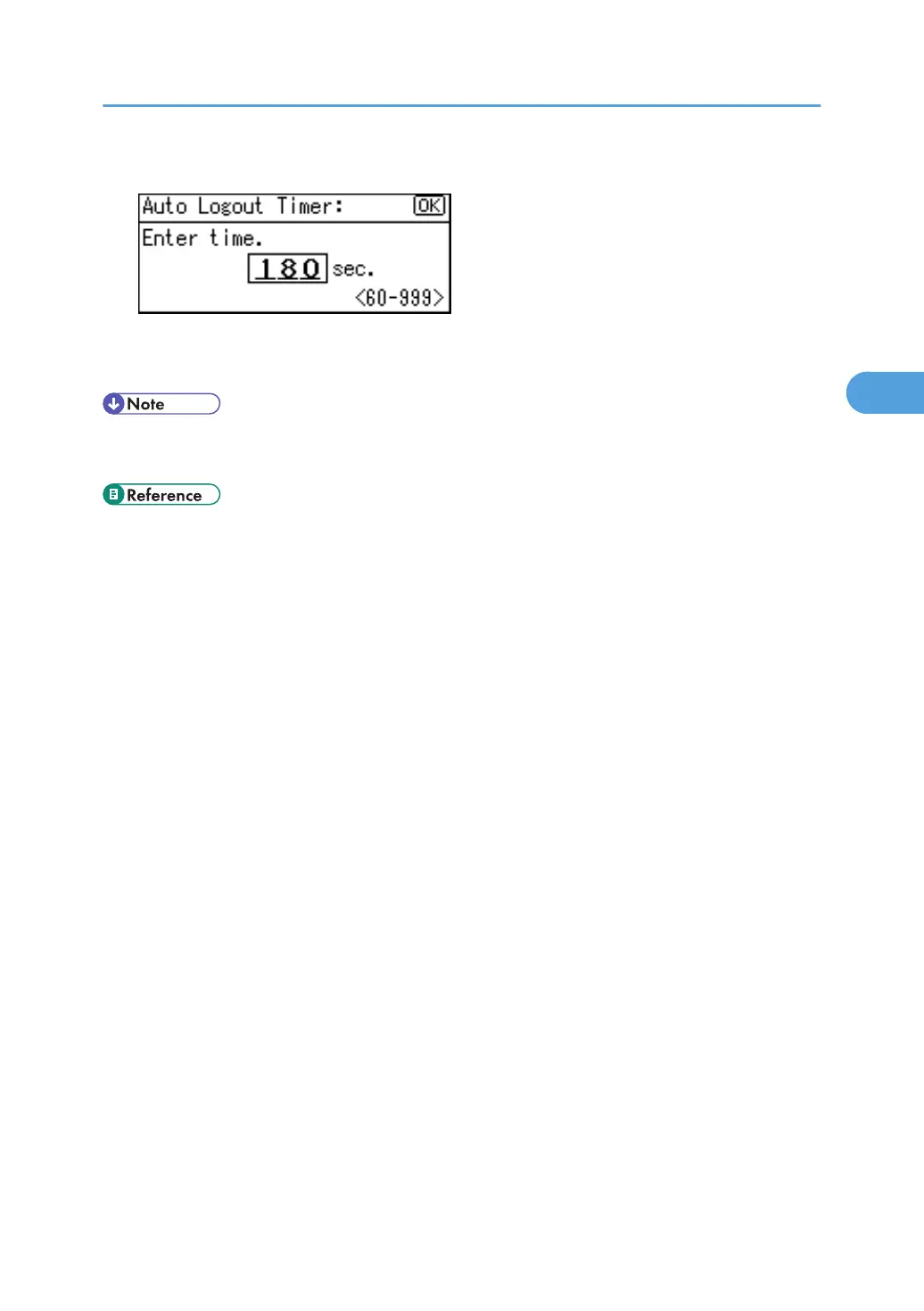6. Enter "60" to "999" (seconds) using the number keys, and then press the [OK] key.
If you do not want to specify [Auto Logout Timer], select [Off].
7. Press the [User Tools/Counter] key.
• If a paper jam occurs or a print cartridge runs out of ink, the machine might not be able to perform
the Auto Logout function.
• p.30 "Logging on Using Administrator Authentication"
• p.31 "Logging off Using Administrator Authentication"
If User Authentication is Specified
95