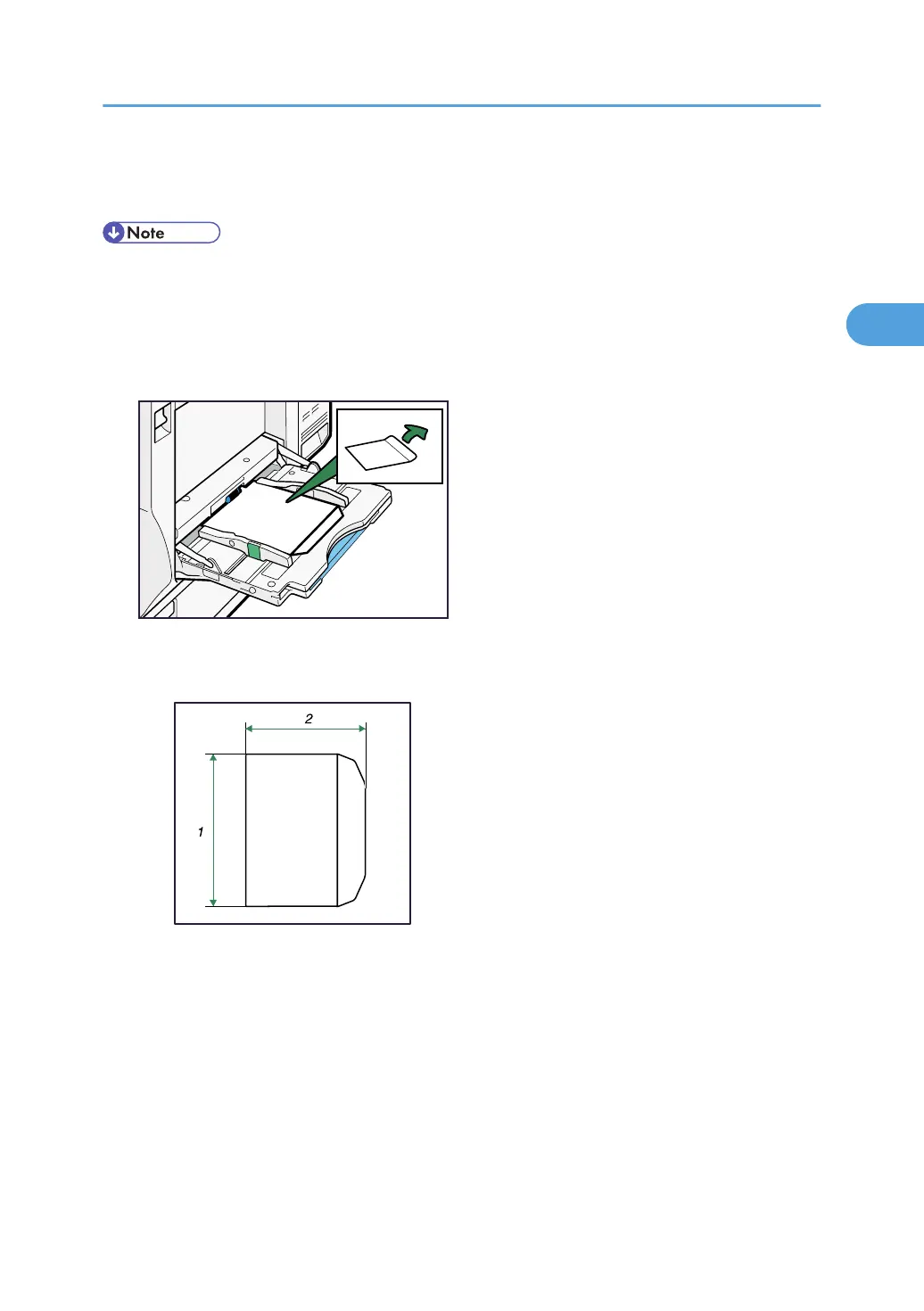5. Specify the envelope size, and then press [OK].
6. Place the originals, and then press the [Start] key.
• When placing an original on the exposure glass, place the original with the bottom line aligned to
the left scale.
• When placing an original in the ADF, place the original with the bottom line inserted in the ADF.
• When inserting envelopes, be sure to unfold the flaps and position them opposite to the paper feed
direction.
• When entering the horizontal size for envelopes, including the opened-out flap in the
measurement.
1. Vertical size
2. Horizontal size
• Load envelopes (162 ×114 mm (C6)) flap down, flap fold against the side guide.
Copying from the Bypass Tray
51
