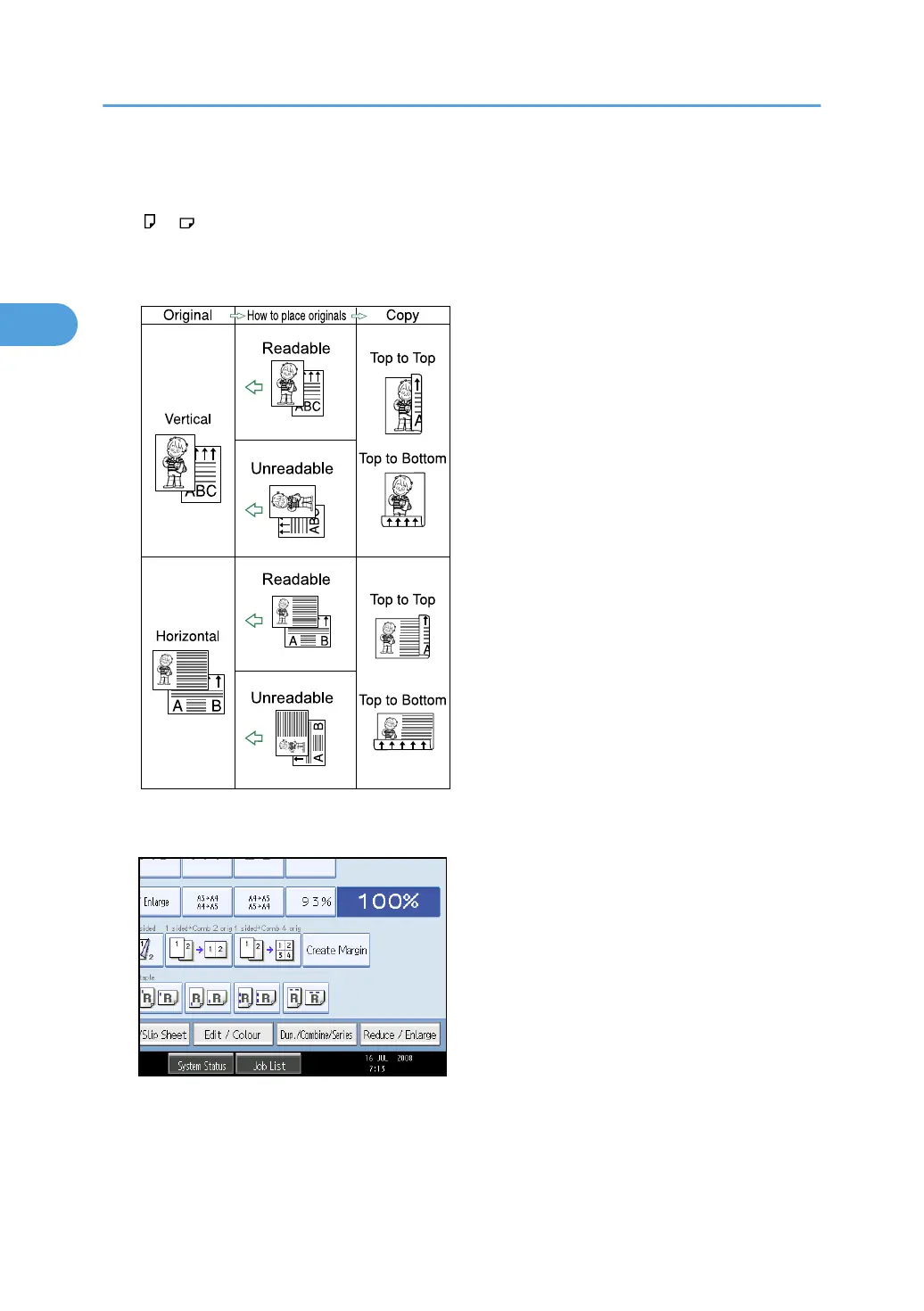Original orientation and completed copies
The resulting copy image will differ according to the orientation in which you place your originals
( or ).
The table shows the orientation of images on the front and back of copies, not the orientation of
delivery.
1. Press [Dup./Combine/Series].
2. Make sure that [Duplex] is selected. If [Duplex] is not selected, press [Duplex].
2. Basic Copying
62