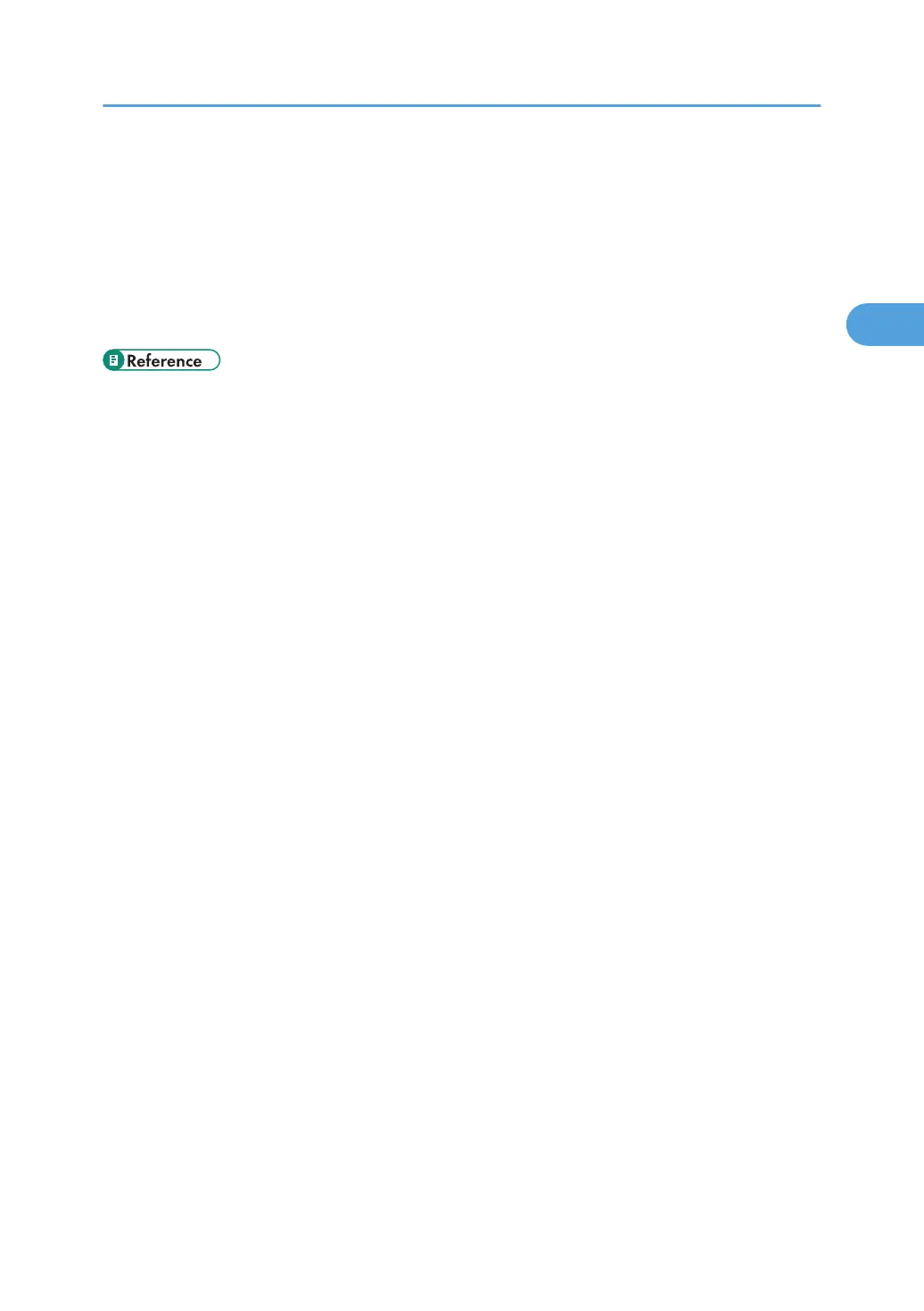• When using Punch and Combine, Double Copies, or Auto Reduce/Enlarge, the message "Orig. and
paper orientation mismatched for Punch mode. Cancel Punch mode or change paper orientation in
tray." may appear because of the orientation of the original and the copy paper. If this occurs, change
the orientation of the copy paper.
• Since punch holes are made in each copy, the punch hole positions vary slightly.
• Paper can be punched only if it meets the machine's size and orientation requirements. For details
about these requirements, see “Paper Requirements when Using the Finisher”.
• p.234 "Input/Output"
• p.242 "Paper Requirements when Using the Finisher"
Finishing
93