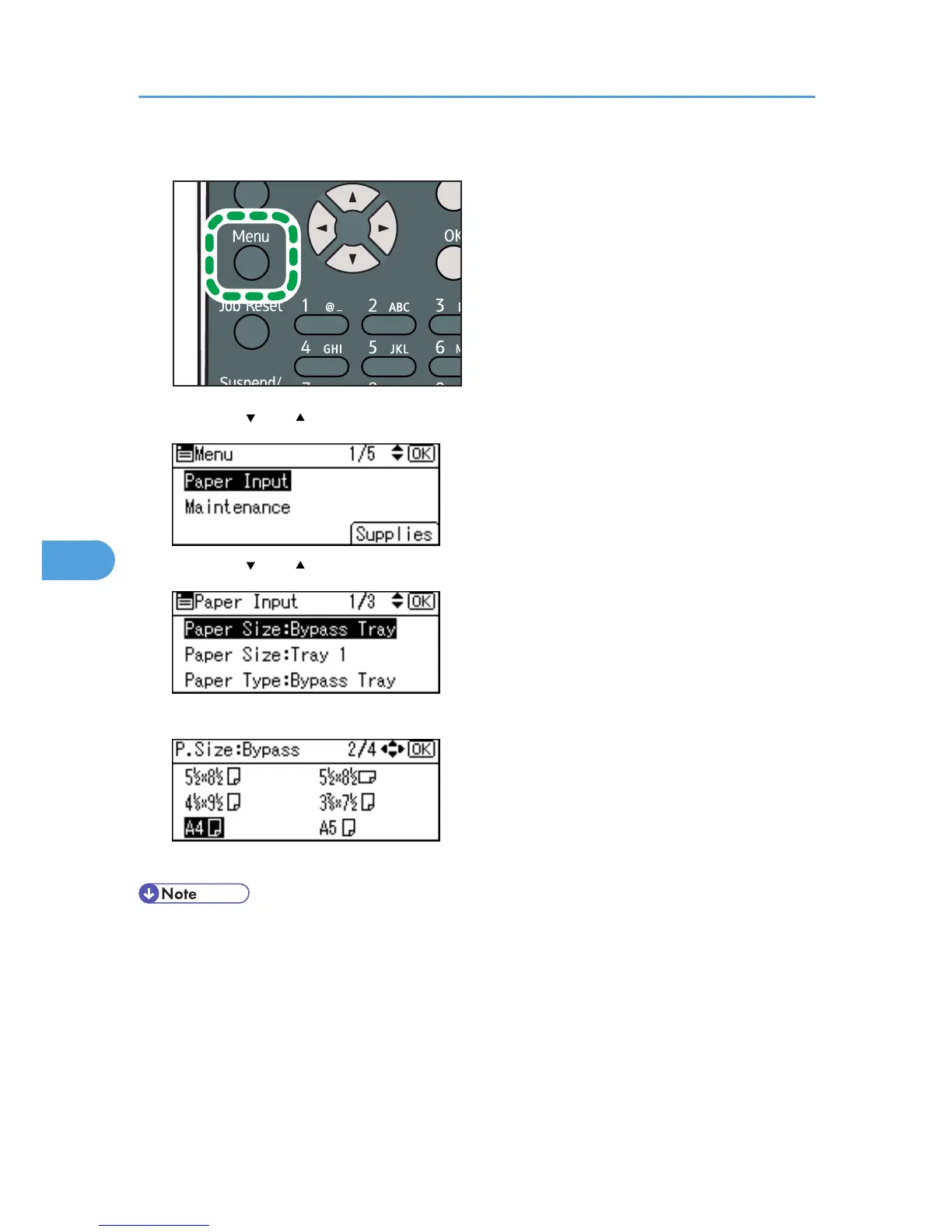2. Press the [ ] or [ ] key to select [Paper Input], and then press the [OK] key.
3. Press the [ ] or [ ] key to select [Paper Size:Bypass Tray], and then press the [OK] key.
4. Select the paper size you want to set using the scroll keys, and then press the [OK] key.
5. Press the [Menu] key to return to the initial screen.
• After specifying the paper size, specify a paper type using the control panel or printer driver. For
details on specifying a paper type using the control panel, see p.131 "Specifying a paper type for
the bypass tray".
• The number of pages that can be loaded on the bypass tray differs depending on paper type.
• For details about the printer driver, see the printer driver Help.
6. Loading Paper
128
