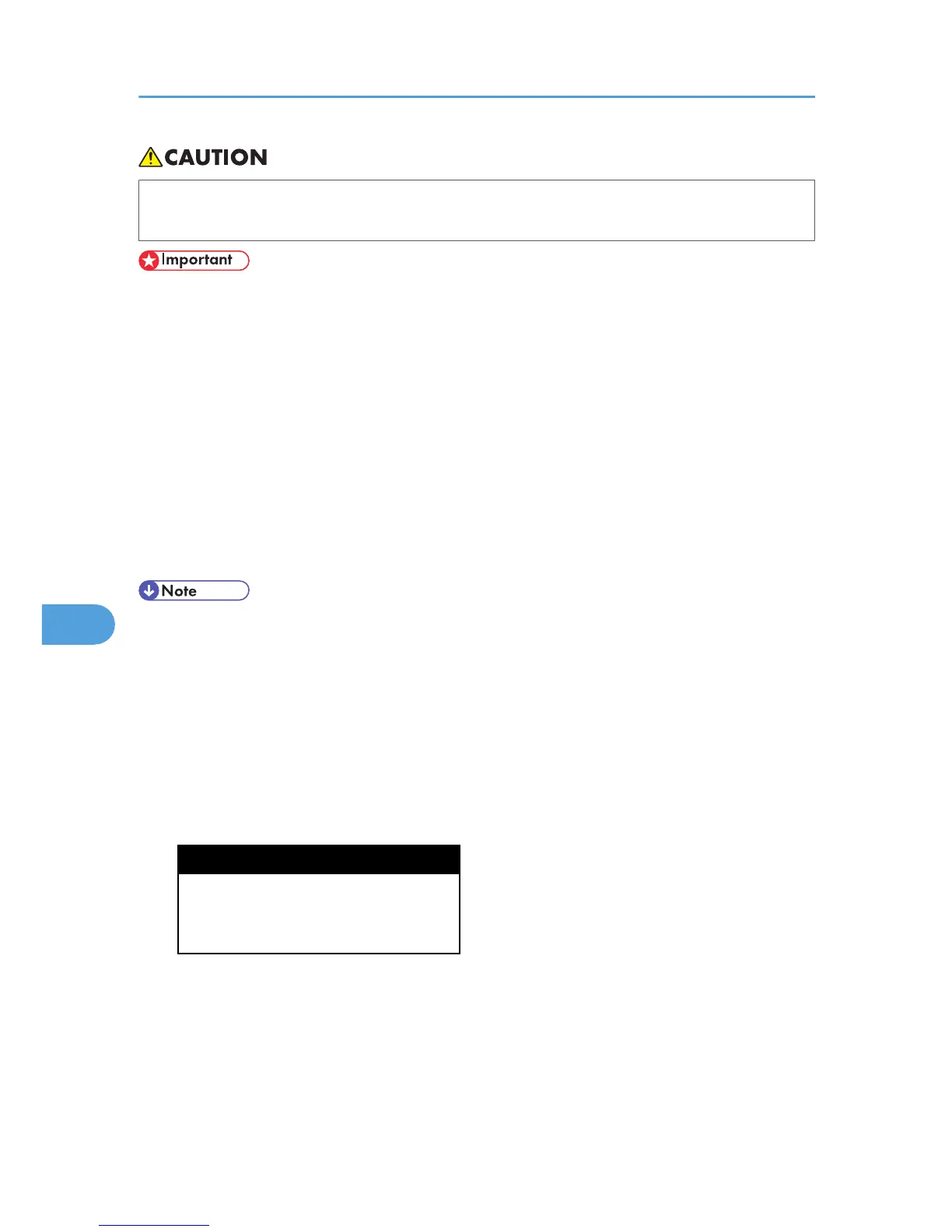• When removing jammed paper or replacing toner, avoid getting toner (new or used) on your skin.
If toner comes into contact with your skin, wash the affected area thoroughly with soap and water.
• Actual printable numbers vary depending on image volume and density, number of pages printed at
a time, paper type and size, and environmental conditions such as temperature and humidity. Toner
quality degrades over time. Early replacement of the print cartridge might be necessary. Therefore,
we recommend you always keep a new print cartridge ready.
• The print cartridge might need to be replaced even if there is toner remaining in it. This is due to
depletion or wear of other components.
• Do not shake or shock the print cartridge.
• Do not allow paper clips, staples, or other small metallic objects to fall inside the printer.
• Do not expose the print cartridge without its cover to direct sunlight for a long time.
• When removing print cartridge, be careful not to drop it.
• Store print cartridges in a cool dark place.
• If print cartridge are not changed when necessary, printing will become impossible. We recommend
keeping a stock of print cartridge.
• Print cartridge (consumables) are not covered by warranty. However, if there is problem, contact the
store where they were purchased.
Replace the print cartridge if the following message appears on the display:
"Replace print cartridge."
• This message appears when the toner has run out.
"Replace print cartridge. /Print Cartridge replacement is required.(Out of toner)"
