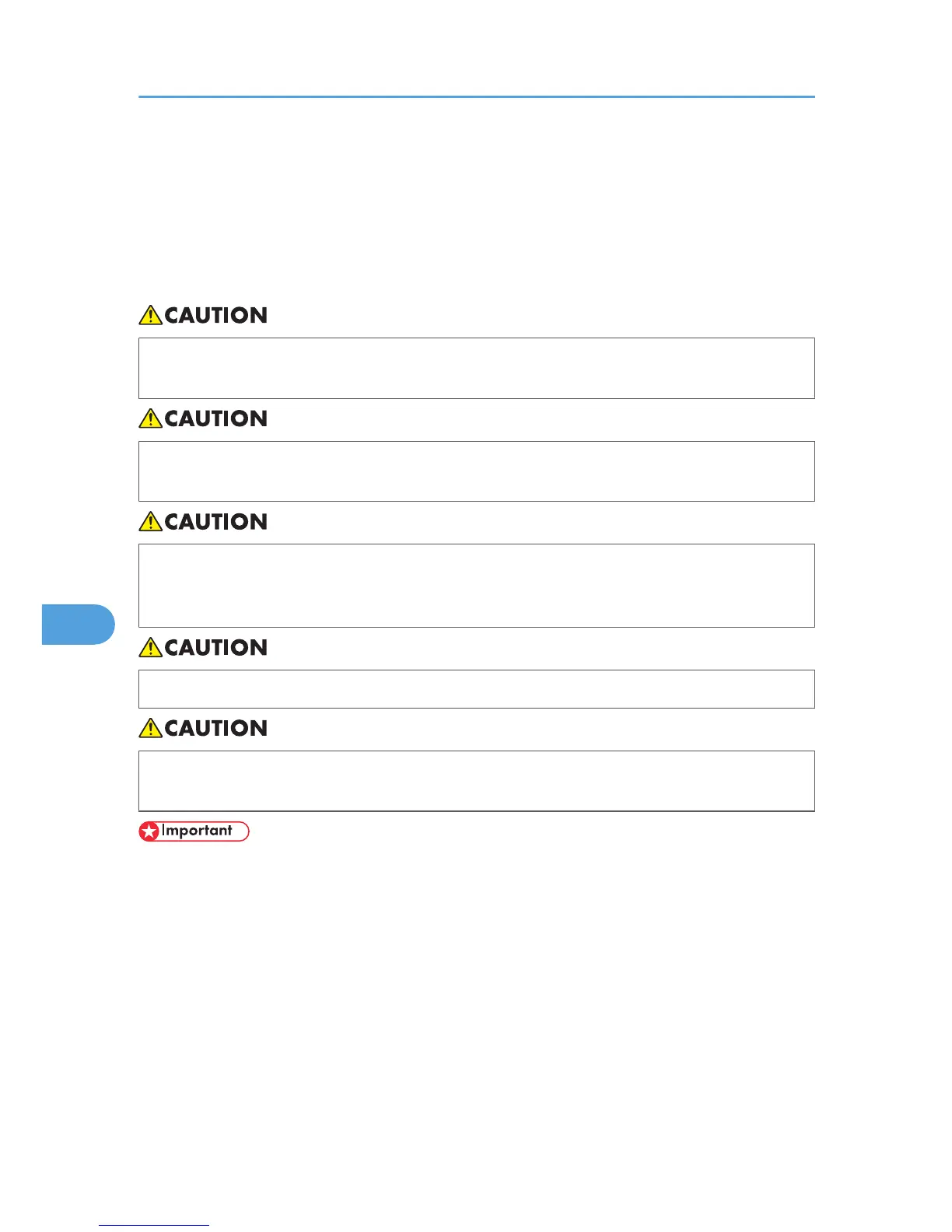Cleaning the Friction Pad and the Paper Feed
Roller
If the friction pad or paper feed roller is dirty, a multi-feed or misfeed might occur.
In this case, clean the friction pad and paper feed roller as follows:
• When moving the machine, hold the inset grips at both sides, and then lift the printer slowly. Lifting
it carelessly or dropping it may cause an injury.
• When performing maintenance on the machine, always disconnect the power cord from the wall
outlet.
• When disconnecting the power cord from the wall outlet, always pull the plug, not the cord. Pulling
the cord can damage the power cord. Use of damaged power cords could result in fire or electric
shock.
• Do not pull out the paper tray forcefully. If you do, the tray might fall and cause an injury.
• Do not put your hands inside the printer when the input tray is removed. Some internal parts
become hot and are a burn hazard.
• Do not use chemical cleaners or organic solvents such as thinners or benzine.
1. Turn off the power switch.
2. Pull out the plug from the socket. Remove all the cables from the printer.
7. Maintaining the Printer
156
